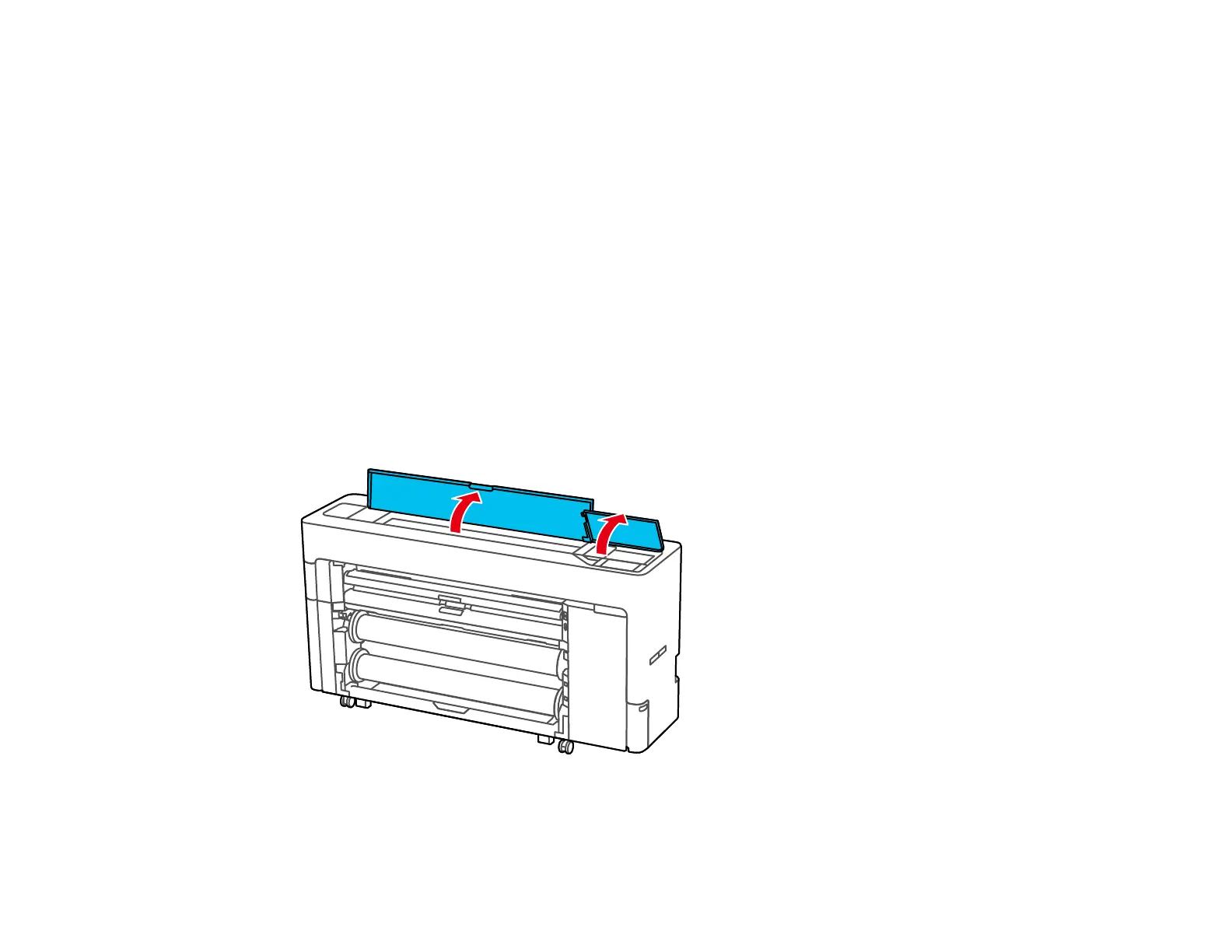360
8. Cut the edge of the roll paper straight horizontally, then reload the roll paper.
Note: Make sure to cut off any jagged or folded sections of paper.
Parent topic: Solving Paper Problems
Related tasks
Cutting Roll Paper Manually
Related topics
Roll Paper Handling
Cut Sheet Paper Jam Problems
If cut sheet paper has jammed in the printer, follow the steps here to clear the jam.
Note: The illustrations shown may differ from your model but the instructions are the same unless
otherwise noted.
1. Open the printer covers.
