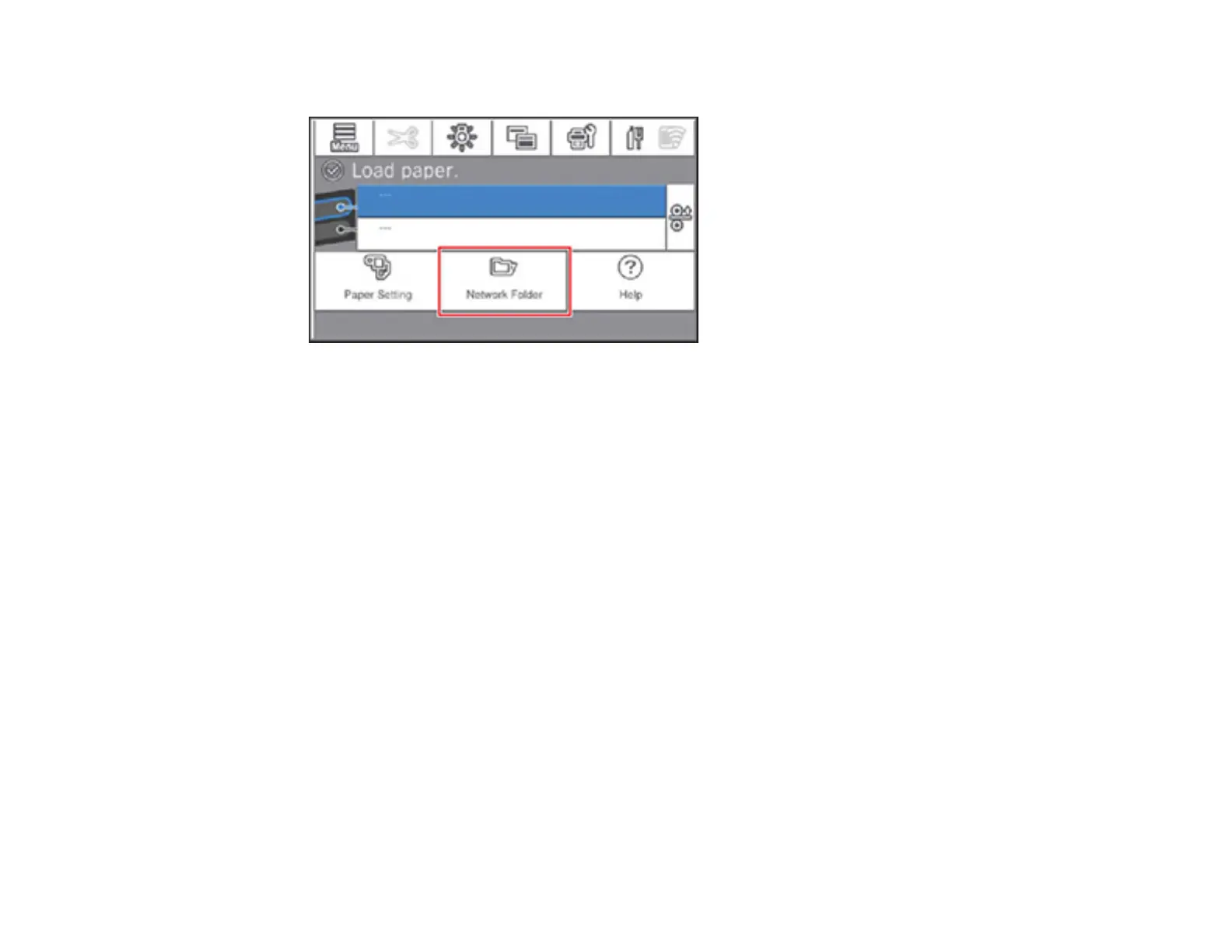216
1. On the LCD screen, select Network Folder.
The files in the shared folder appear.
2. Select a single file to print.
3. Change the settings as necessary.
4. Select Print.
You can print the following file types from a shared folder:
• JPEG
• HP-GL/2
• TIFF
• PDF
Your file starts printing.
Setting Up a Shared Folder from the Control Panel
Setting Up a Shared Folder Using Web Config
Parent topic: Printing from a Computer
Setting Up a Shared Folder from the Control Panel
You must set up a shared network folder before printing from the folder. The folder must already exist on
a networked computer accessible by the product.
