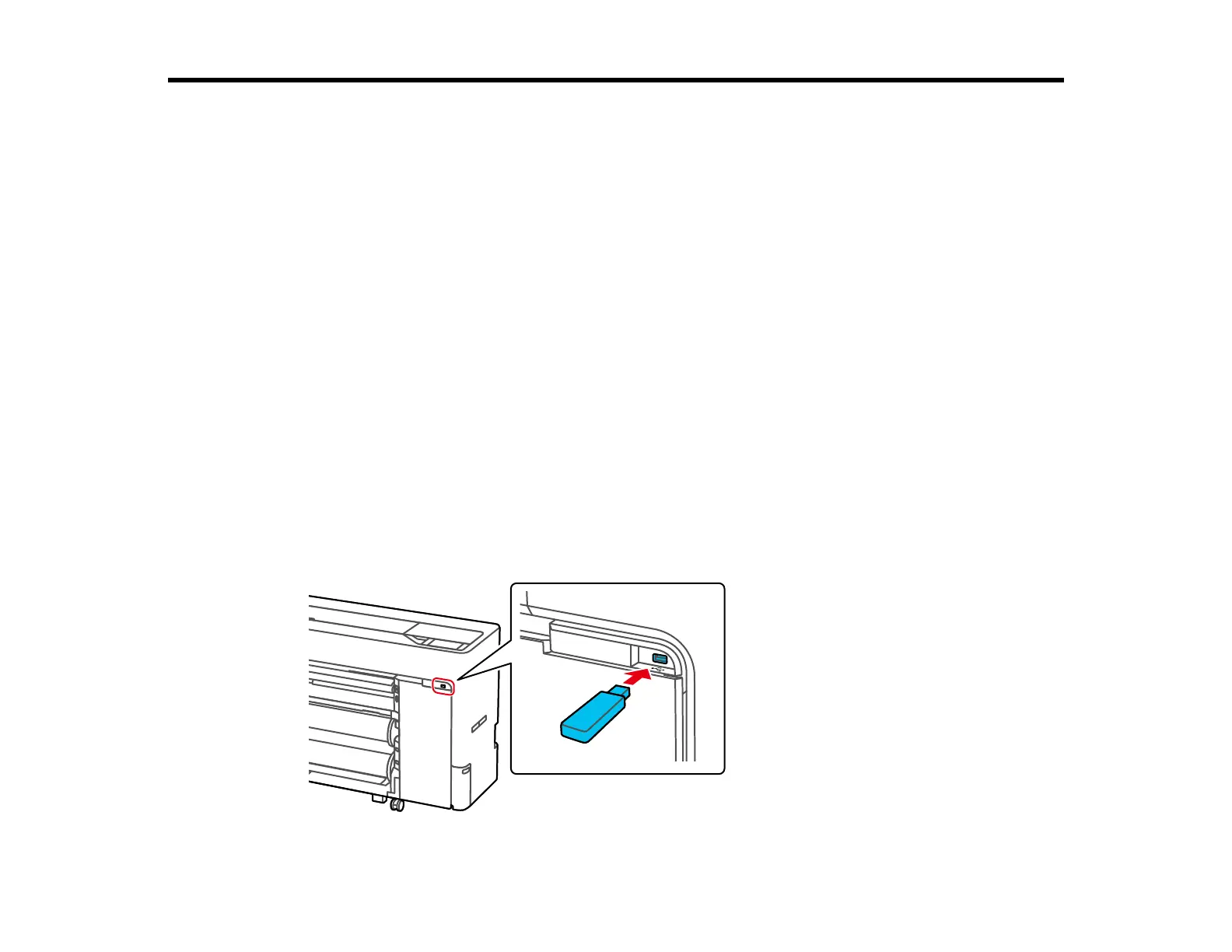231
Printing from a USB Memory Device
You can save JPG, TIFF, HP-GL/2, and some PDF files on a USB memory device and then connect the
device to the printer for printing.
USB Memory Device Requirements
Connecting and Printing from a USB Memory Device
USB Memory Device Requirements
Make sure your USB memory device meets these requirements.
Note: Connections that use an extension cable, a USB hub, or a card reader cannot be guaranteed.
• Format type: FAT, FAT32, or exFAT
• No security functions such as encryption or passwords
Parent topic: Printing from a USB Memory Device
Connecting and Printing from a USB Memory Device
You can print from a USB memory device connected to your printer.
1. Connect the USB memory device containing the saved data to the USB memory device port on the
control panel.
