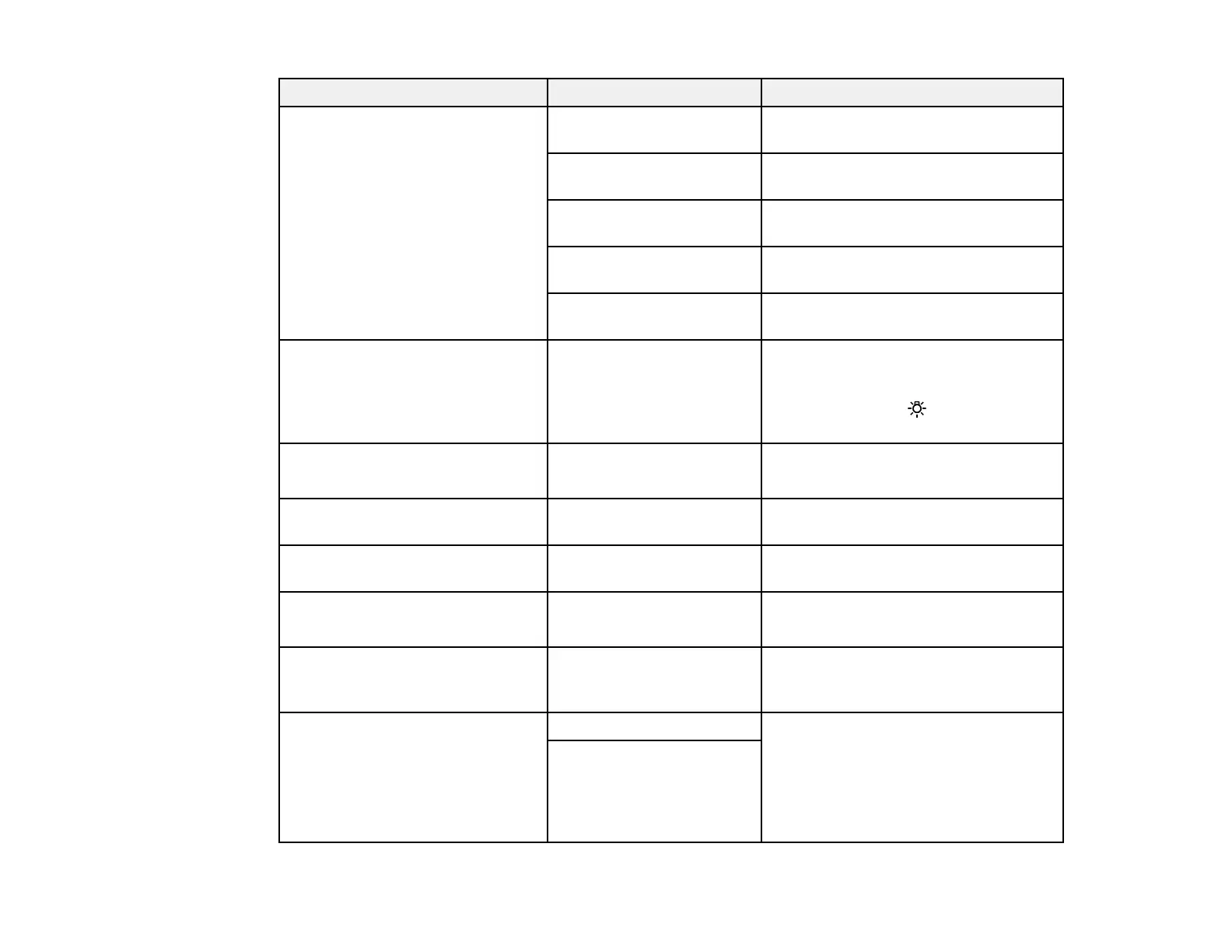250
Setting Options Description
Sounds Button Press Adjusts the volume of control panel
sounds
Paper Set Adjusts the volume of load paper
alerts
Completion Notice Adjusts the volume of print completion
notification
Error Tone Adjusts the volume of error
notifications
Sound Type Adjusts the type of control panel
sounds
Inside Light Auto
Manual
Adjusts the behavior of the internal
light. Set to Auto to turn the light on
when a print job is running. Select
Manual to use the icon on the LCD
screen to turn the light on or off.
Alert Lamp Notice On
Off
Enables or disables the alert lamp
notice
Sleep Timer 1 to 60 minutes Selects the amount of time until the
printer enters sleep mode
Wake from Sleep Various settings Allows you to set the method for
waking from sleep mode
Power Off Timer Various times
Off
Selects the amount of time until the
printer turns off automatically
Power Off Settings — Select to turn the printer off
automatically if it is not used for a
specified period of time
Power Off If Disconnected On Select to turn the printer off after a
specified period of time when all ports
including the LINE port are
disconnected
(This feature may not be available
depending on your region)
Off
