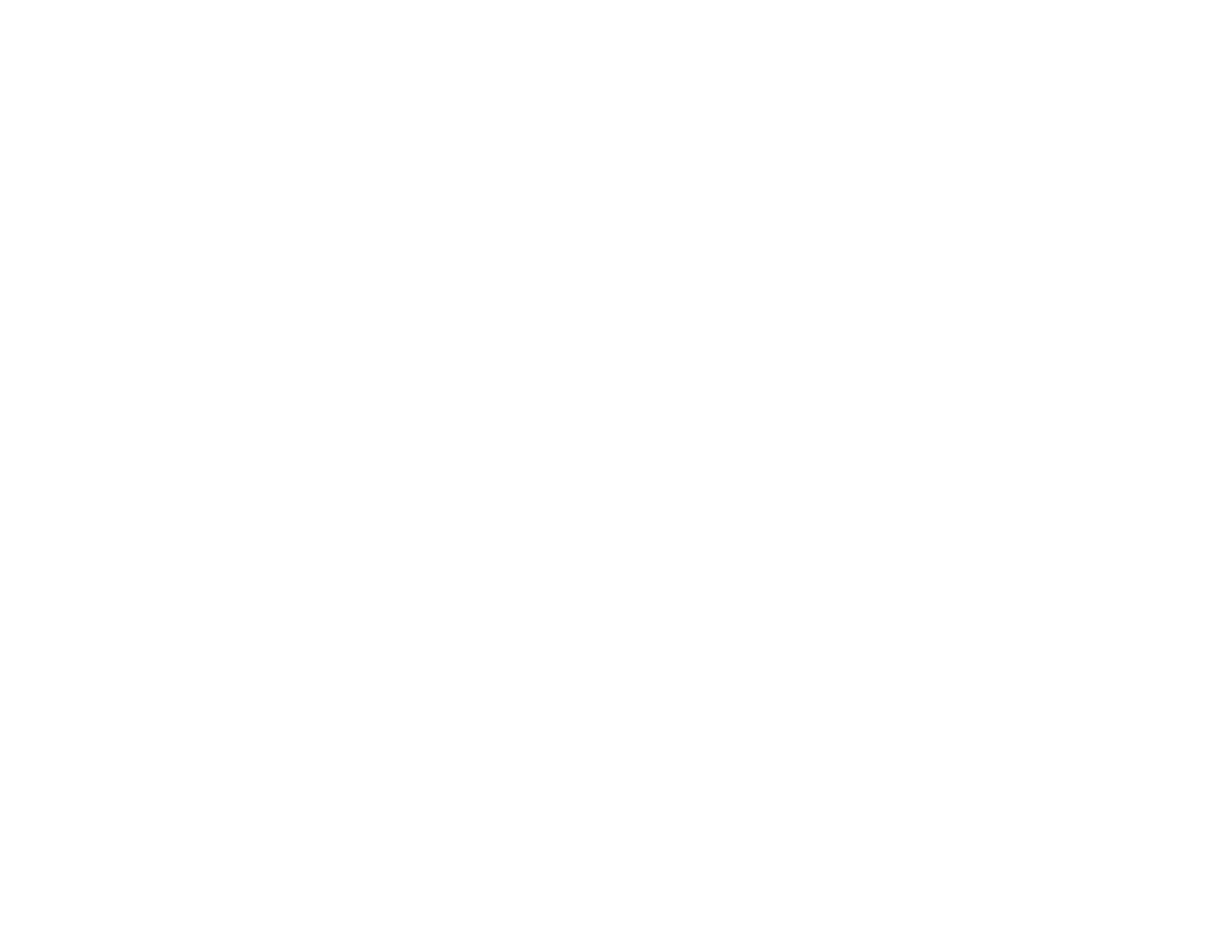9
Nozzle Check Pattern Prints Incorrectly ...................................................................................... 363
Overall Print Quality is Poor......................................................................................................... 364
Lines Are Misaligned ................................................................................................................... 365
Prints are Scuffed or Smeared .................................................................................................... 365
Prints are Wrinkled ...................................................................................................................... 366
Margins Appear in Borderless Prints ........................................................................................... 367
Uninstall Your Product Software....................................................................................................... 367
Uninstalling Product Software - Windows.................................................................................... 368
Uninstalling Product Software - Mac............................................................................................ 369
Where to Get Help (U.S. and Canada) ............................................................................................. 369
Where to Get Help (Latin America)................................................................................................... 370
Technical Specifications ........................................................................................................................ 373
Windows System Requirements ...................................................................................................... 373
Mac System Requirements .............................................................................................................. 374
Printing Specifications...................................................................................................................... 374
Paper Specifications ........................................................................................................................ 375
Printable Area Specifications ........................................................................................................... 376
Ink Specifications ............................................................................................................................. 378
Dimension Specifications ................................................................................................................. 379
Electrical Specifications ................................................................................................................... 380
Environmental Specifications ........................................................................................................... 381
Interface Specifications .................................................................................................................... 382
Network Interface Specifications ...................................................................................................... 383
Safety and Approvals Specifications ................................................................................................ 384
Notices ..................................................................................................................................................... 386
Important Safety Instructions............................................................................................................ 386
General Product Safety Instructions ............................................................................................ 386
LCD Screen Safety Instructions................................................................................................... 389
Wireless Connection Safety Instructions ..................................................................................... 390
FCC Compliance Statement............................................................................................................. 390
Binding Arbitration and Class Waiver ............................................................................................... 391
Trademarks...................................................................................................................................... 394
Copyright Notice............................................................................................................................... 394
