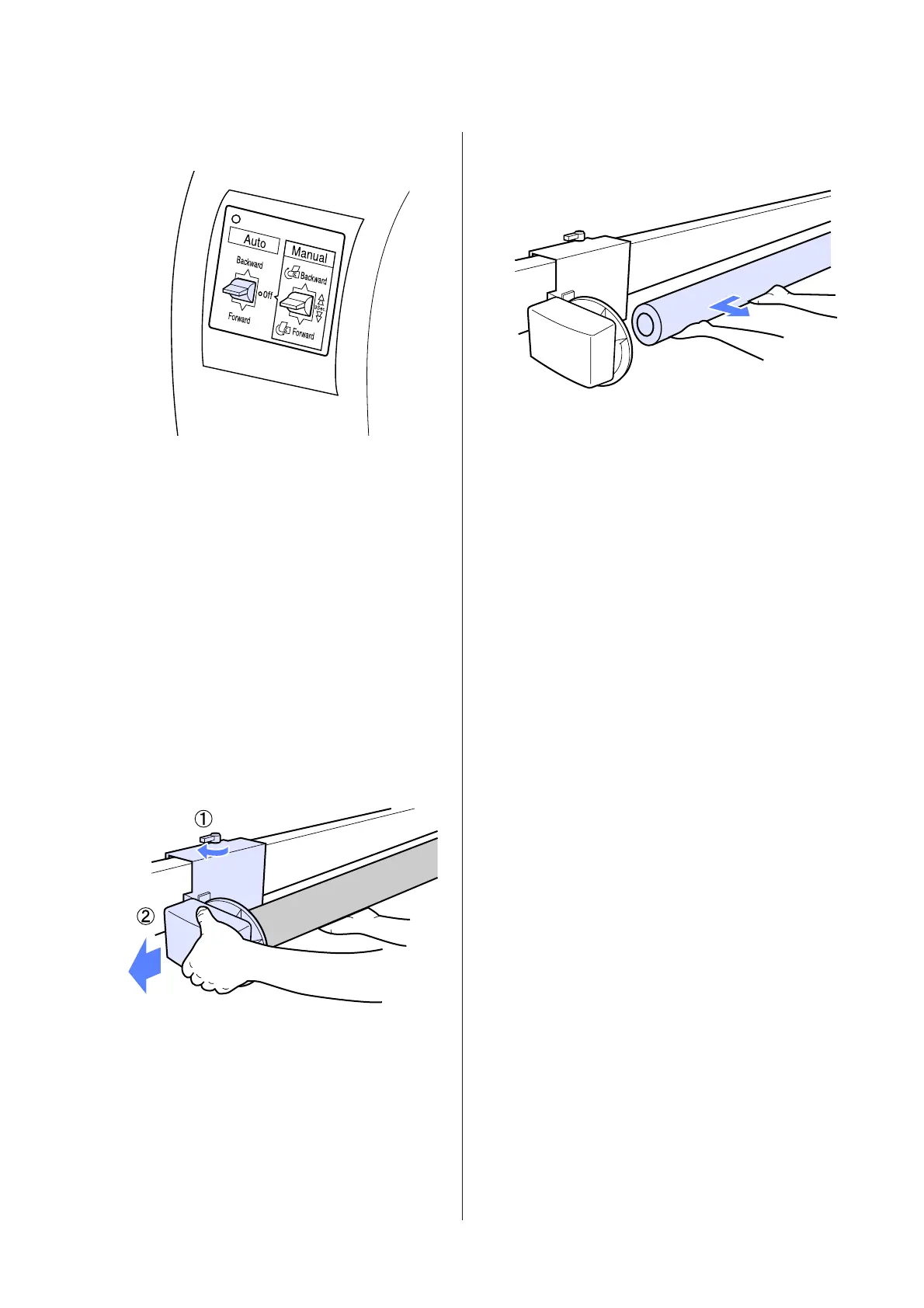A
Set the Auto switch to Off.
B
Cut the paper and take it up until it is all on the
auto take-up reel unit roll core.
U “Manual cut method” on page 27
After cutting the paper, support the end to
prevent the printed surface touching the floor;
continue to support the paper until it is all taken
up. Keep the Manual switch pressed in the
take-up direction (either Forward or Backward).
C
Unlock the movable unit and remove it from the
roll core.
When removing the movable unit, support the
roll core with one hand to prevent it falling to the
floor.
D
Remove the roll core from the auto take-up reel
unit.
SC-T7000 Series/SC-T5000 Series/SC-T3000 Series User's Guide
Basic Operations
44
