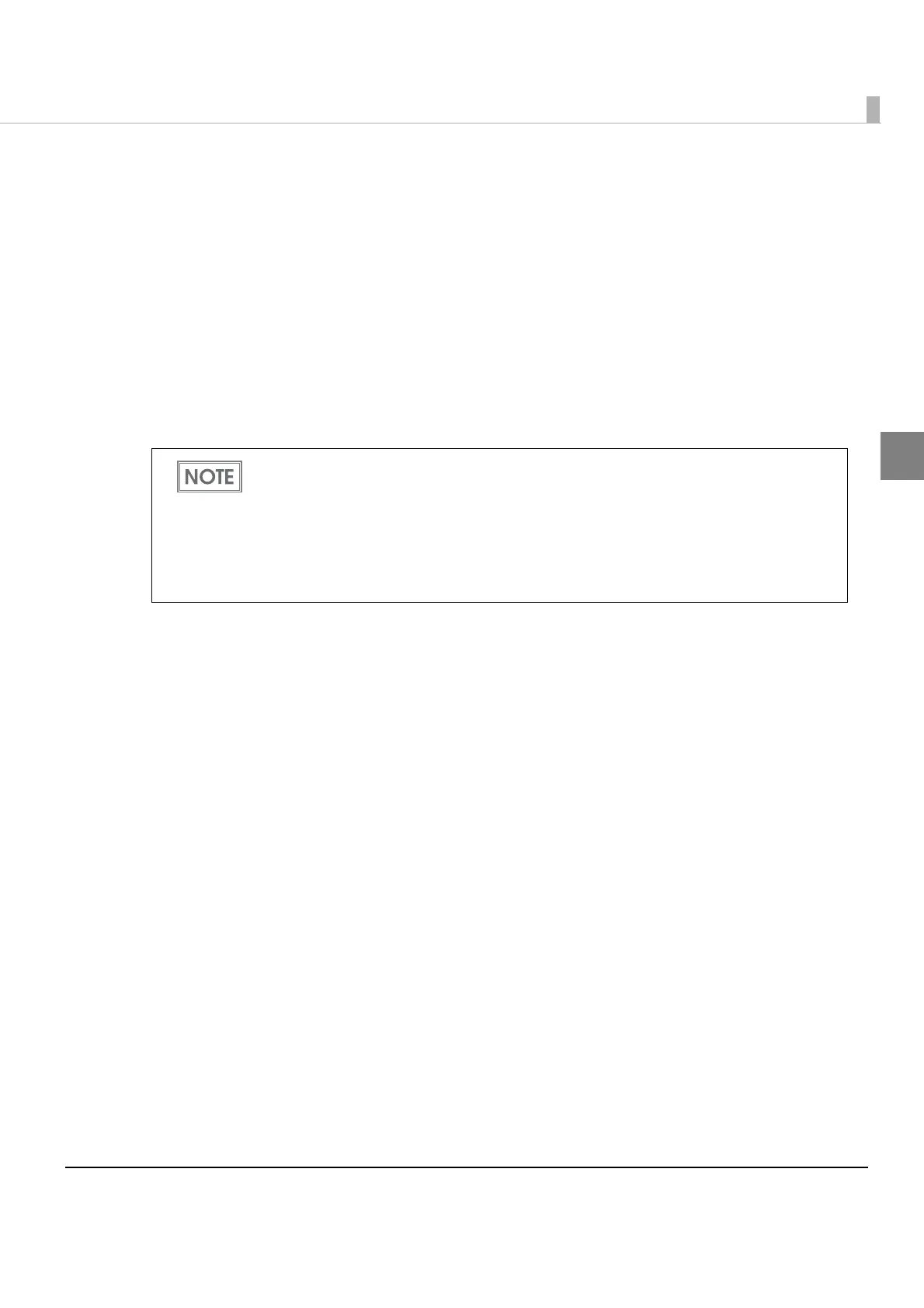Chapter 1 Product Overview
21
1
Operation Mode When Battery is Low
There are two operation modes for the printer when the battery is low. Change the mode
depending on the usage status.
Mode 1 (initial setting):
Continues printing until the remaining battery becomes approximately 0%. This is appropriate if
you want to maximize the battery operation time. However, the printer may stop dur
ing the
printing or print quality may decrease when the remaining battery becomes near 0%.
Mode 2:
Stops printing when the remaining battery becomes approximately 10%. This is appropriate if
you want to avoid that the printer stops during the printing.
It is recommended to replace or charge the battery when the remaining battery charge
goes down to the level S.
The operation mode when battery is low is selectable with the customized value. To set
the customized value, see "Software Settings" on page 46.
The buzzer beeps five times when the remaining battery charge goes down to the levels
L or S. You can disable the buzzer with the memory switches. To set the memory
switches, see "Software Settings" on page 46.
