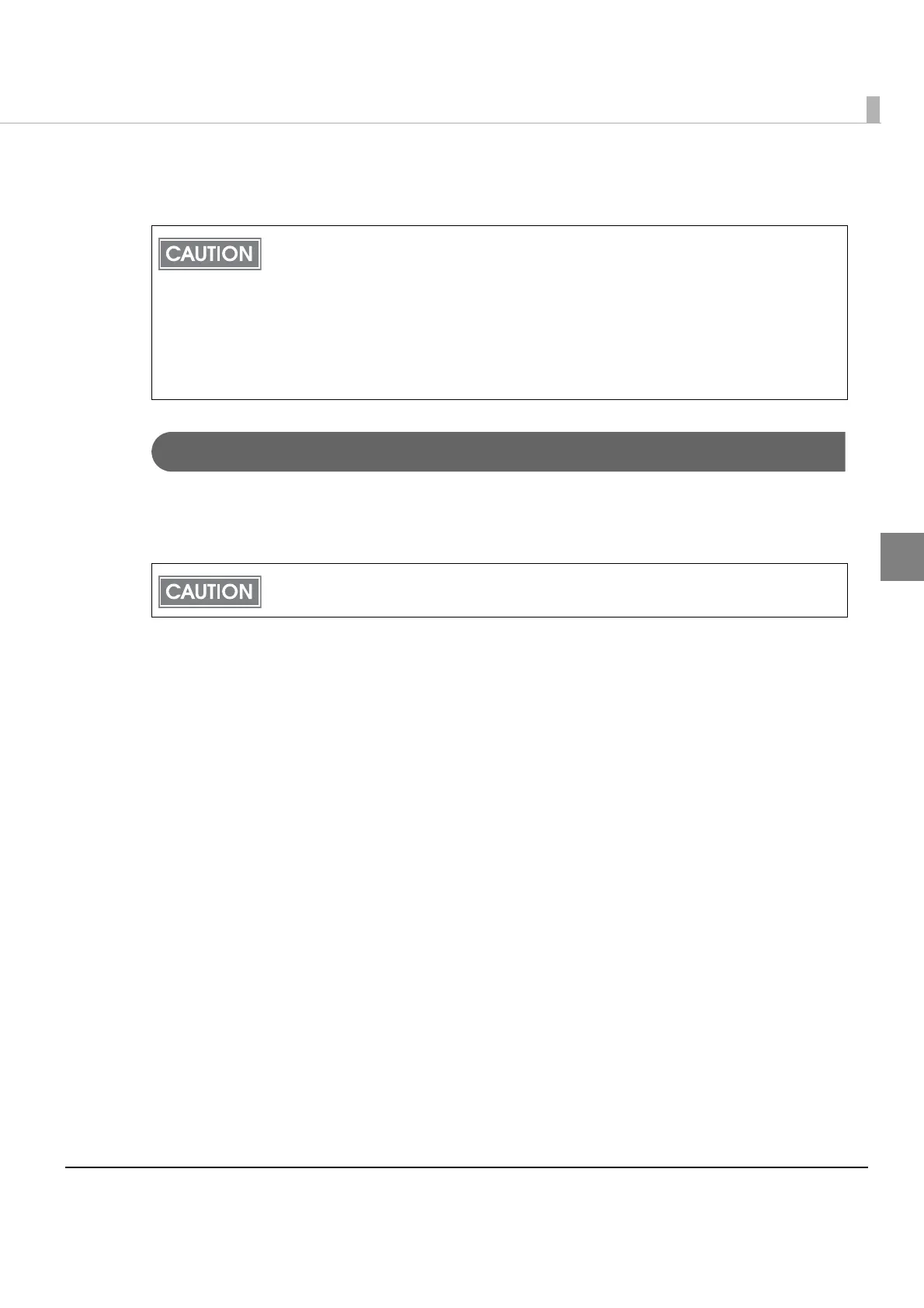Chapter 2 Setup
37
2
Connecting the Printer
USB Interface
When communicating with a host PC via the USB cable, connect the USB cable to the printer,
turn on the PC, and then turn on the printer. For Windows, you can change the printer settings
with the TM-P80 Utility. For details on the TM-P80 Utility, s ee "Software Settings" on page 46.
1
Connect the USB cable from the host computer to the USB upstream
connector.
2
Connect the other end of the interface cable to the host computer.
3
Turn on the host computer.
4
Turn on the printer.
Before connecting the printer, confirm the current interface mode. The printer is initially
set to the Automatic selection mode. To change the interface mode, see "Software
Settings" on page 46.
Automatic selection:
When the USB cable is connected with a host PC, the USB interface is preferentially
selected. Otherwise, the wireless LAN/Bluetooth interface is selected. Once the
interface is selected, the selection is enabled until the power is turned off or the USB
cable is disconnected.
Do not place any weight or stress on the cable when using. Doing so could damage the
cable and connectors.
