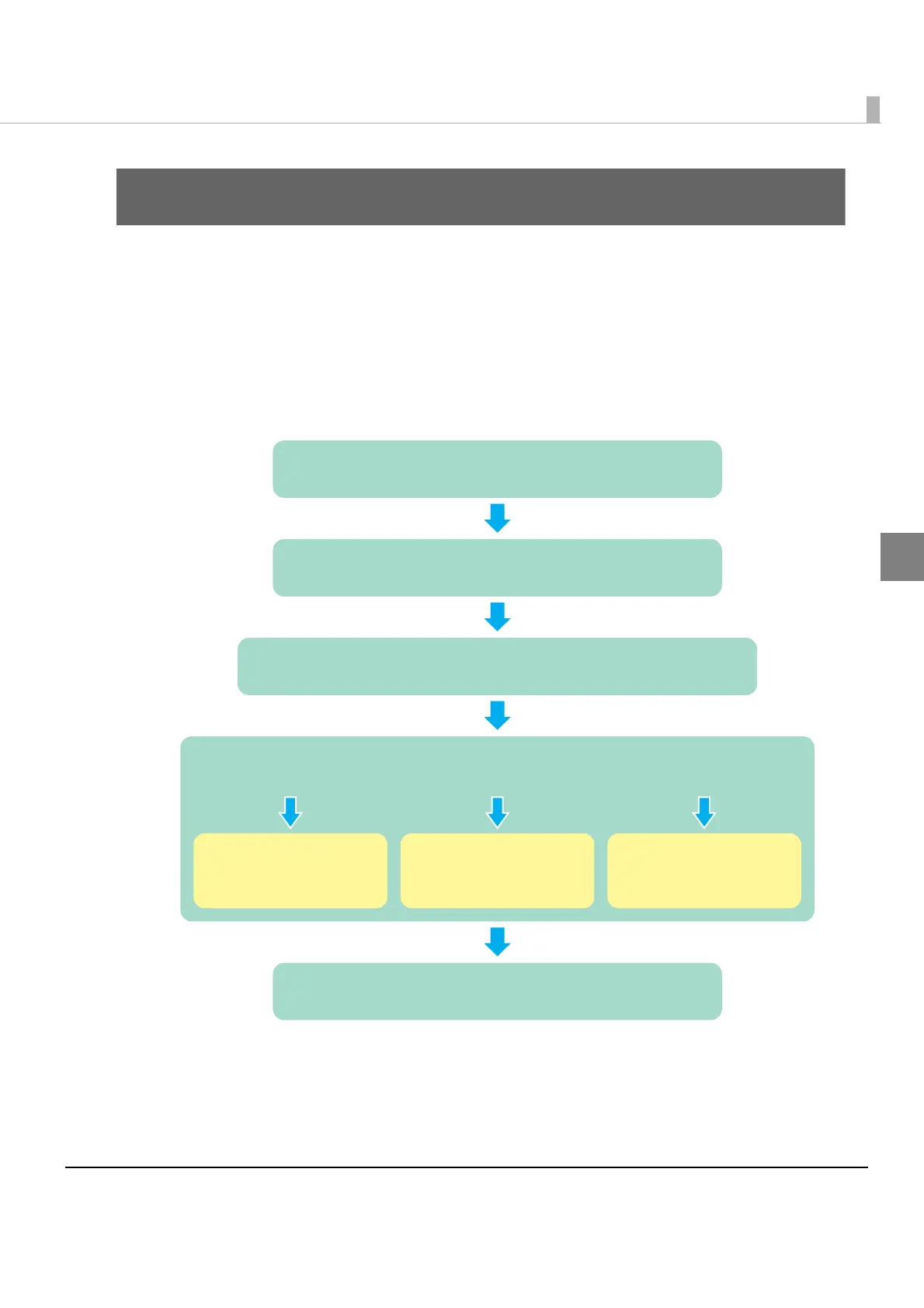Chapter 2 Setup
29
2
Setup
This chapter describes setup and installation of the product.
Flow of Setup
This chapter consists of the following sections, along with the setup flow of the product. The TM-
P80 has dual interfaces: a built-in USB interface and another interface selected by the customer,
wireless LAN or Bluetooth interface. See the corresponding section for the interface you selected.
Wireless LAN
Interface (page 38)
Bluetooth Interface
(page 42)
USB Interface
(page 37)
1. Installing the Printer (page 30)
2. Installing the Battery (page 31)
3. Installing or Replacing the Roll Paper (page 33)
4. Connecting the Printer
5. Software Settings (page 46)
