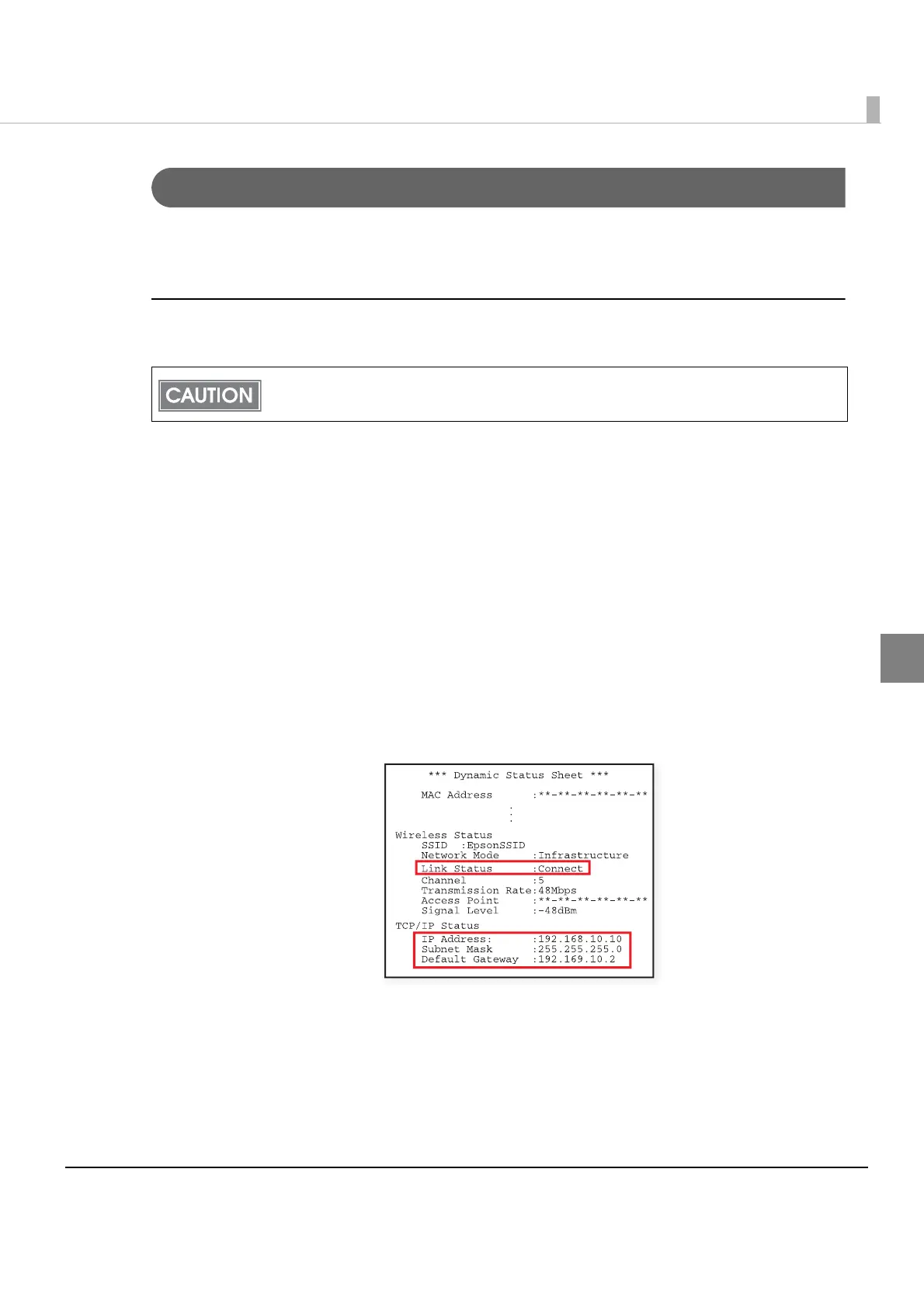Chapter 3 Application Development Information
81
3
Dynamic Status Sheet Print Mode (Only for Wi-Fi Models)
In the dynamic status sheet print mode, the printer prints the dynamic status sheet indicating the
wireless LAN settings.
Starting the dynamic status sheet print mode
Follow the steps below to run this mode.
1
Install the roll paper.
2
Open the roll paper cover.
3
With the roll paper cover open, keep pressing the Feed button until the
buzzer sounds.
4
Close the roll paper cover.
The printer starts printing the dynamic status sheet.
5
Confirm that “Link Status” value is “Connect” and that “TCP/IP Status” is
properly set.
After printing, the printer returns to the normal mode.
Do not run this mode while communicating with the wireless LAN interface. Otherwise,
printing might not be performed normally.
