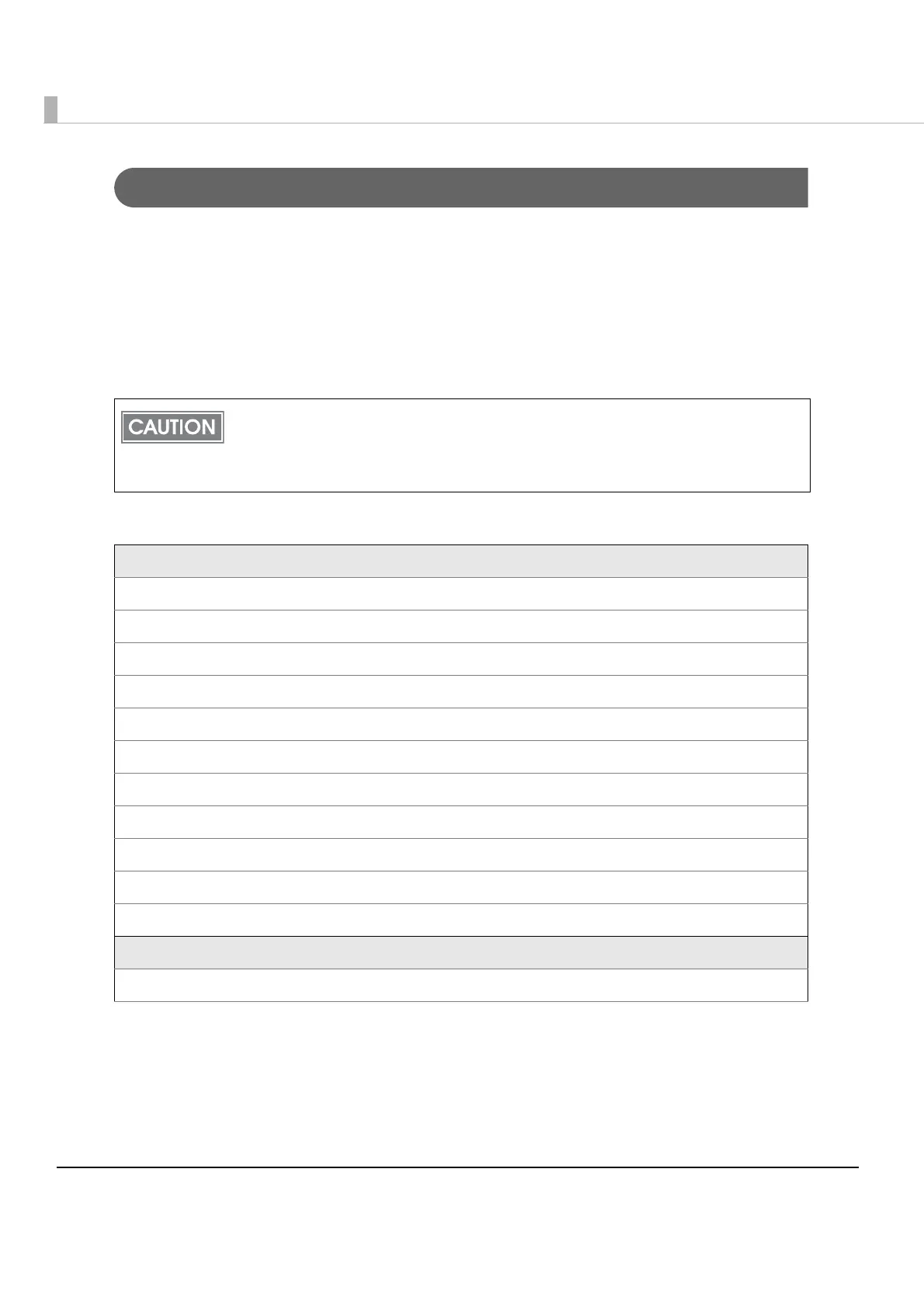56
ESC/POS Commands
ESC/POS is the Epson original printer command system. With ESC/POS commands, you can
directly control all the TM printer functions, but detailed knowledge of printer specifications or
combination of commands is required.
The ESC/POS command functions are listed below. For detailed information about ESC/POS
commands, see
the ESC/POS Command Reference. You can view this guide by accessing the
URL described in the How to Get Software and Manuals section with a user ID that has been
registered as an account (see "How to Get Software and Manuals" on page 62).
ESC/POS command functions
With the Bluetooth models, after opening the COM port, leave an interval of 300 msec or
more before sending data to the COM port.
Example: For Windows, after obtaining a valid handle of CreateFile, leave an interval of 300
msec or more before executing WriteFile.
Print Position Commands
Horizontal tab
Set absolute print position
Set horizontal tab positions
Select print direction in page mode
Set print area in page mode
Set relative print position
Select justification
Set absolute vertical print position in page mode
Set left margin
Set print area width
Set relative vertical print position in page mode
Mechanism Control Commands
Select cut mode and cut paper
