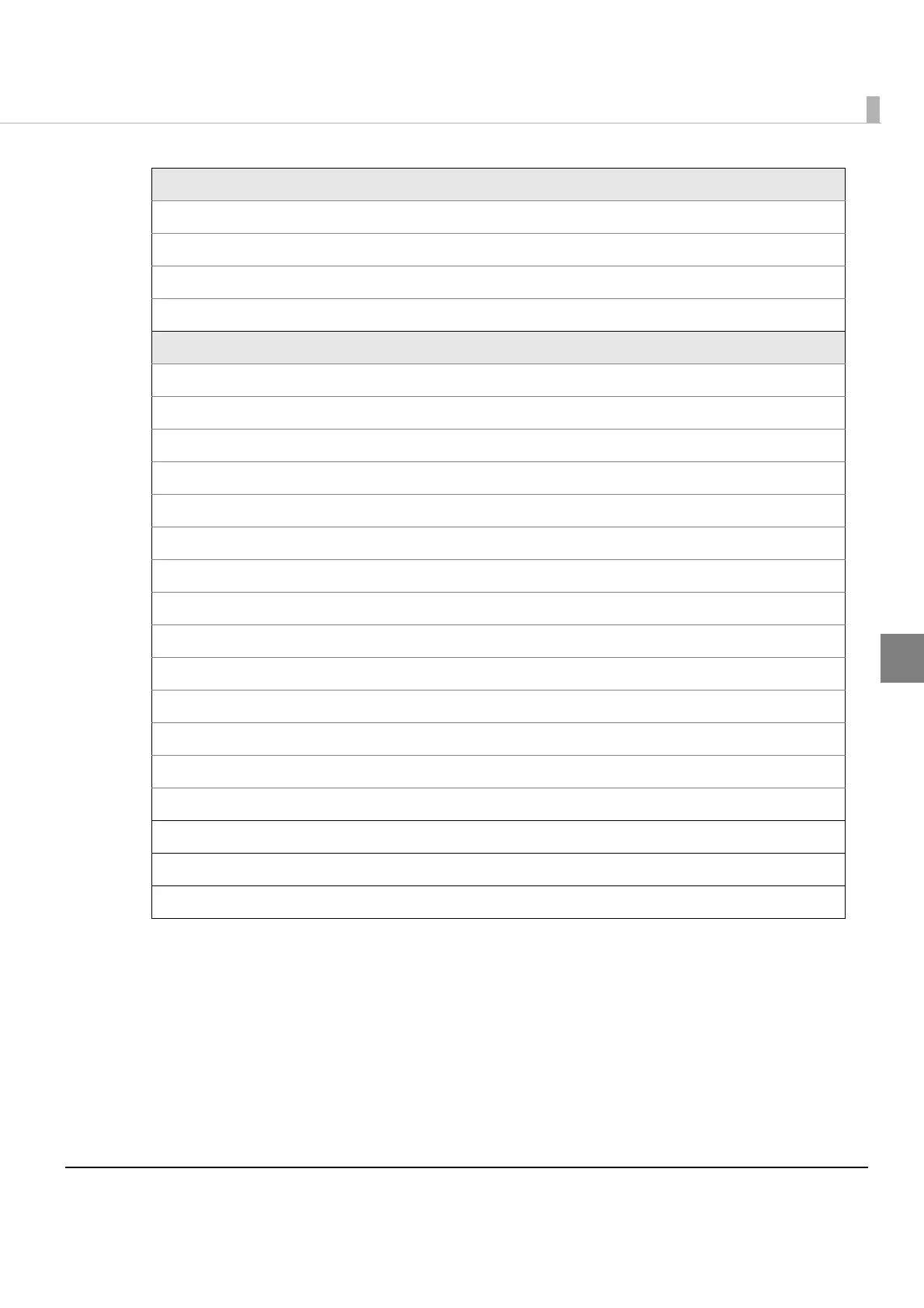Chapter 3 Application Development Information
57
3
Print Commands
Print and line feed
Print and return to standard mode (in page mode)
Print data in page mode
Print and feed n lines
Character Commands
Cancel print data in page mode
Set right-side character spacing
Select print mode(s)
Turn underline mode on/off
Turn emphasized mode on/off
Turn double-strike mode on/off
Select character code table
Select character font
Select an international character set
Turn 90° clockwise rotation mode on/off
Turn upside-down print mode on/off
Select character size
Turn white/black reverse print mode on/off
Turn smoothing mode on/off
Select/cancel user-defined character set
Define user-defined characters
Cancel user-defined characters
