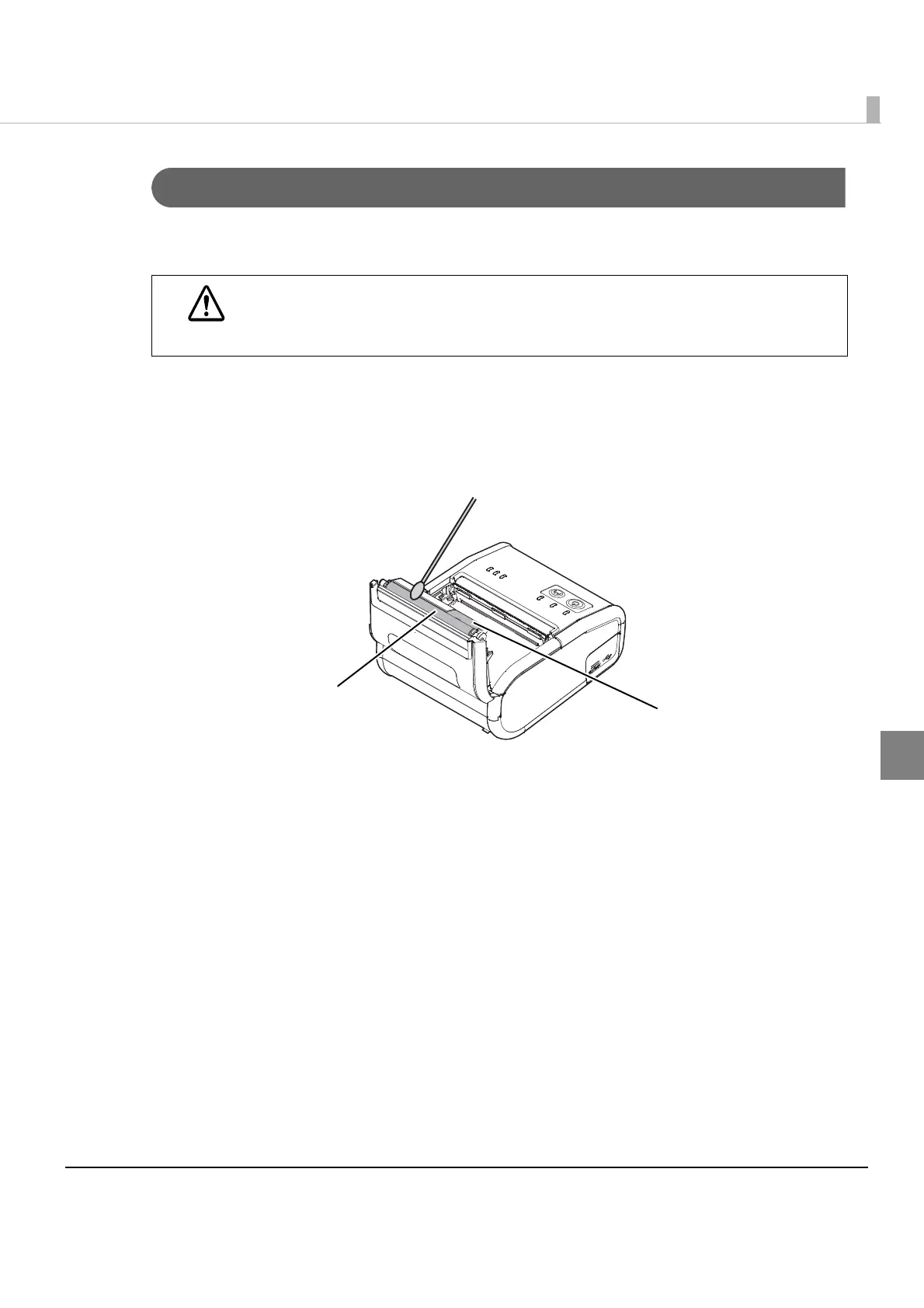Chapter 4 Handling
89
4
Cleaning the Platen Roller/Paper Sensor
When paper dust accumulates on the platen rollers or the paper sensor, follow the steps below to
clean them. To maintain good functional capabilities, clean them regularly (every 6 months).
1
Turn off the printer, open the roll paper cover.
2
Clean the platen roller and the paper sensor with a cotton swab lightly
moistened with water.
3
Close the roll paper cover after the water has dried.
CAUTION
Do not use an alcohol-based solvent. Use of an alcohol-based solvent might cause
the adhesive agent to partially dissolve making its removal even more difficult.
Platen roller
Paper sensor
