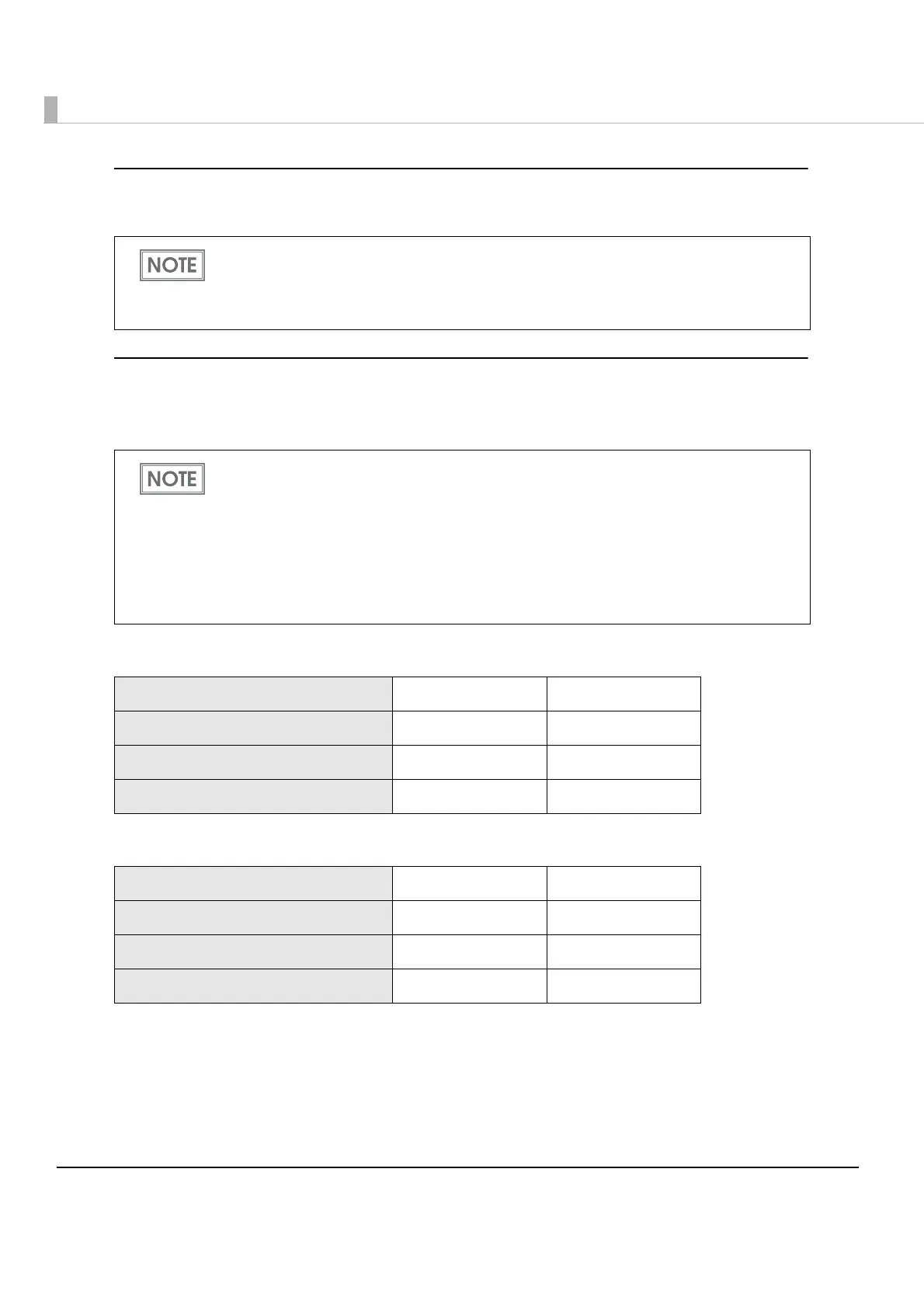48
Print speed
Selectable from levels 1 to 10 (Slow Fast) (initial setting: level 10)
Interface mode
Selectable from: automatic selection, fixed to wireless LAN/Bluetooth interface, or fixed to built-
in USB.
For Wi-Fi models
For Bluetooth models
Depending on print conditions, such as print duty, print head temperature, and data
transmission speed, print speed is automatically adjusted, which may cause white lines due
to intermittent print (the motor sometimes stops). To avoid this, keep the print speed
constant by setting it lower.
The TM-P80 has dual interfaces: a built-in USB interface and another interface selected
by the customer, wireless LAN or Bluetooth. The tables below describe the modes you
can set for the printer to control the dual interfaces.
Automatic selection:
When the USB cable is connected with a host PC, the USB interface is preferentially
selected. Otherwise, the wireless LAN/Bluetooth interface is selected. Once the
interface is selected, the selection is enabled until the power is turned off or the USB
cable is disconnected.
Interface mode Wireless LAN Built-in USB
Automatic selection (initial setting)
Available Available
Fixed to Wireless LAN
Available Not available
Fixed to built-in USB
Not available Available
Interface mode Bluetooth Built-in USB
Automatic selection (initial setting)
Available Available
Fixed to Bluetooth
Available Not available
Fixed to built-in USB
Not available Available
