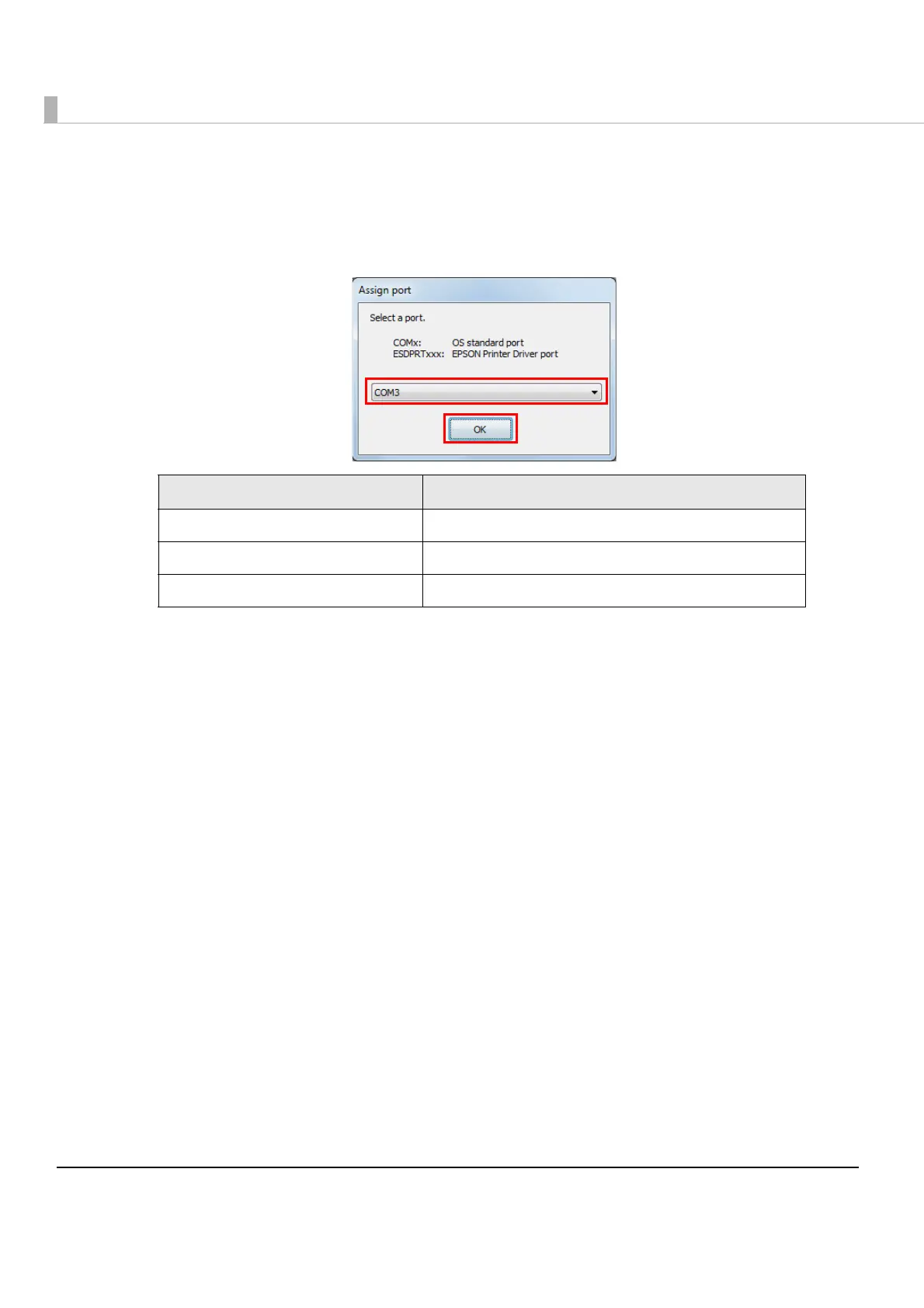44
6
If the window to enter a passkey appears, enter a passkey and click
[OK].
7
Select the port to be used from the pull-down list, and then click [OK].
8
The “Connection complete” window appears. Click [Test Buzzer] or [Test
Printing] to check operation.
9
Click [Back to Main screen] to return to the main window.
10
Click the “x” button of TM Bluetooth Connector to exit.
Printing method Port name
APD print queue ESDPRTxxx (TM-P80: Queue name)
UPOS ESDPRTxxx (UPOS for TM-P80)
ESC/POS command Displayed virtual COM port (e.g. COM4)
