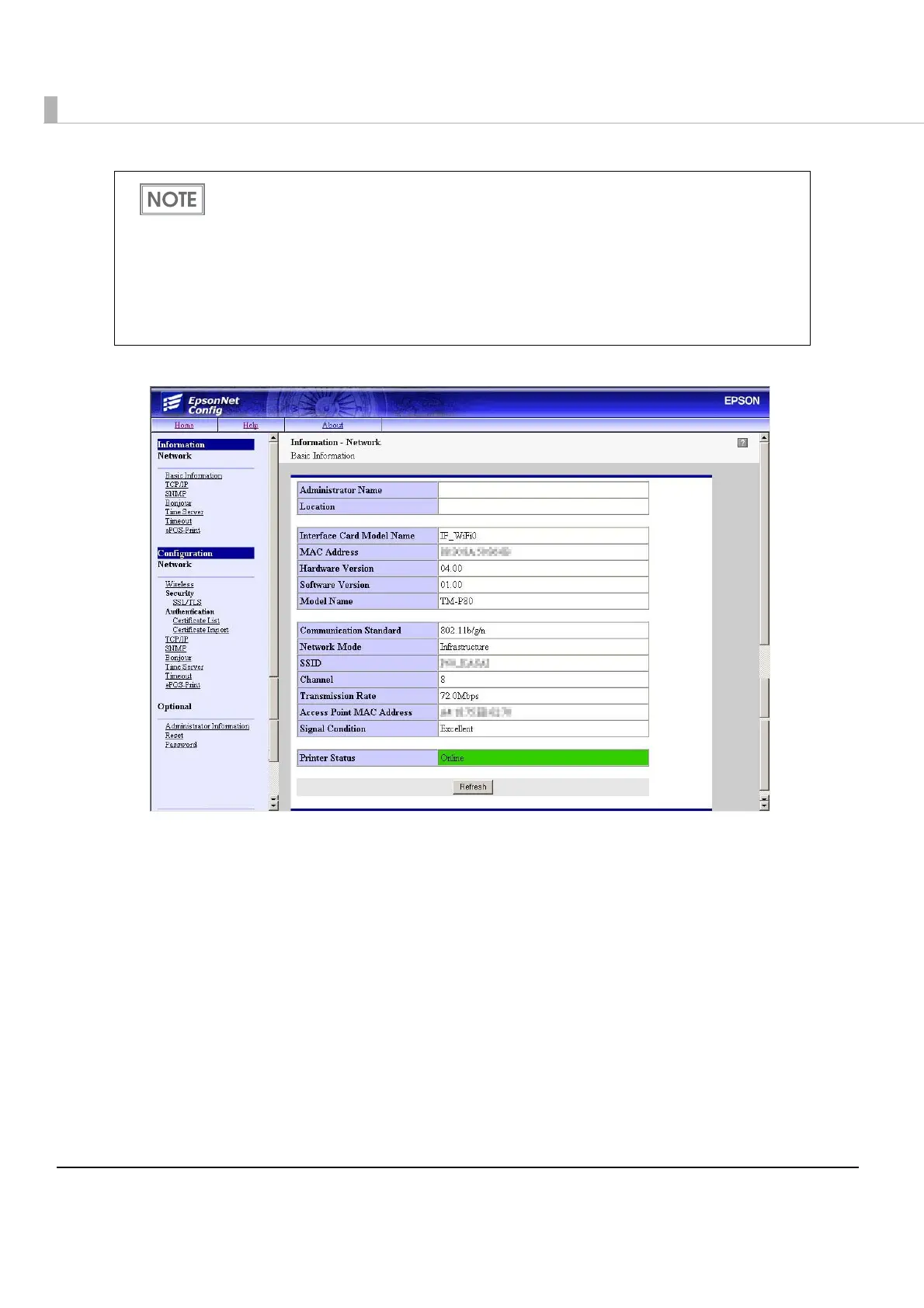66
EpsonNet Config starts.
You can check the printer's IP address from the dynamic status sheet or in self-test
mode. For details on printing the dynamic status sheet, see "Dynamic Status Sheet Print
Mode (Only for Wi-Fi Models)" on page 81. For details on the self-test mode, see "Self-
test Mode" on page 71.
In the initial setting, the user name and password will be required on the authentication
screen when you access EpsonNet Config (web version) from a browser. Enter “epson”
for both user name and password. You can change the password in [Password] in the
Optional configuration menu.
