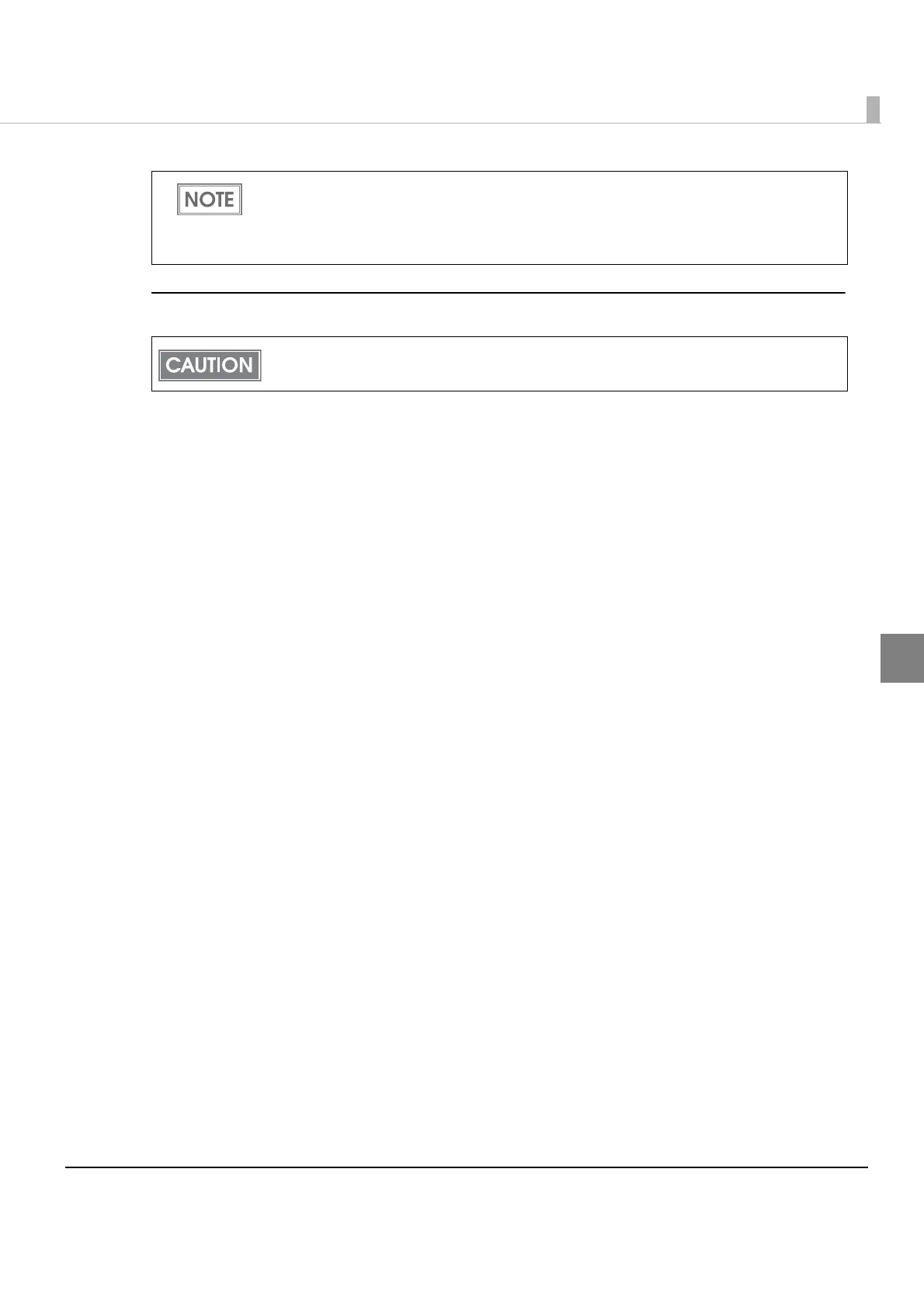Chapter 3 Application Development Information
69
3
Certificate Import
Make the following settings in the Authentication - Certificate Import menu.
1
Set the file type of certificate.
2
Specify the certificate file to import.
3
If the file type of certificate is PKCS#12, enter the password.
4
Click [Import].
You can also select the following functions from the optional configuration menu.
Administrator Information: Use to register administrator name and the printer location.
Reset: Use to reset the interface card or restore the default settings.
Password: Use to change the password.
Enable the time server when using a certificate.
