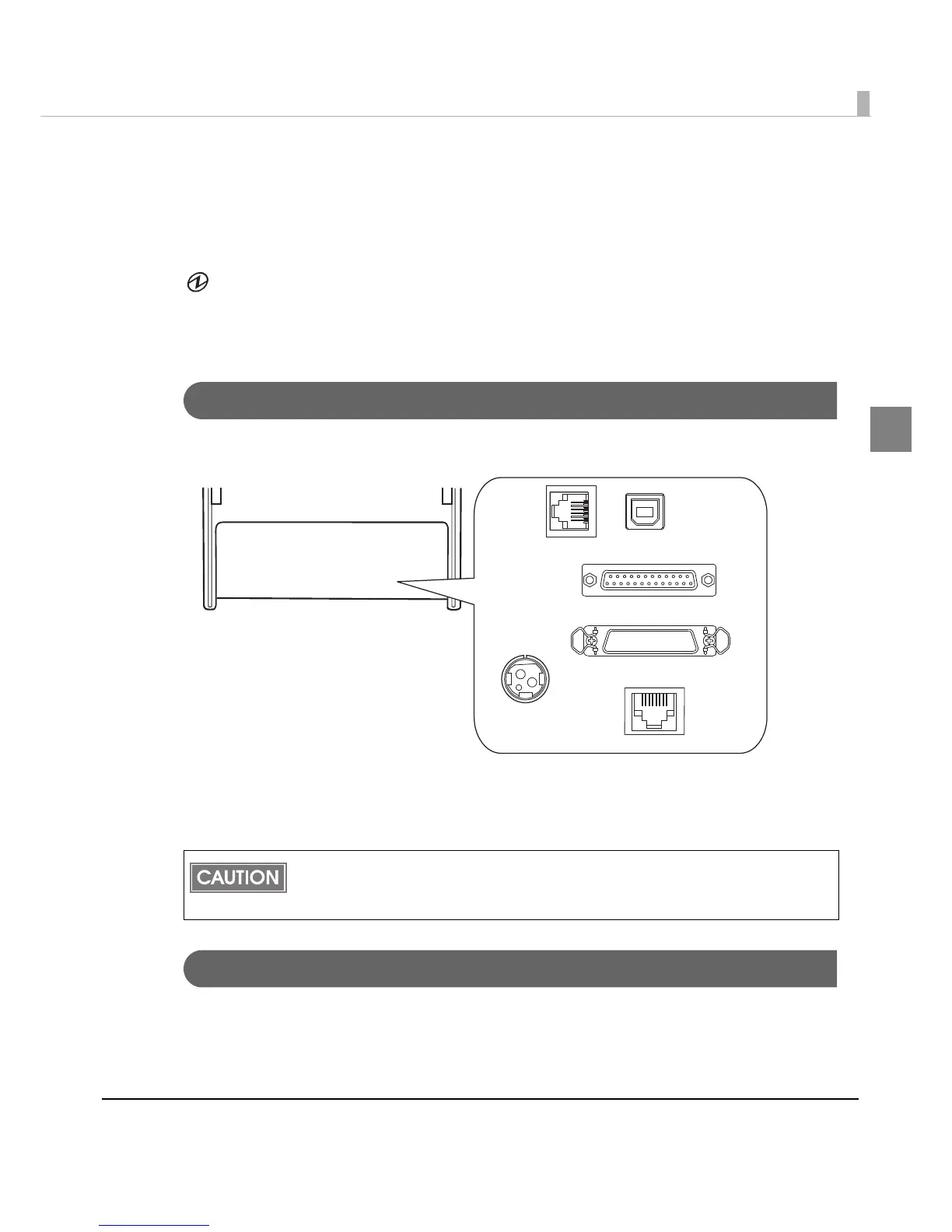Chapter 1 Product Overview
19
1
•Lights when the end of the roll paper is detected, and when printing has stopped (offline). If
this happens, replace the roll paper.
•Flashes when an error occurs. (For details about the flash codes, see "Error Status" on page 21.)
•Goes out during regular operation (online).
POWER LED (green)
•Lights when the power supply is on.
•Goes out when the power supply is turned off.
Connectors
All cables are connected to the connector panel on the lower rear of the printer.
• Drawer kick-out connector: Connects the cash drawer or the optional external buzzer.
•Power supply connector: Connects the AC adapter.
•Interface connector: Connects the printer with the host computer interface.
Offline
The printer automatically goes offline under the following conditions:
•During power on (including resetting with the interface) until the printer is ready
•During the self-test
For details on the various interfaces and how to connect the power supply connector and
cash drawer, see "Connecting the Printer to the Host Computer" on page 44 and
"Connecting the Cash Drawer" on page 68.
