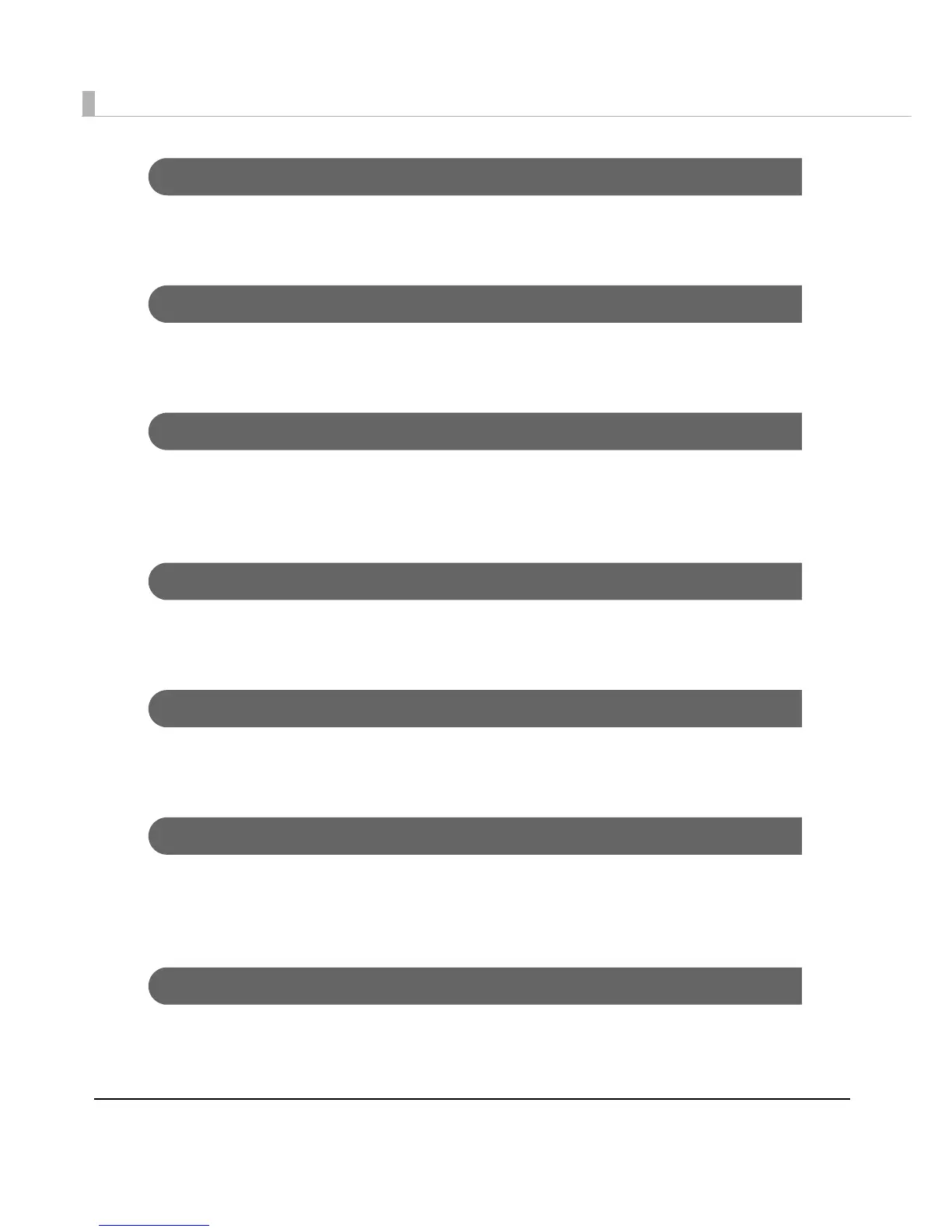98
Cutting Method
The TM-T70II uses the partial cutting method (cutting with one point in left edge left uncut) as
does the TM-T70.
Manual Paper Feed
Manual paper feed is not possible with the TM-T70II while it is possible with the TM-T70 after
printing pauses.
Receive Buffer
You can set the receive buffer of the TM-T70II to 4 KB or 45 bytes with the memory switch, while
you can set the receive buffer of the TM-T70 with the DIP switch. The buffer full condition and
buffer full release condition of the TM-T70II are the same as those of the TM-T70.
Memory Capacity
The sizes of the download buffer and NV graphics data of the TM-T70II are the same as those of
the TM-T70.
Electrical Characteristics
The operating voltage of the TM-T70II is DC 24 ± 7%, the same as the TM-T70. The current
consumption differs, depending on the print duty.
DIP Switches
TM-T70II does not have DIP switches; however, various functions can be set with memory
switches. For detailed information about the memory switches, see "Setting the Memory
Switches/Receipt Enhancement" on page 54.
Printer Status
The TM-T70II goes to the same status under the same conditions as the TM-T70. You can replace
the TM-T70II with the TM-T70 without modifying applications.
