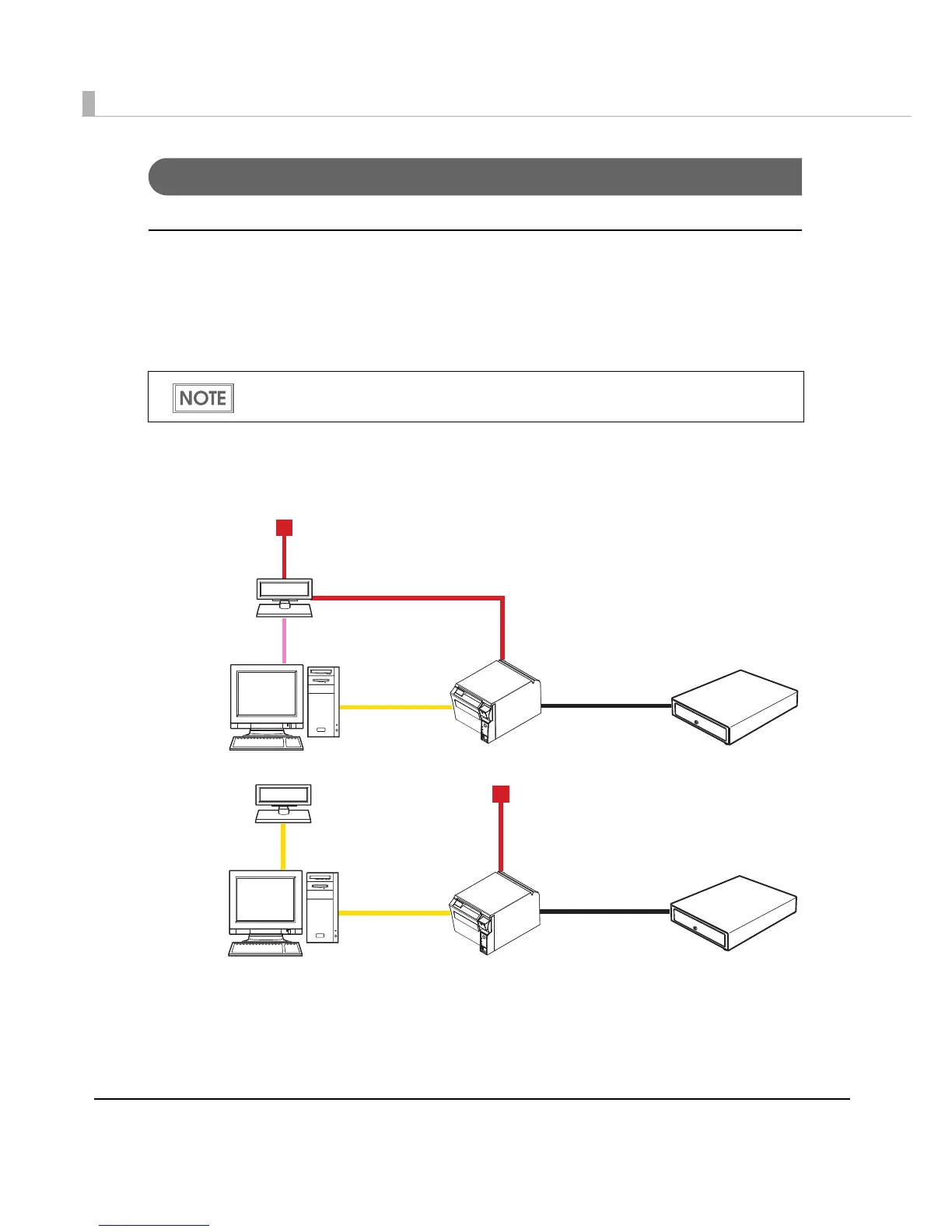48
For USB Interface
USB interface connection diagram
When this printer is connected to the host computer by the USB interface, two connection forms
are possible:
•Stand alone
•Y connection
Stand alone
This printer is connected to the host computer via the USB port. When a customer display
(DM-D) is to be connected, connect it to the host computer via the serial port or USB port.
Y connection (only for models with a customer display (DM-D) connector)
This printer is connected to the host computer via the USB port. When a customer display
(DM-D) is to be connected, connect it to the printer via the modular cable.
The modular cable is mounted on the cash drawer and the customer display.
Use the extension cable for power supply bundled with the customer display.
