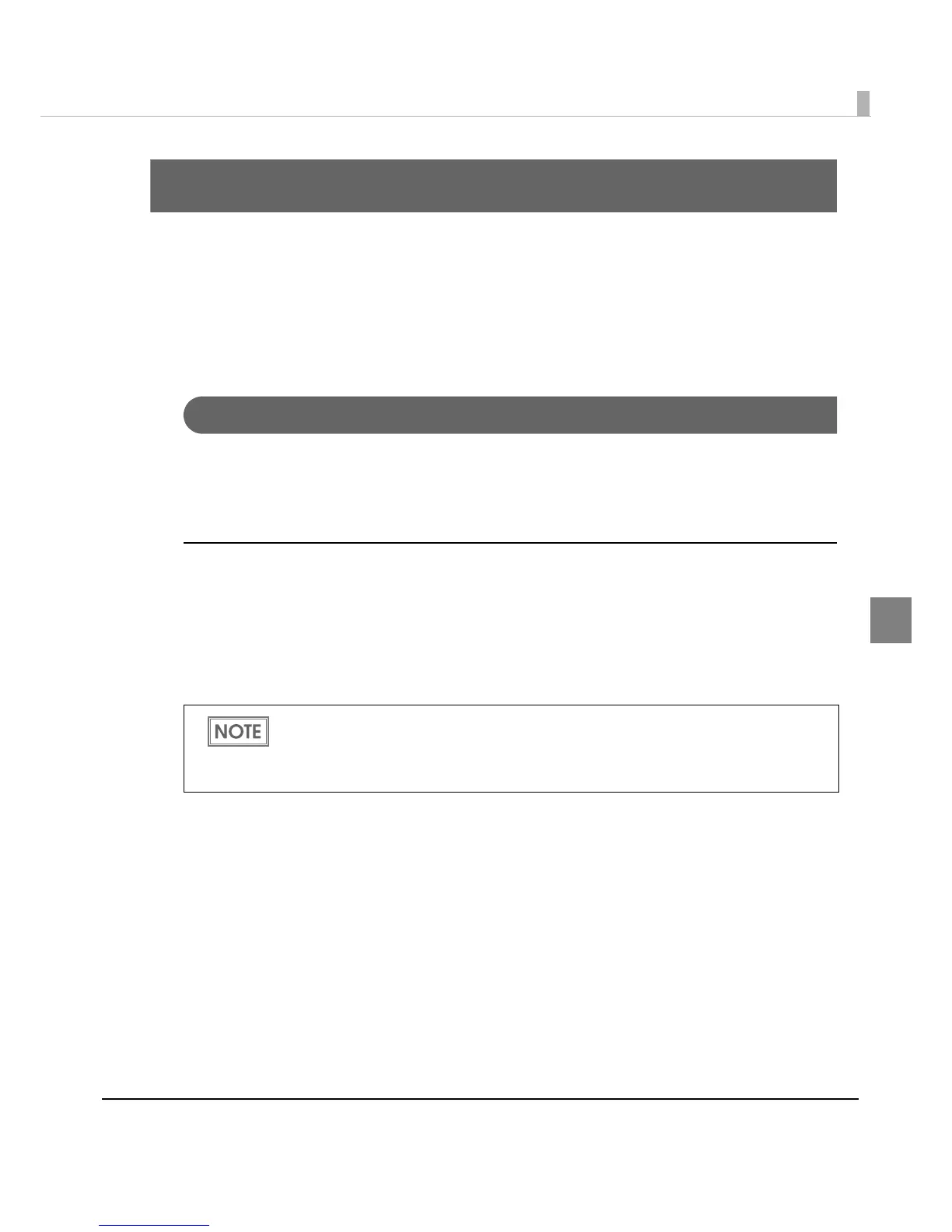Chapter 3 Application Development Information
71
3
Application Development Information
This chapter describes how to control the printer and gives information useful for printer
application development.
How to Control the Printer
Use a driver or ESC/POS commands to control the printer.
Selecting a Driver
Choose one of the drivers listed in "Software and Manuals" on page 78, depending on the
application operating environment. For information about the driver operating environment, see
the installation manual for each driver.
When you newly develop an application
•Use APD if you want to print TrueType fonts or print much graphics.
•OPOS ADK is recommended for system extensibility. A n OPOS driver is provided for various
peripherals and it is now a POS industry standard. It enables POS system efficiency, reduction
of development cost, and effective u
se of application assets.
You can use all functions including ones not supported by OPOS ADK or APD, by using
ESC/POS commands through your driver. Use the DIRECT I/O function of OPOS ADK, the
control A command of APD, or Status API to send ESC/POS commands from each driver.
(See "ESC/POS command functions" on page 72.)
