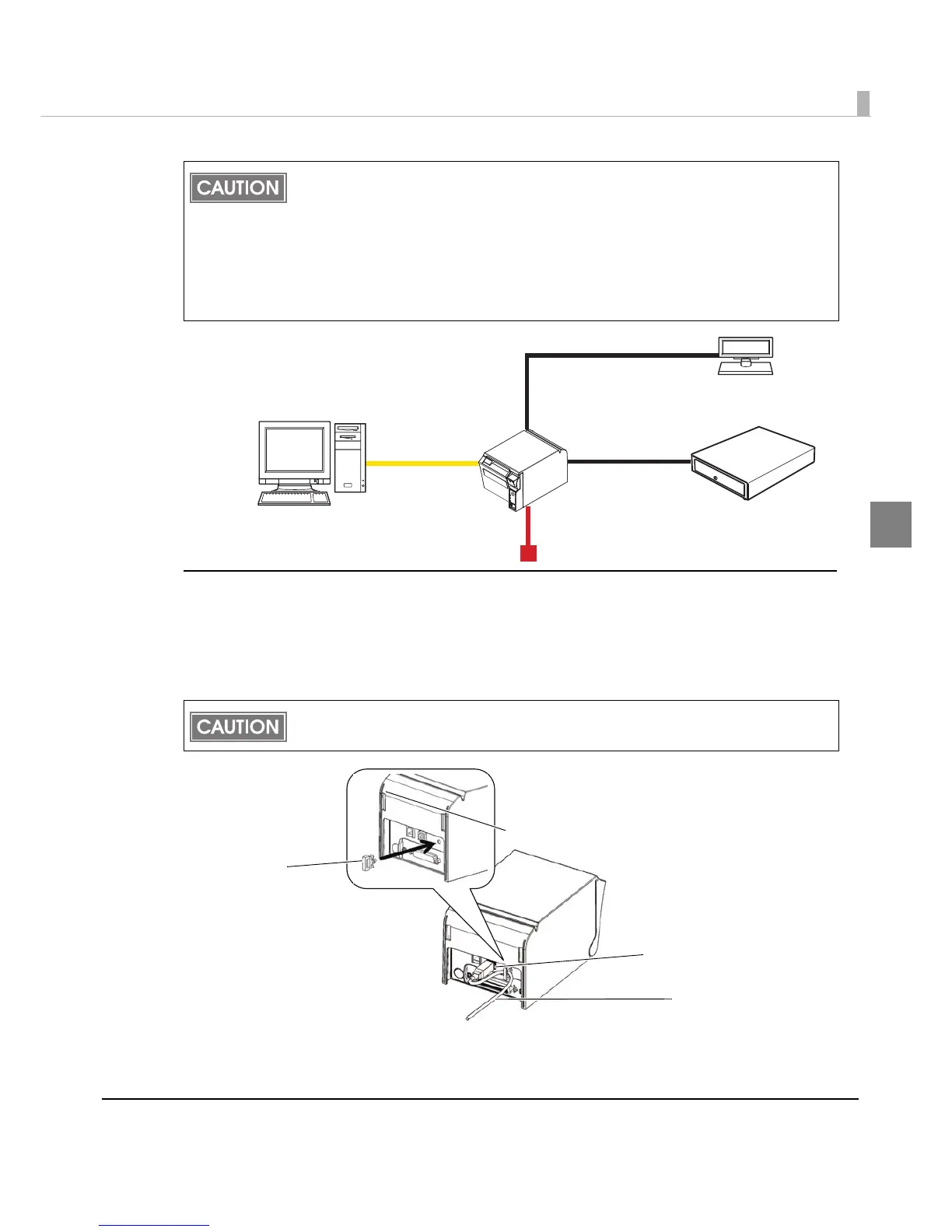Chapter 2 Setup
49
2
Connecting the USB interface cable
1
Attach the locking wire saddle at the location shown in the figure below.
2
Put the USB cable through the locking wire saddle.
3
Connect the USB cable from the host computer to the USB upstream
connector.
Make sure to pull out the power cable before connecting cables.
When connecting a customer display to the printer, connect the modular jack from the
customer display to the DM-D connector.
Set the communication conditions of the customer display as follows:
Baud rate: 19200 bps
Bit length: 8-bit
Parity: no parity
Stop bit: 1
Putting the USB cable through the locking wire saddle, as shown in the figure below,
prevents the cable from coming unplugged.
