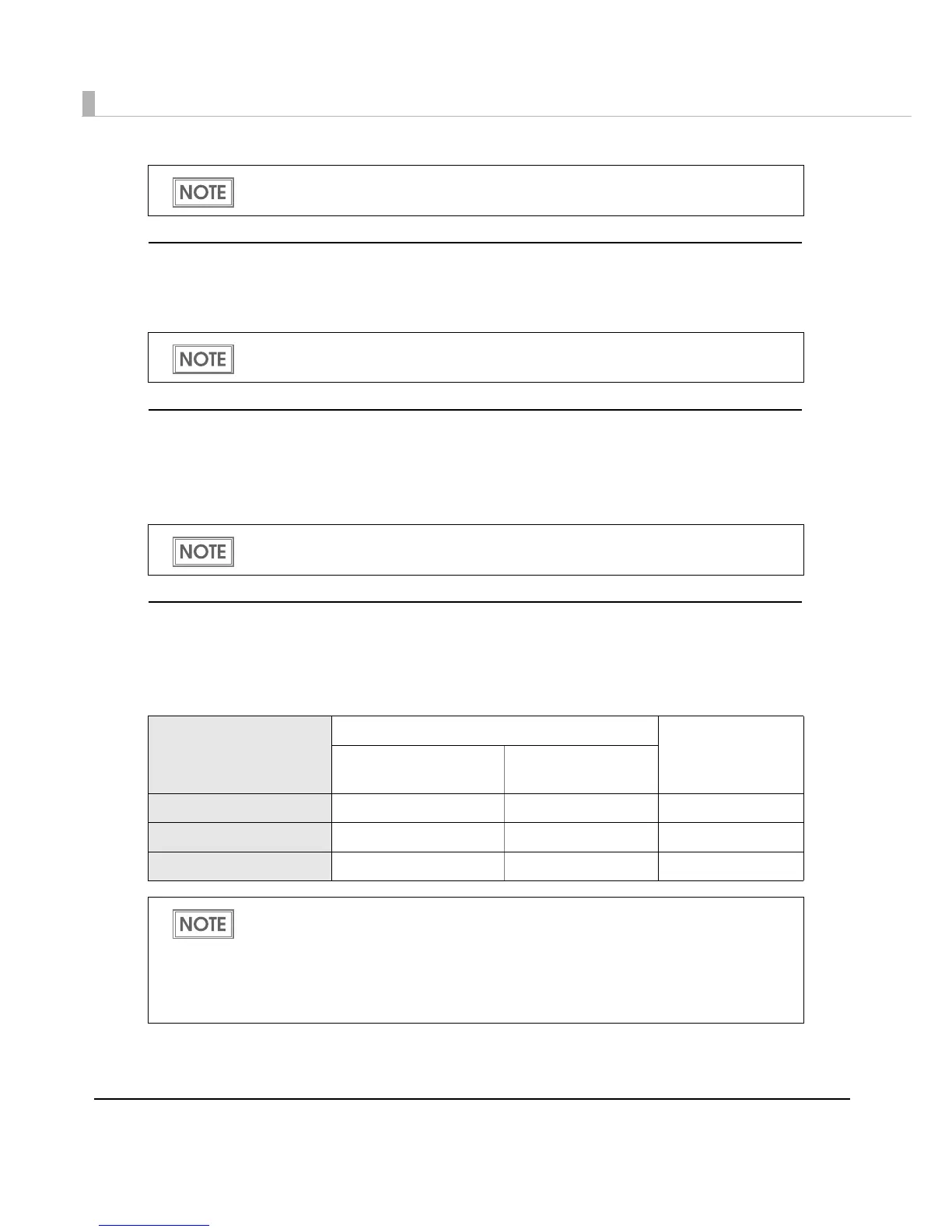58
Character code table default
Selectable from 43 pages including user defined page
Initial setting: Page 0 (PC437: USA, Standard Europe)
International character default
Selectable from 18 sets
Initial setting for Simplified Chinese models: China
Initial setting for ANK models, Traditional Chinese models, and South Asia font models: USA
Interface selection
Selectable from: automatic selection (initial setting), fixed to UIB interface, or fixed to built-in
USB. The table below describes the modes you can set for the printer to control the dual
interfaces.
Usually, the number of head energizing parts does not need to be changed.
When printing at the maximum speed, select “One-part energizing.”
For the character code table, see "Character Code Tables" on page 112.
User-defined page is not supported by South Asia font models.
For the character code table, see "International Character Sets" on page 156.
Interface mode
UIB interface
Built-in USB
Serial/Parallel
Interface other
than Serial/Parallel
Automatic selection
Available
*1
Available
*2
Available
*1,*2
Fixed to UIB
Available Available Not available
Fixed to built-in USB
Not available Not available Available
Automatic selection
*1: The interface of either the serial/parallel or built-in USB to which data is transmitted
first is selected.
*2: When the USB cable is connected with a host PC, the USB interface is selected.
Once the interface is selected, the selection is enabled until the power is turned off or the
printer is reset.
