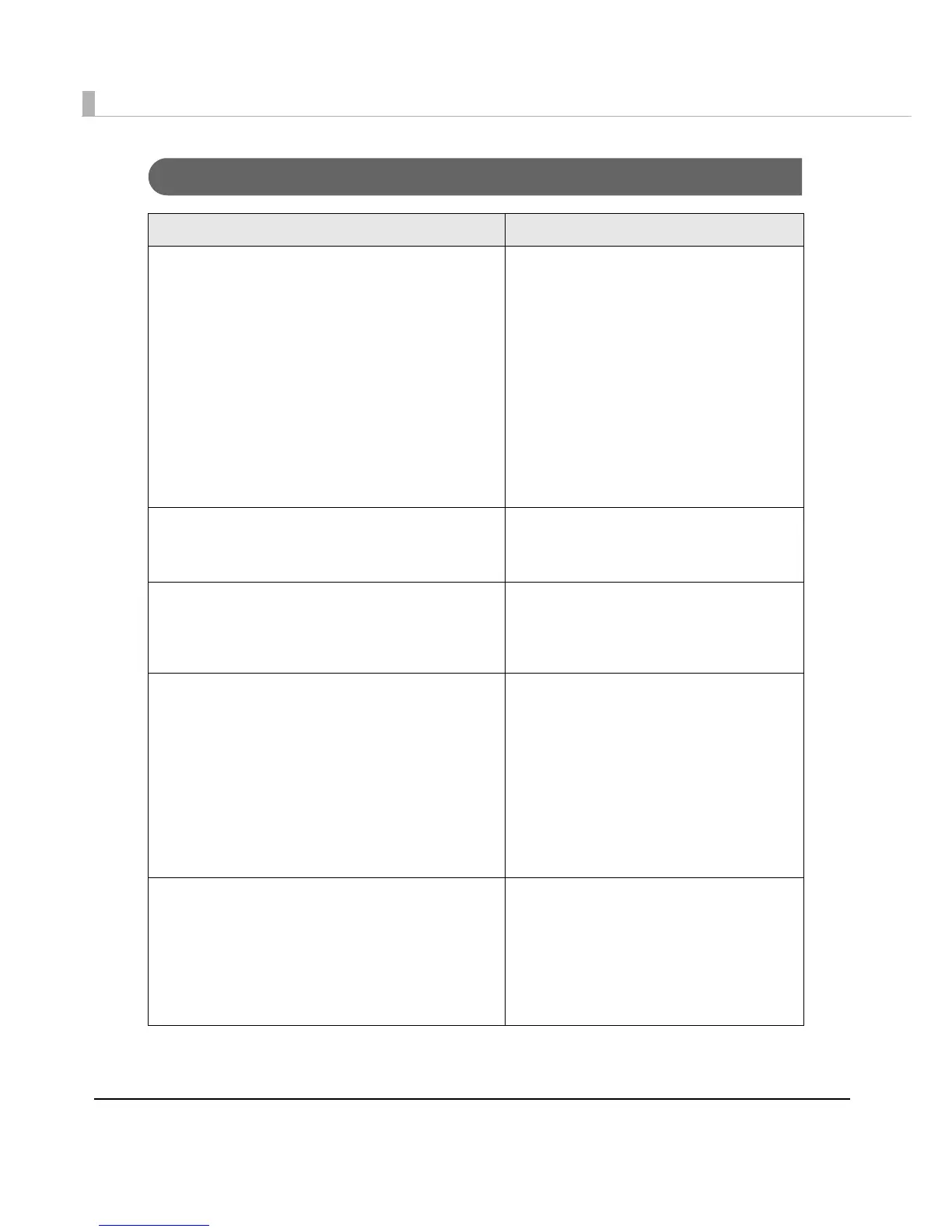80
Utilities
Software Manual
TM-T70II Utility:
Use for the following functions:
Checking current settings
Operation check
Storing logos
Coupon settings
Paper reduction settings
Automatic paper cut settings
Printing control settings
Font settings
Optional buzzer settings
Communication I/F settings
Backup/restore
TM-T70II Software User’s Manual
TM-T70II Utility User’s Manual
EpsonNet Config:
Use for IP address or wireless LAN setting.
EpsonNet Config Operations Guide
UB-E03 Technical Reference Guide
UB-R04 Technical Reference Guide
EpsonNet Simple Viewer:
Use for checking the status of EPSON printers
connected to a network and EPSON TM/BA printers
connected to computers on a network.
EpsonNet Simple Viewer User’s Manual
TM / BA /EU Printer Remote Configuration Tool:
This is a package of EpsonNet Simple Viewer and TM-
T70II Utility.
First install this software in the computer with the
administrator's authority, and set up the firewall. Next,
install the printer driver in each client computer and
set up the firewall. Then you can check the status of
and configure the printer connected to a client
computer on the network from the computer with the
administrator's authority.
TM / BA /EU Printer Remote Configuration
Tool User’s Manual
A package of EpsonNet Simple Viewer and
TM-T70II Utility.
BMP File Converter:
Use to convert the BMP image files used in Windows
into a data format which can be interpreted by
EPSON POS printers (TM series). Conversion to multi-
tone or black and white image command is possible.
After execution a binary file with the command string
is created.
Readme.txt File
