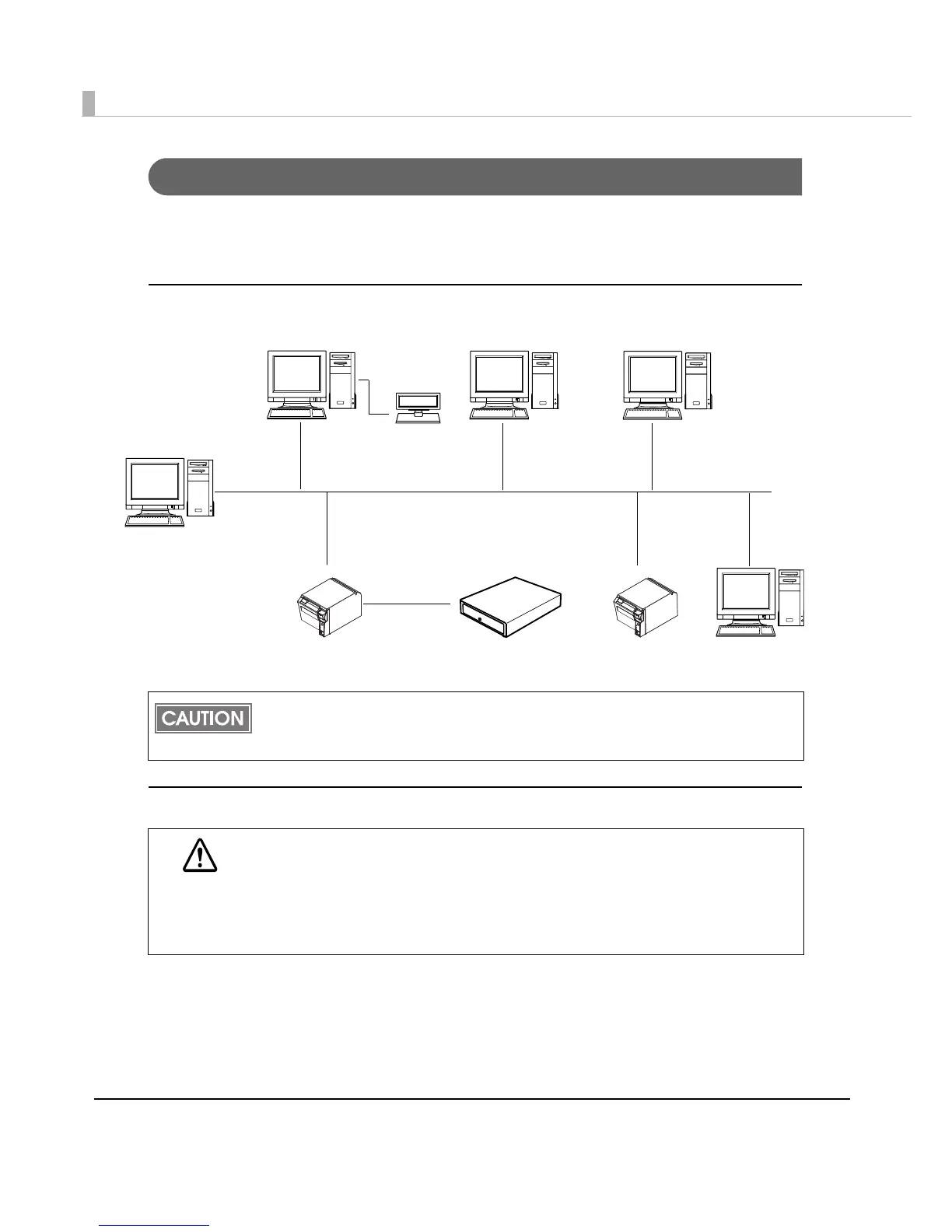50
For LAN Interface
Connect the printer to a network by a LAN cable via a hub.
For the setting method of the IP address, see the TM-T70II Software User’s Manual.
LAN interface connection diagram
Connecting the LAN interface cable
A customer display (DM-D series) cannot be connected to the printer when the printer is
connected to the host computer. To connect the customer display, connect the printer to the
host computer via the serial interface or the USB interface.
CAUTION
When LAN cables are installed outdoors, make sure devices without proper surge
protection are cushioned by being connected through devices that do have surge
protection.
Otherwise, the devices can be damaged by lightning.
Never attempt to connect the customer display cable, drawer kick-out cable, or
the standard telephone line cable to the 10BASE-T/100BASE-TX LAN connector.
