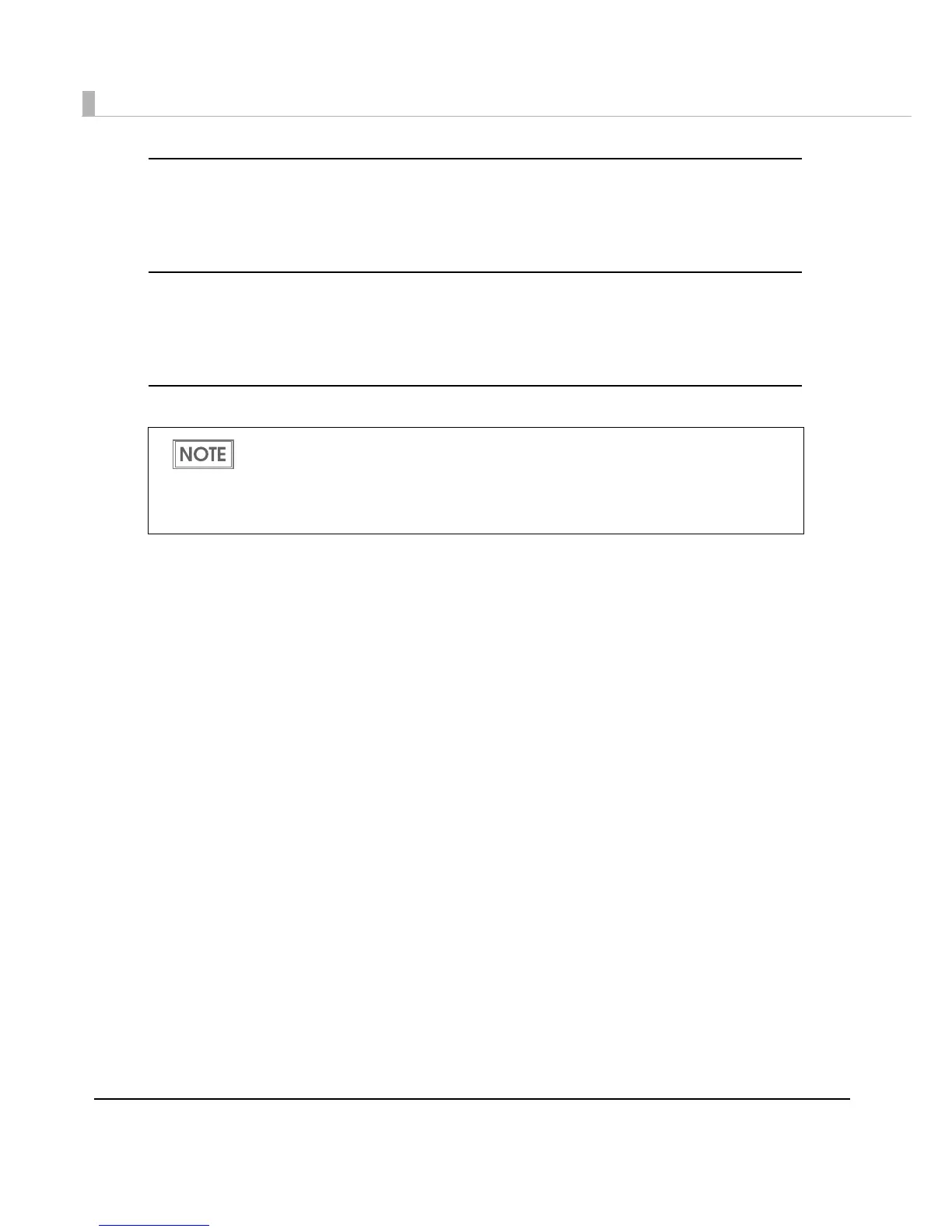60
Font A auto replacement
•Does not replace (initial setting)
•Font B
Font B auto replacement
•Does not replace (initial setting)
•Font A
Buzzer
Enables/disables
•Disabled
•Optional external buzzer is enabled
•Internal buzzer is enabled (initial setting)
Buzzer frequency (Error) (only for the optional external buzzer)
•Does not sound
•Sounds 1 time
•Sounds continuously (initial setting)
Sound pattern (Autocut) (only for the optional external buzzer)
Selectable from Patterns A to E
Initial setting: Pattern A
Buzzer frequency (Autocut) (only for the optional external buzzer)
•Does not sound
•Sounds 1 time (initial setting)
Sound pattern (Pulse 1) (only for the optional external buzzer)
Selectable from Patterns A to E
Initial setting: Pattern A
For models without the internal buzzer function, the optional external buzzer (OT-BZ20)
needs to be connected to use the buzzer function. For information about how to connect
the optional external buzzer, see "Connecting the Optional External Buzzer" on page 64.
When the optional external buzzer is enabled, a cash drawer cannot be used. Be sure to
disable it when you use a cash drawer.
