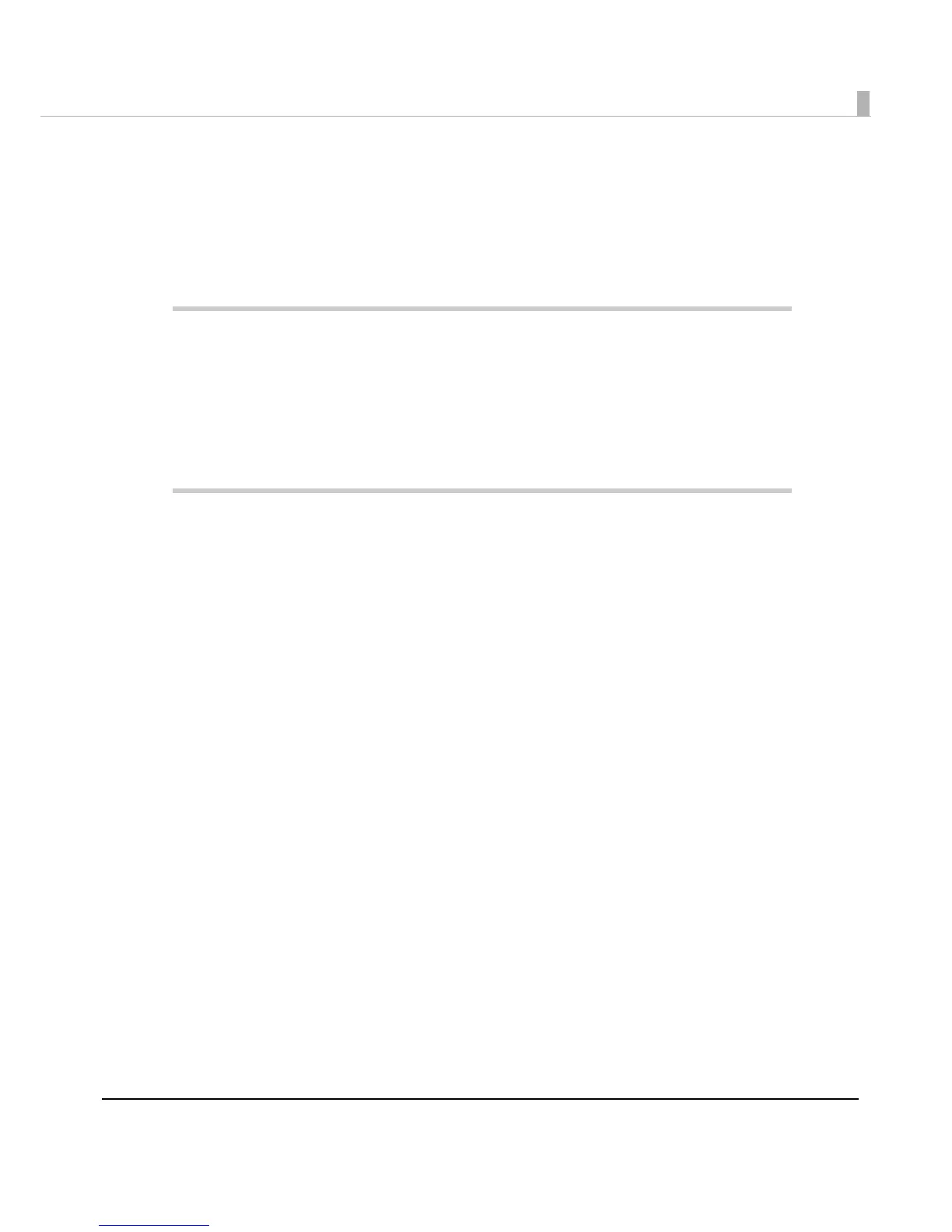9
■ Setting/Checking Modes...................................................................................................82
Self-test Mode ...................................................................................................................................... 82
Hexadecimal Dumping Mode ........................................................................................................... 84
NV Graphics Information Print Mode ................................................................................................ 85
R/E (Receipt Enhancement) Information Print Mode ..................................................................... 86
Memory Switch Setting Mode............................................................................................................ 87
Handling .......................................................................................93
■ Installing and Replacing Roll Paper..................................................................................93
■ Removing Jammed Paper.................................................................................................95
■ Cleaning the Thermal Head ..............................................................................................95
■ Preparing for Transport .......................................................................................................96
Replacement of the TM-T70........................................................97
■ Compatibility ......................................................................................................................97
Printing .................................................................................................................................................. 97
Print Density .......................................................................................................................................... 97
Number of Head Energizing Parts ...................................................................................................... 97
Printable Area (for 80 mm Width Paper/58 mm Width Paper)....................................................... 97
Cutting Method ................................................................................................................................... 98
Manual Paper Feed ............................................................................................................................ 98
Receive Buffer ...................................................................................................................................... 98
Memory Capacity ............................................................................................................................... 98
Electrical Characteristics .................................................................................................................... 98
DIP Switches ......................................................................................................................................... 98
Printer Status ......................................................................................................................................... 98
Logo Registration ................................................................................................................................. 99
Driver Compatibility............................................................................................................................. 99
USB Power-Saving Function................................................................................................................. 99
Maintenance Counter........................................................................................................................ 99
Buzzer .................................................................................................................................................... 99
Overall Dimensions ............................................................................................................................ 100
■ Additional Functions and Functional Improvements ....................................................101
Print Speed ......................................................................................................................................... 101
Barcodes............................................................................................................................................. 101
Number of Characters ...................................................................................................................... 102
Image Tone Setting............................................................................................................................ 102
Interface ............................................................................................................................................. 102
USB Class............................................................................................................................................. 102
Coupon Printing................................................................................................................................. 102
Memory Switches............................................................................................................................... 103
R/E Information Print Mode............................................................................................................... 103
Reliability............................................................................................................................................. 104
