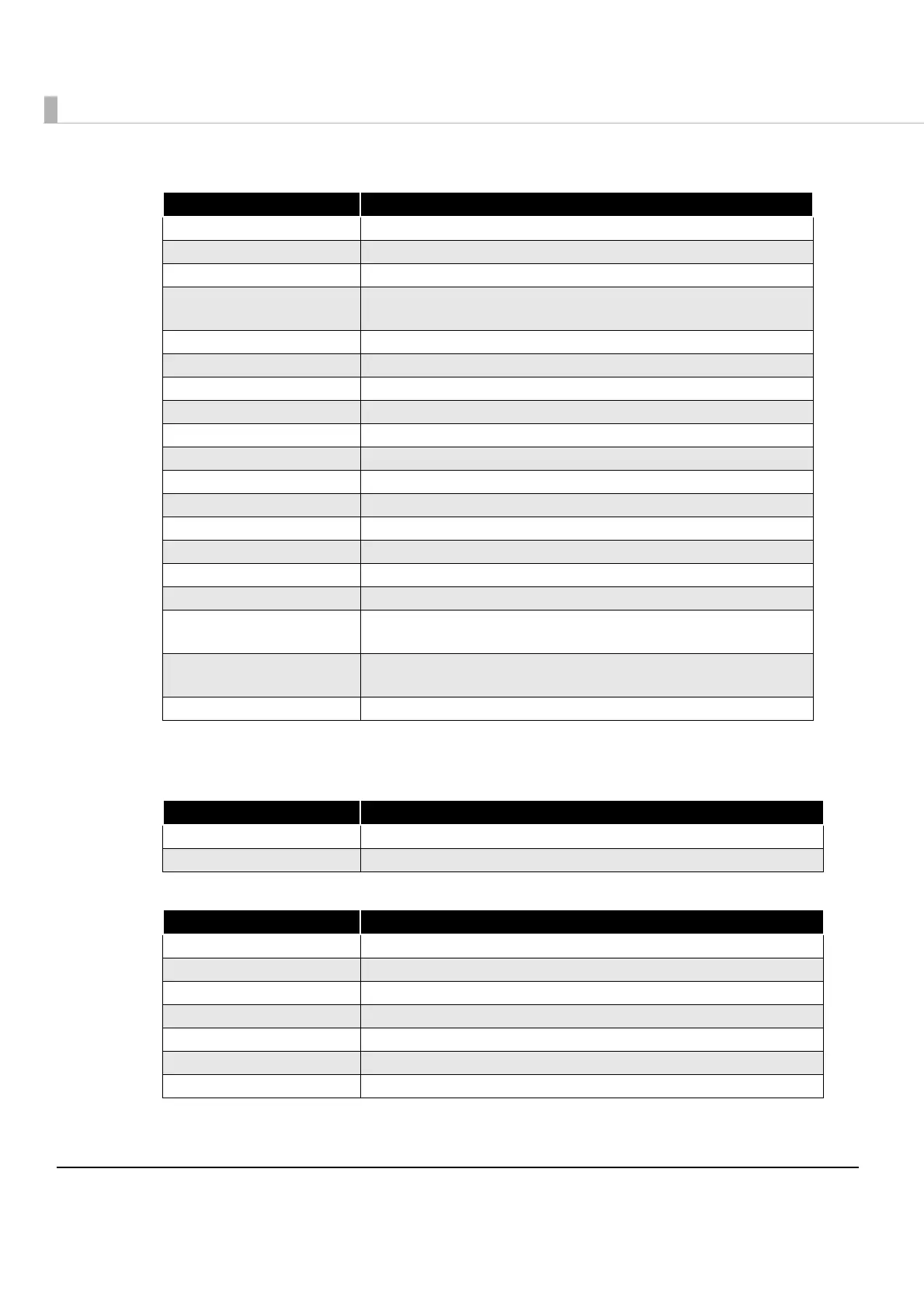190
Value of satus
Value of battery
0 is shown when the model doesn't have a battery installed.
Status of power
Remaining battery
Constant (status) Decription
ASB_NO_RESPONSE No response from the TM printer
ASB_PRINT_SUCCESS Printing is successfully completed
ASB_DRAWER_KICK Status of the 3rd pin of the drawer kick-out connector = "H"
ASB_BATTERY_OFFLINE Off line status from remaining battery
(only for applicable devices) (in firmware Ver.2.2 and later)
ASB_OFF_LINE Offline
ASB_COVER_OPEN The cover is open
ASB_PAPER_FEED Paper is being fed by a paper feed switch operation
ASB_WAIT_ON_LINE Waiting to be brought back online
ASB_PANEL_SWITCH The paper feed switch is being pressed (ON)
ASB_MECHANICAL_ERR A mechanical error occurred
ASB_AUTOCUTTER_ERR An autocutter error occurred
ASB_UNRECOVER_ERR An unrecoverable error occurred
ASB_AUTORECOVER_ERR An automatically recoverable error occurred
ASB_RECEIPT_NEAR_END No paper in roll paper near end sensor
ASB_RECEIPT_END No paper in roll paper end sensor
ASB_BUZZER A buzzer is on (only for applicable devices)
ASB_WAIT_REMOVE_LABEL Waiting period for removal of label (only for applicable devices)
(in firmware Ver.2.1 and later)
ASB_NO_LABEL No paper in label peeling sensor (only for applicable devices)
(in firmware Ver.2.1 and later)
ASB_SPOOLER_IS_STOPPED The spooler has stopped (Not used)
Value (batter y) Description
0x30XX AC adapter is connected
0x31XX AC adapter is not connected
Value (batter y) Description
0xXX36 Remaining battery 6
0xXX35 Remaining battery 5
0xXX34 Remaining battery 4
0xXX33 Remaining battery 3
0xXX32 Remaining battery 2
0xXX31 Remaining battery 1 (Near end)
0xXX30 Remaining battery 0 (Real end)
