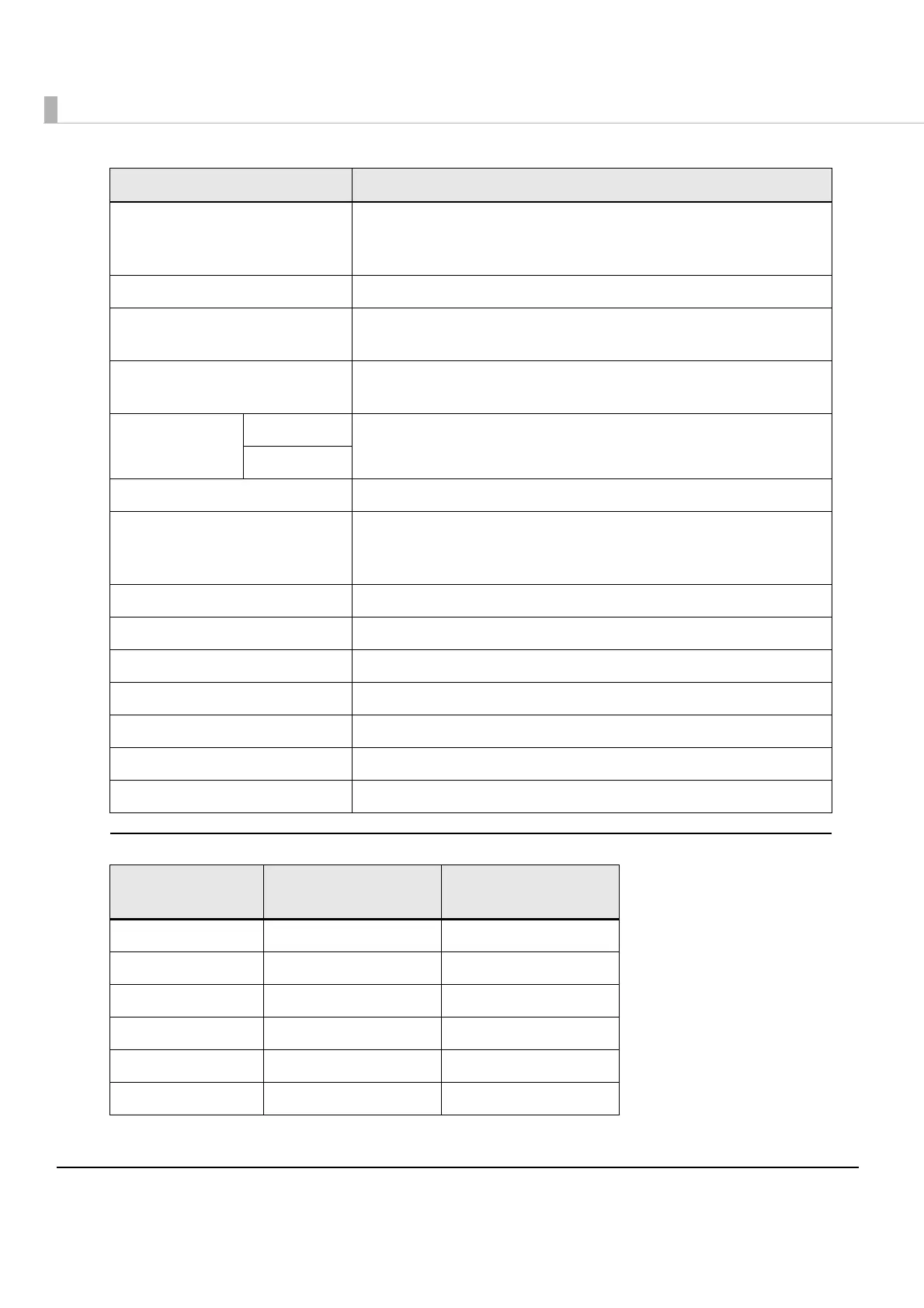234
Paper Layout
Two-Dimensional Code PDF417, QR Code, MaxiCode, GS1 DataBar Stacked, GS1 DataBar
Stacked Omnidirectional, GS1 DataBar Expanded Stacked, Aztec
Code, DataMatrix
Ruled Line Not supported
Page Mode Default Area 576 dots x 1662 dots (W x H), 546 dots x 1662 dots (W x H) (42 column
mode)
Page Mode Maximum Area 576 dots x 1662 dots (W x H), 546 dots x 1662 dots (W x H) (42 column
mode)
Page Mode Line
Supported (Only solid line)
Rectangle
Paper Cut Feed cut (Feeds paper to cutting position)
Specification of the paper feed
position for labels / black mark
paper
Supported (Only for black mark paper)
Drawer Kick-Out Not supported
Buzzer Support (Pattern1 ~ Pattern 10, Stop)
Paper Layout Settings Supported (Only for receipt paper)
Forced transmission mode Supported
Recovery from an error Supported
Reset Supported
Command Supported
Paper type
Receipt paper
(without black mark)
Receipt paper
(with black mark)
width (sf) 800 800
height (sa) 0 0, 284 to 3100
margin_top (sb) 0 -98 to 3100
margin_bottom (se) 0 0
offset_cut (sc) 0 -173 to 50
offset_label (sd) 0 0
Receipt 80 mm
