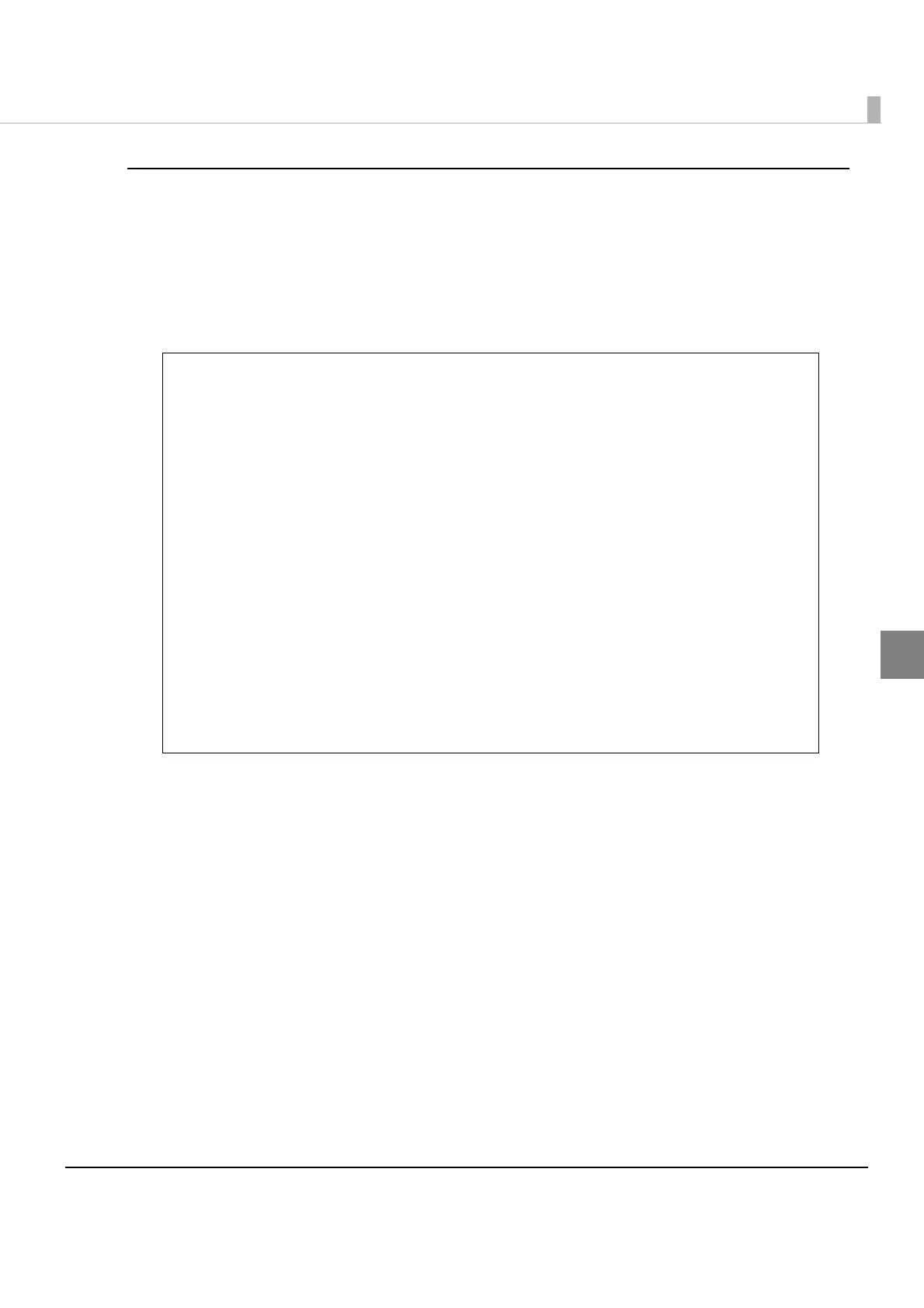<script type="text/javascript" src="epos-print-3.x.x.js"></script>
<script type="text/javascript">
function buildMessage() {
//Create an ePOS-Print Builder object
var builder = new epson.ePOSBuilder();
//Create a print document
//<The page mode starts>
builder.addPageBegin();
//<Specify the page mode print area>
builder.addPageArea(100, 50, 200, 100);
//<Specify the page mode print position>
builder.addPagePosition(0, 42);
//<Specify the print data>
builder.addTextLang('en');
builder.addTextFont(builder.FONT_A);
builder.addTextSize(4, 4);
builder.addTextStyle(false, false, true, undefined);
builder.addText('Hello,\tWorld!\n');
//<The page mode ends>
builder.addPageEnd();
builder.addCut(builder.CUT_FEED);
//Acquire the print document
var request = builder.toString();
}
</script>
For the string "Hello World!", to create a print document based on the following settings:
