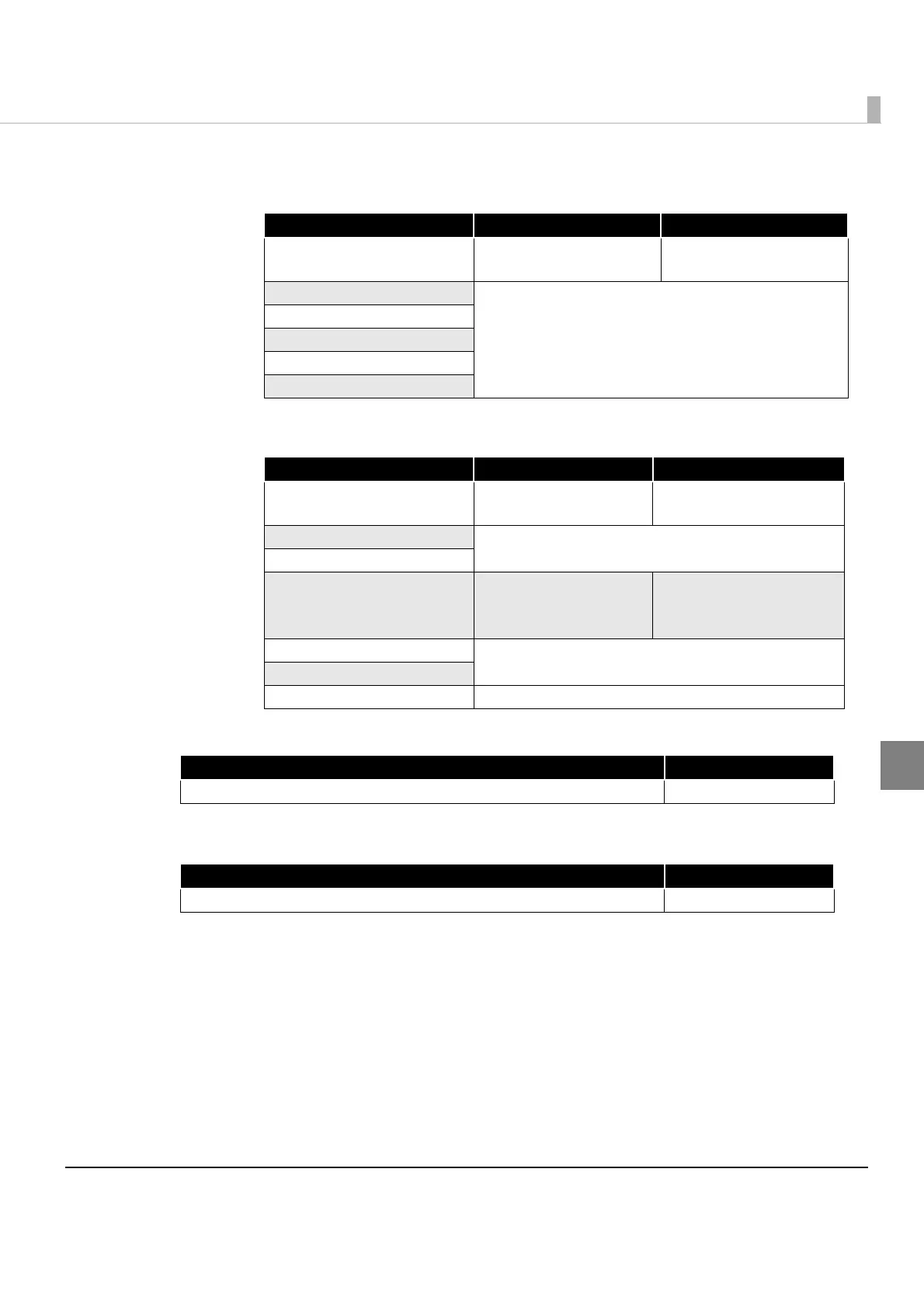99
Chapter 4 ePOS-Print API
4
height:(Optionalparameter,Objecttype:Number)
Specifiesthemoduleheight.Specifiesanintegerfrom0to255.
size:(Optionalparameter,Objecttype:Number)
Specifiesthetwo‐dimensionalsymbolmaximumsize.Specifiesanintegerfrom0to65535.
Return value
Exception
2D-Code type Valid value range Default value
PDF417
2 to 8
(Magnification for width)
3
QR Code
Ignored
MaxiCode
2D GS1 Databar
Aztec Code
DataMatrix
2D-Code type Default value Description
PDF417 0 (Auto)
Specifies the number of
code words for each row
QR Code
Ignored
MaxiCode
2D GS1 Databar 0 (Auto)
Specifies the maximum
width for the barcode
(106 or above)
Aztec Code
Ignored
DataMatrix
(Others)
Ignored
Return value Object type
ePOS-Print Builder Object ePOS Builder
Exception Object type
Parameter " ... " is invalid Error
