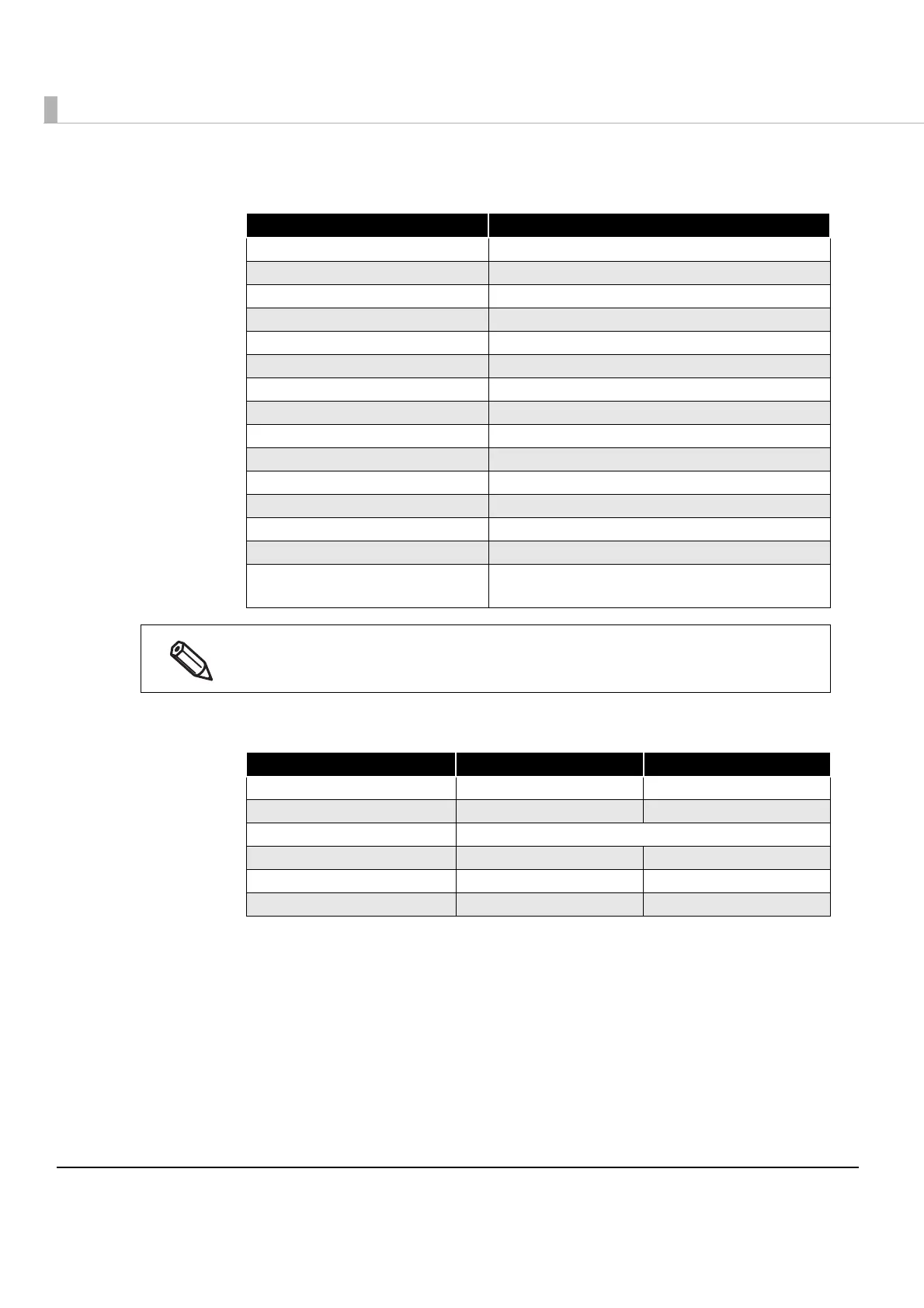98
level:(Optionalparameter,Objecttype:String)
Specifiestheerrorcorrectionlevel.
width:(Optionalparameter,Objecttype:Number)
Specifiesthemodulewidth.Specifiesanintegerfrom0to255.
Constant (level) Description
LEVEL_0 PDF417 error correction level 0
LEVEL_1 PDF417 error correction level 1
LEVEL_2 PDF417 error correction level 2
LEVEL_3 PDF417 error correction level 3
LEVEL_4 PDF417 error correction level 4
LEVEL_5 PDF417 error correction level 5
LEVEL_6 PDF417 error correction level 6
LEVEL_7 PDF417 error correction level 7
LEVEL_8 PDF417 error correction level 8
LEVEL_L QR Code error correction level L
LEVEL_M QR Code error correction level M
LEVEL_Q QR Code error correction level Q
LEVEL_H QR Code error correction level H
LEVEL_DEFAULT Default level
Integer from 5 to 95
Aztec Code error correction level (Default: 23)
(in firmware Ver.2.2 and later)
• Selectthelevelaccordingtothetwo‐dimensionalsymboltype.
•ForMaxiCodeandtwo‐dimensionalGS1DataBar,selectLEVEL_DEFAULT.
2D-Code type Valid value range Default value
PDF417 2 to 8 3
QR Code 1 to 16 3
MaxiCode
Ignored
2D GS1 Databar 2 to 8 2
Aztec Code 2 to 16 3
DataMatrix 2 to 16 3
