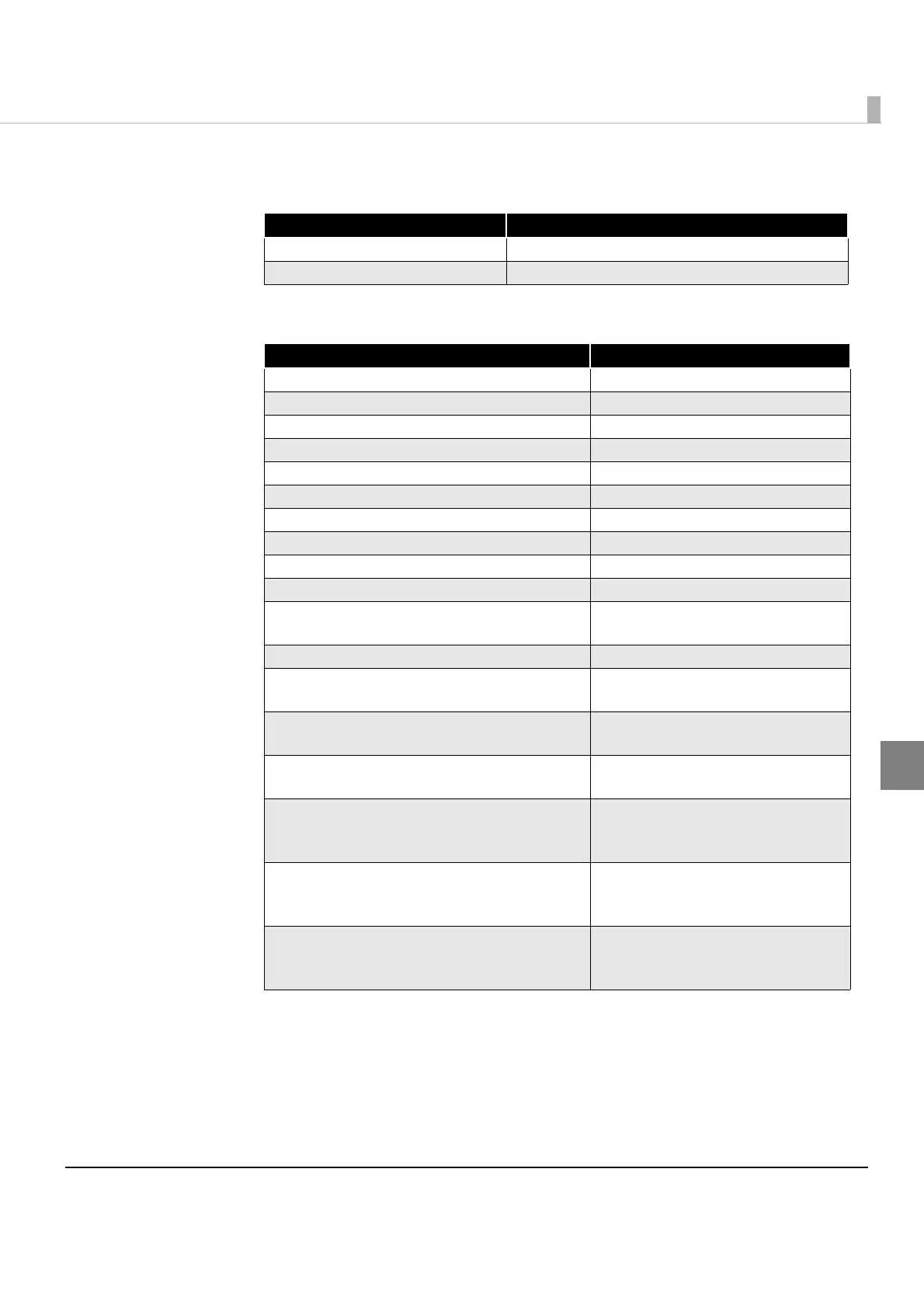97
Chapter 4 ePOS-Print API
4
Tospecifybinarydatathatcannotberepresentedbycharacterstrings,usethefollowingescape
sequences.
type:(Requiredparameter,Objecttype:String)
Specifiesthetwo‐dimensionalsymboltype.
String Description
\xnn Control code
\\ Back slash
Constant (type) 2D-Code type
SYMBOL_PDF417_STANDARD Standard PDF417
SYMBOL_PDF417_TRUNCATED Truncated PDF417
SYMBOL_QRCODE_MODEL_1 QR Code Model 1
SYMBOL_QRCODE_MODEL_2 QR Code Model 2
SYMBOL_MAXICODE_MODE_2 MaxiCode Mode 2
SYMBOL_MAXICODE_MODE_3 MaxiCode Mode 3
SYMBOL_MAXICODE_MODE_4 MaxiCode Mode 4
SYMBOL_MAXICODE_MODE_5 MaxiCode Mode 5
SYMBOL_MAXICODE_MODE_6 MaxiCode Mode 6
SYMBOL_GS1_DATABAR_STACKED GS1 DataBar Stacked
SYMBOL_GS1_DATABAR_STACKED_
OMNIDIRECTIONAL
GS1 DataBar Stacked
Omnidirectional
SYMBOL_GS1_DATABAR_EXPANDED_STACKED GS1 DataBar Expanded Stacked
SYMBOL_AZTECCODE_FULLRANGE
Aztec Code Full-Range mode
(in firmware Ver.2.2 and later)
SYMBOL_AZTECCODE_COMPACT
Aztec Code Compact mode
(in firmware Ver.2.2 and later)
SYMBOL_DATAMATRIX_SQUARE
DataMatrix ECC200 square
(in firmware Ver.2.2 and later)
SYMBOL_DATAMATRIX_RECTANGLE_8
DataMatrix ECC200 rectangle,
8 lines
(in firmware Ver.2.2 and later)
SYMBOL_DATAMATRIX_RECTANGLE_12
DataMatrix ECC200 rectangle,
12 lines
(in firmware Ver.2.2 and later)
SYMBOL_DATAMATRIX_RECTANGLE_16
DataMatrix ECC200 rectangle,
16 lines
(in firmware Ver.2.2 and later)
