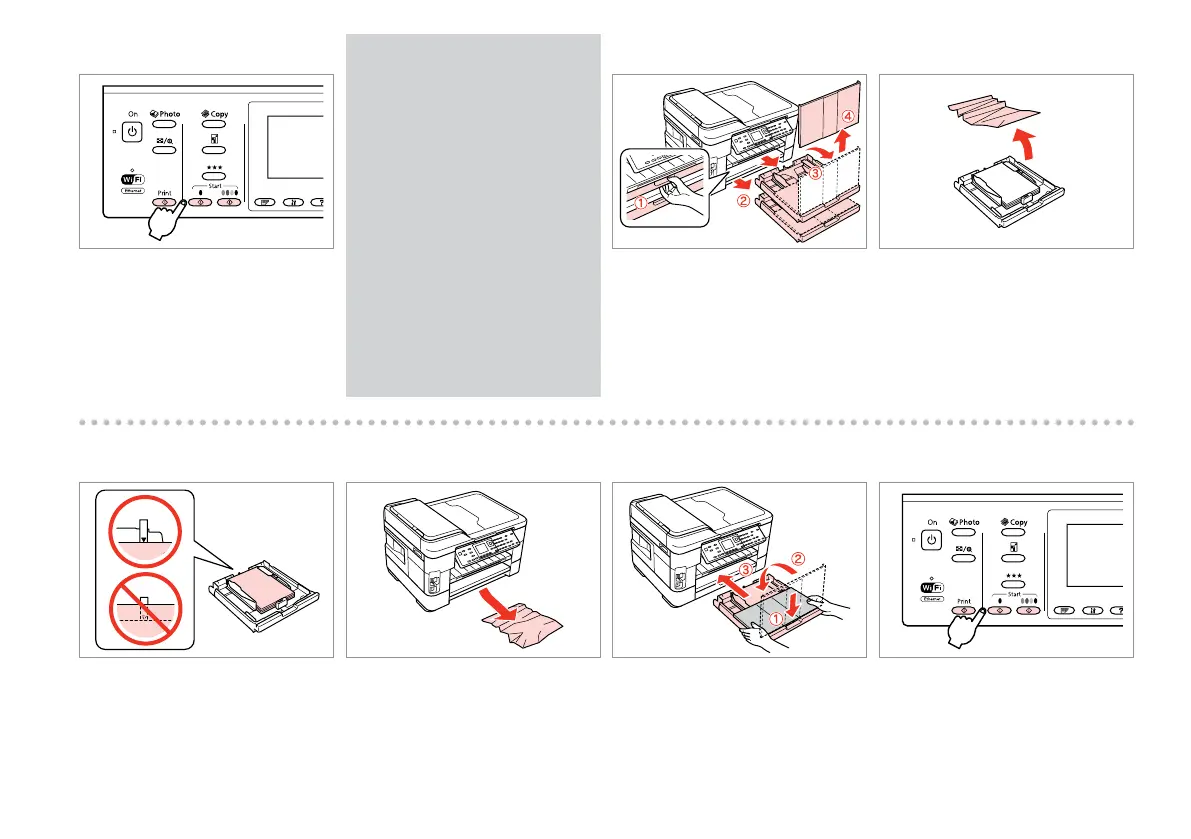P Q R
Carefully remove.
Rimuovere delicatamente.
Sáquelo con cuidado.
Retire cuidadosamente.
Insert the cassete(s) gently.
Inserire i cassetti delicatamente.
Inserte la/s cassette/s con cuidado.
Introduza cuidadosamente o(s)
alimentador(es).
Restart.
Riavviare.
Reinicie.
Reinicie.
O
Align the edges.
Allineare i bordi.
Alinee los bordes.
Alinhe as margens.
N
Remove.
Rimuovere.
Sáquelo.
Retire.
M
Pull out and take o.
Estrarre e sollevare.
Tire hacia afuera y sáquela.
Puxe para fora e retire.
If an error message cannot be
cleared, try the following steps.
Se non risulta possibile annullare
un messaggio di errore, provare i
passaggi che seguono.
Si el mensaje de error no ha
desaparecido, siga estos pasos.
Se não for possível eliminar uma
mensagem de erro, experimente
os pontos seguintes.
Q
L
Restart.
Riavviare.
Reinicie.
Reinicie.
