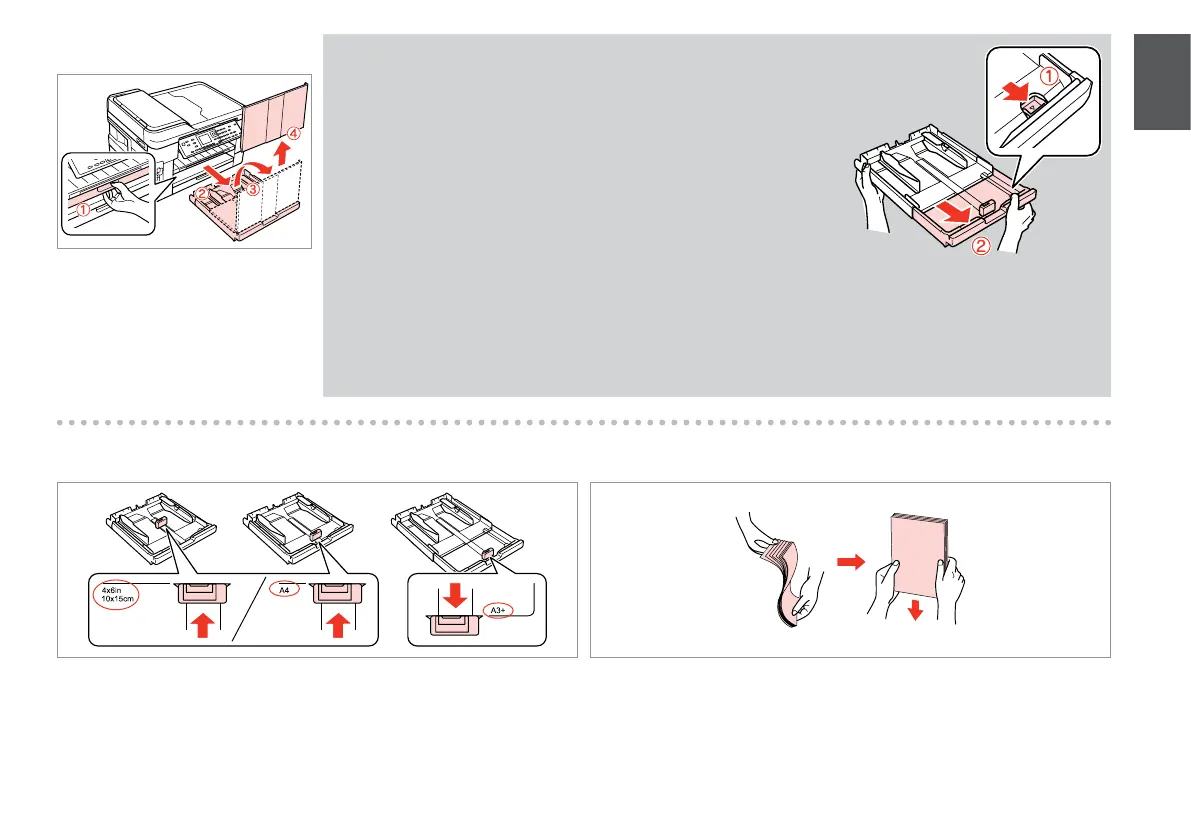29
B
Slide the guide to adjust to the paper size you will use.
Far scorrere la guida per regolare al formato carta da usare.
Mueva la guía para ajustarla al tamaño del papel que vaya a usar.
Faça deslizar o guia para o ajustar ao formato de papel que vai utilizar.
Pull out and take o.
Estrarre e sollevare.
Tire hacia afuera y sáquela.
Puxe para fora e retire.
A
When using legal, A3, or A3+ size paper, extend the paper cassette.
Quando si usa carta formato legal, A3 o A3+, estendere il cassetto carta.
Si usa papel tamaño Legal, A3 o A3+, despliegue la cassette del papel.
Quando utilizar papel de formato Legal, A3 ou A3+, aumente o
alimentador.
Q
C
Fan and align the stack of paper.
Smazzare e allineare la pila di carta.
Airee y alinee la pila de papel.
Folheie e alinhe a resma de papel.
