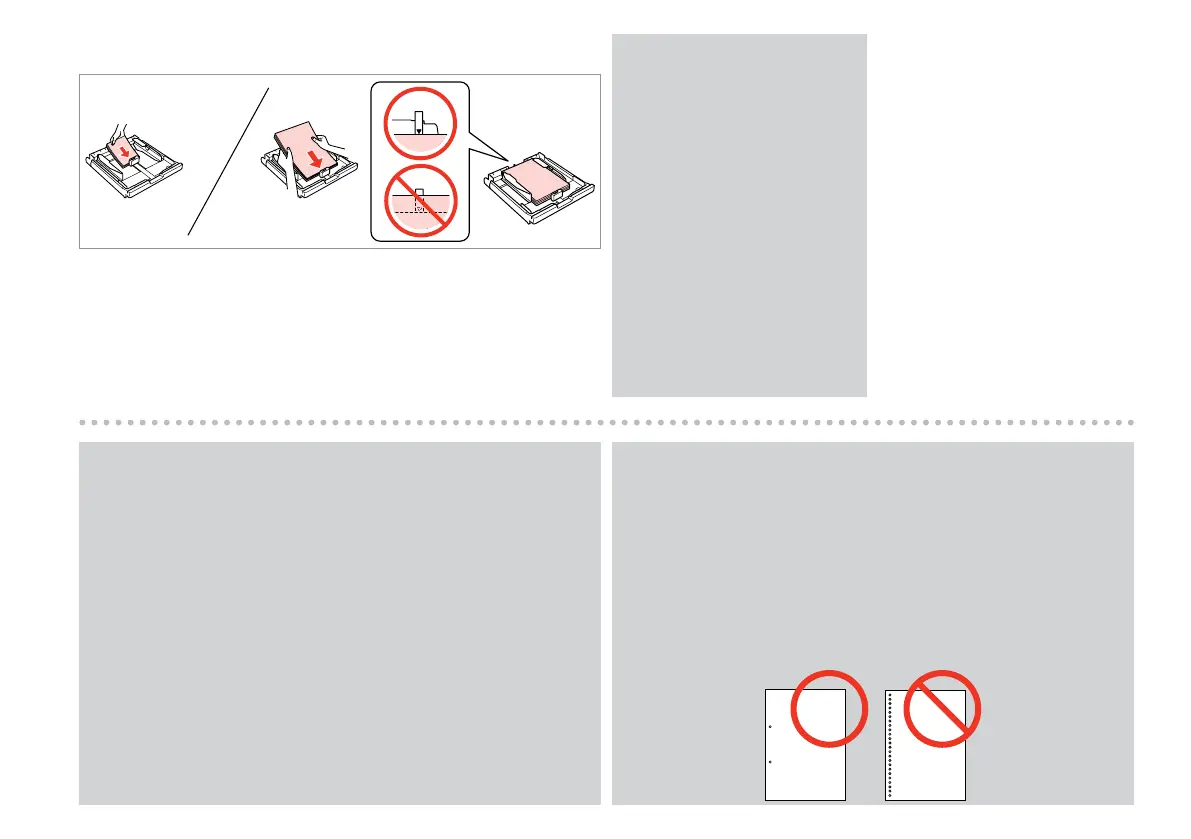30
D
Load toward the guide, printable side face DOWN.
Caricare verso la guida, con lato stampabile in BASSO.
Cargue el papel pegado a la guía, con la cara imprimible boca ABAJO.
Coloque o papel na direcção do guia, com o lado imprimível voltado para
BAIXO.
For plain paper, do not load paper above the c arrow mark inside the edge
guide. For Epson special media, make sure the number of sheets is less
than the limit specied for the media. R & 24
Per carta comune, non caricare oltre la freccia c all’interno della guida
laterale. Per supporti speciali Epson, assicurarsi che il numero di fogli sia
inferiore al limite specicato per il supporto. R & 24
Si es papel normal, no lo cargue por encima de la echa c del interior de la
guía lateral. Si es un soporte especial de Epson, compruebe que el número
de hojas sea inferior al límite especicado para ese papel. R & 24
Para papel normal, não coloque papel acima da c seta existente no interior
do guia de margem. Para papel especial Epson, certique-se de que o
número de folhas é inferior ao limite especicado para o suporte. R & 24
Q
Align the edge of the paper with
the d mark in the cassette.
Allineare il bordo della carta al
segno d nel cassetto.
Alinee el borde del papel con la
marca d de la cassette.
Alinhe a extremidade do papel
com a marca d do alimentador.
Q
You can use A4 paper with two binder holes.
È possibile usare carta A4 con due fori di rilegatura.
Puede usar papel A4 perforado con dos agujeros.
Pode utilizar papel A4 com dois furos laterais.
Q
