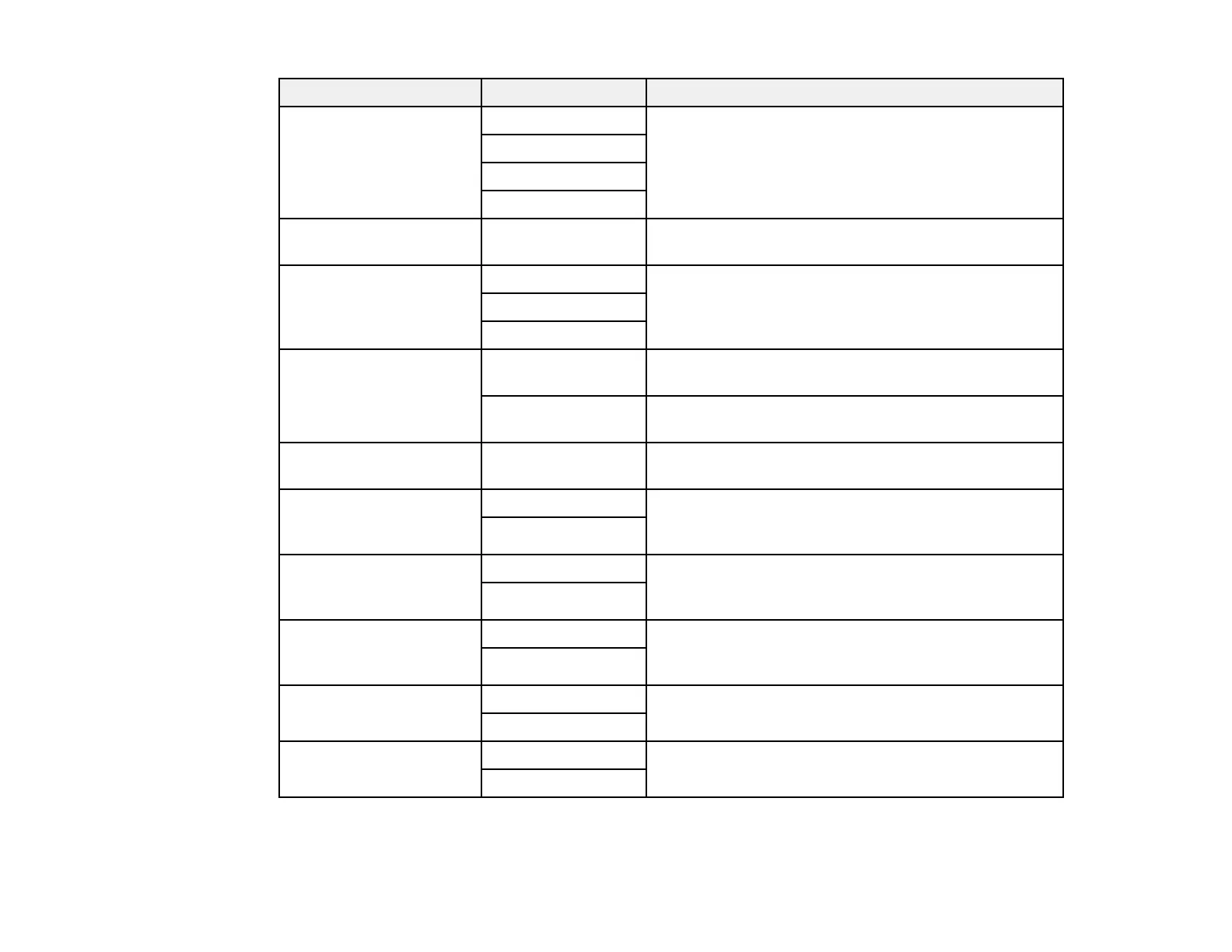242
Setting Options Description
Resolution Standard Adjusts the scan resolution and print quality of
outgoing faxes
Fine
Super Fine
Ultra Fine
Density Varying levels
available
Lets you select from various density levels
Original Type Text Lets you select the type of original you are sending
Text & Image
Photo
Remove Background Auto Automatically removes any background color on
scanned images
Varying levels
available
Lets you select from various levels of background
color adjustment
Sharpness Varying levels
available
Lets you adjust the sharpness level of outgoing faxes
ADF 2-Sided Off Select On to enable 2-sided faxing from the ADF. The
Direct Send option and color faxing are disabled when
you turn on this setting.
On
Continuous Scan (ADF) Off Select On to have the product to ask if you want to
scan another page after a document in the ADF has
finished scanning
On
Original Size (Glass) Various sizes Select the size for a document placed on the scanner
glass, or select Auto Detect to have the product
automatically detect the size of the document.
Auto Detect
Color Mode B&W Select whether to scan images in color or black and
white
Color
Priority Send Off Select On to send the current fax before other faxes in
the queue
On
