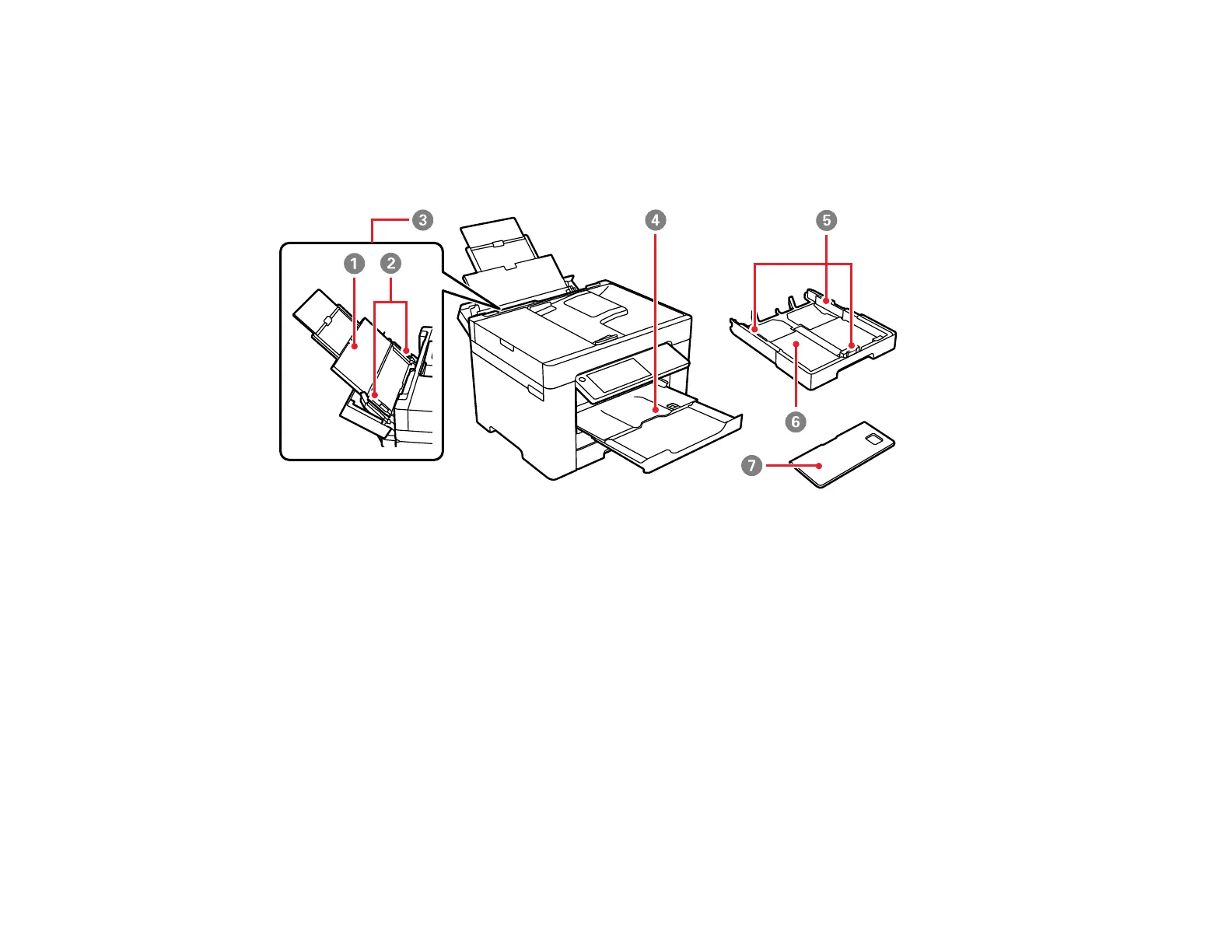36
4 ADF document support
5 ADF output tray
6 Paper cassette 1 (WF-7840) or Paper cassette (WF-7820)
7 Paper cassette 2 (WF-7840)
1 Paper support
2 Paper support edge guide
3 Paper tray (rear paper feed slot)
4 Output tray
5 Paper cassette edge guide
6 Paper cassette
7 Paper cassette cover
Parent topic: Product Parts Locations
