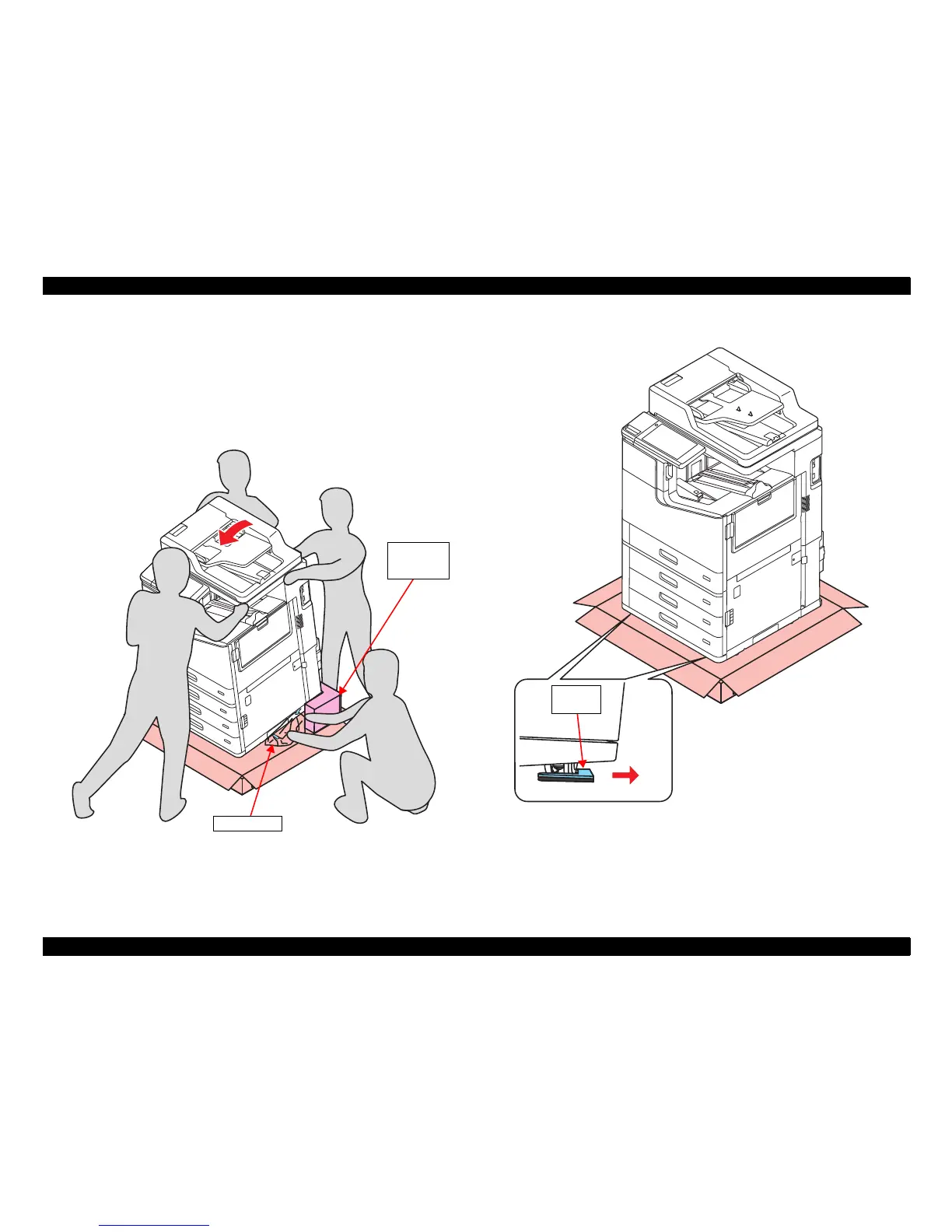WF-C20590 Installation Guide
Unpacking 9
12. Have one worker stand at the front of the printer to support it, and two workers
stand at each of the rear corners of the printer.
13. While holding each rear corner of the printer, the two workers should tilt the
printer to the front while the fourth worker removes the foam cushioning material
and the plastic sheet under the printer from the caster.
14. Gently lower the printer back down to the pallet.
15. Remove the wheel stoppers from the front casters.
