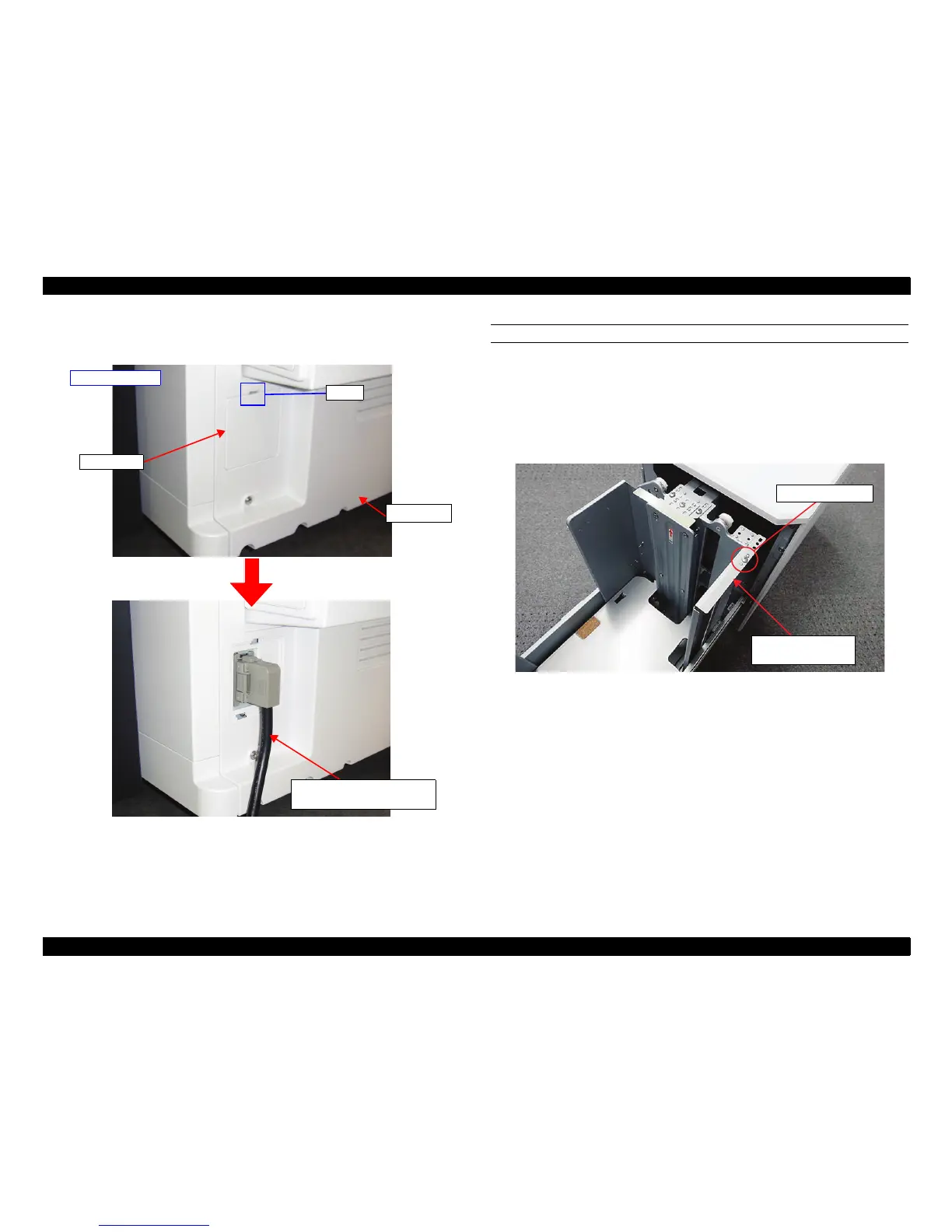WF-C20590 Installation Guide
Installing the Optional Units 56
12. Release the hook to remove the small cover on the back of the printer.
13. Connect the High-Capacity Input Tray Cable Connector to the printer.
ADJUSTING THE HIGH-CAPACITY INPUT TRAY FOR LETTER SIZE
After installing the High-Capacity Input Tray, you must adjust the unit to
support letter-size paper instead of A4-size paper. Keep the removed parts if
you want to switch back to A4 size.
1. Open the unit.
2. Remove one screw, then remove the Paper Rear Edge Regulation Board.
