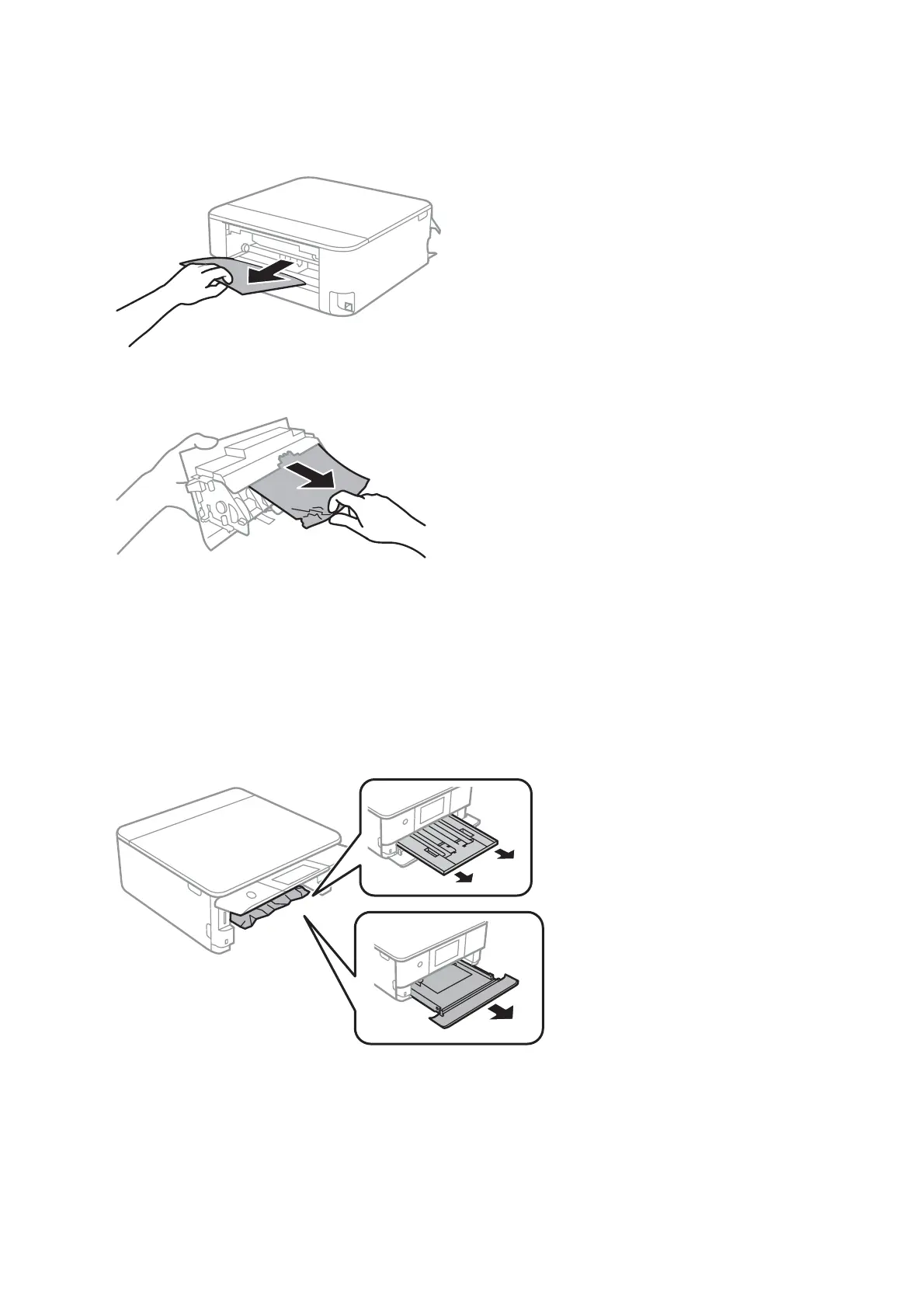2. Remove the jammed paper.
3. Remove jammed paper from the rear cover.
4. Insert the rear cover in the printer.
Removing Jammed Paper from the Paper Cassette
1. Close the output tray.
2. Li up the paper cassette slightly, and then pull it out.
User's Guide
Solving Problems
186
