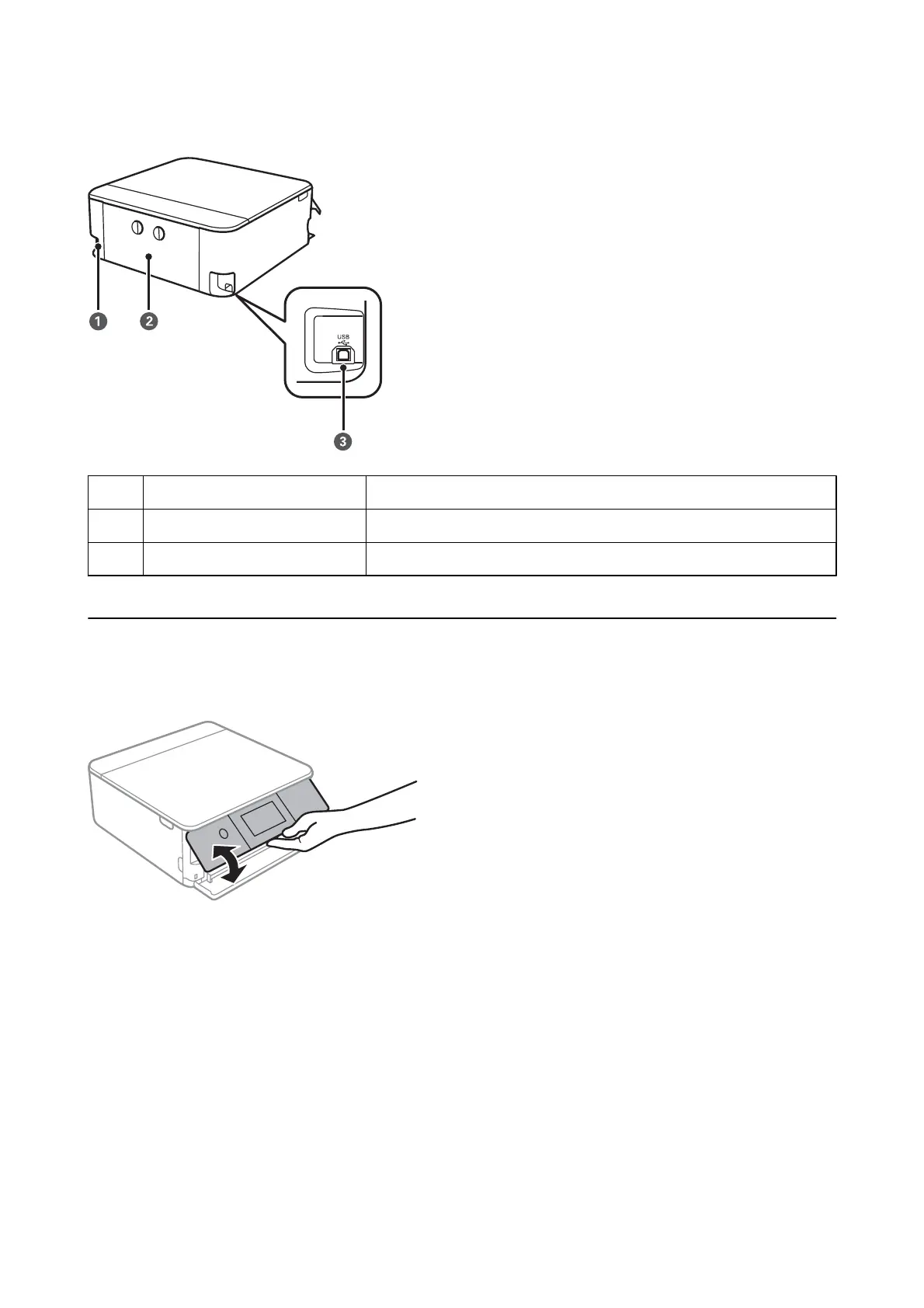A
AC inlet Connects the power cord.
B
Rear cover Remove when removing jammed paper.
C
USB port Connects a USB cable to connect with a computer.
Control Panel
You can change the angle of the control panel.
Icons displayed in the LCD Screen
e following icons are displayed on the LCD screen depending on the printer's status.
User's Guide
Printer Basics
19
