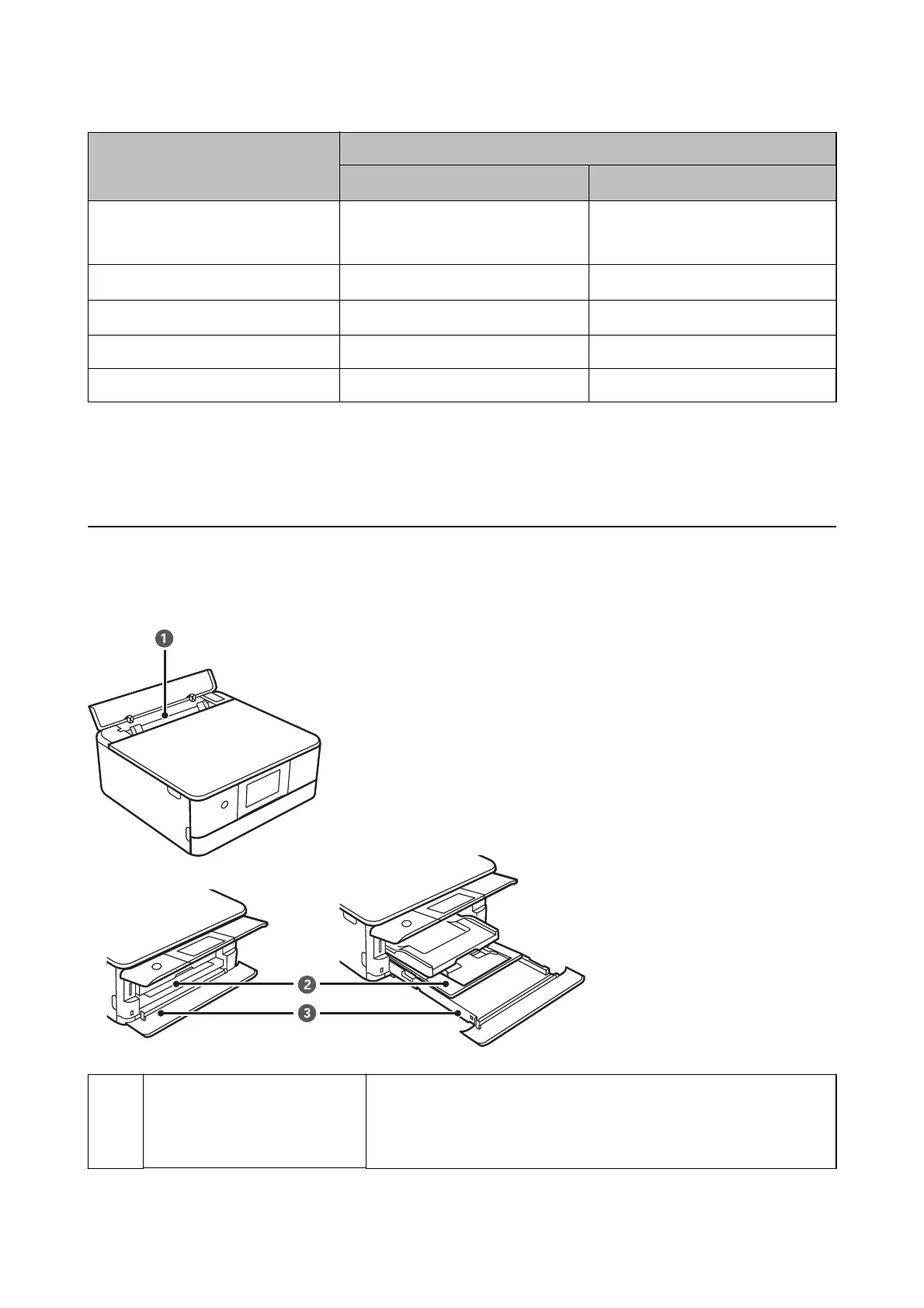Media Name Media Type
Control Panel
Printer Driver, Smart device
*2
Epson Matte Paper-Heavyweight
*1
Epson Double-Sided Matte Paper
*1
Matte Epson Matte
Epson Photo Quality Ink Jet Paper
*1
Photo Quality IJ Epson Photo Quality Ink Jet
Epson Photo Stickers 16
*1
Photo Stickers Epson Photo Stickers
Epson Iron-On Cool Peel Transfer Paper Plain paper Plain paper
Envelope Envelope Envelope
*1: These paper types are compatible with Exif Print and PRINT Image Matching when printing from the printer driver. For more
details, see the documentation provided with the Exif Print or PRINT Image Matching compatible digital camera.
*2: For smart devices, these media types can be selected when printing using Epson iPrint.
Where to Load Paper
Load paper in one of the following paper sources.
A
Rear paper feed slot ❏ You can load a single sheet of all types of supported paper.
❏ You can also load thick paper (up to 0.6 mm thick), small size paper such
as business cards, and pre-punched paper, which cannot be loaded in the
paper cassette.
User's Guide
Loading Paper
47
