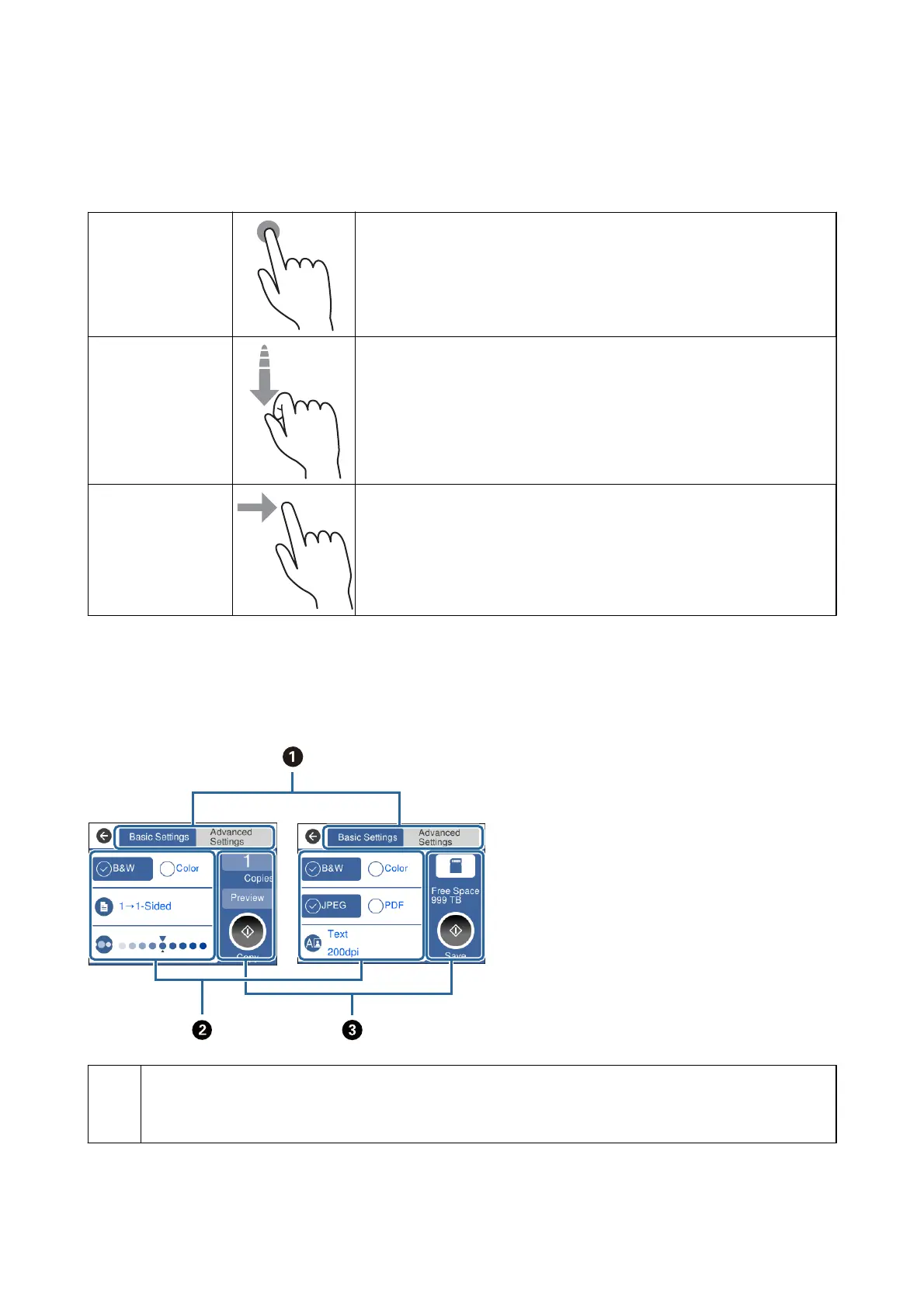Touch Screen Operations
e touchscreen is compatible with the following operations.
Tap Press or select the items or the icons.
Flick
Scroll the screen swiftly.
Slide
Hold and move the items around.
Basic Screen Conguration
e following shows the screen conguration for copying and scanning.
A
Switches the list of settings using the tabs.
The tab on the left displays frequently used items for copying or scanning. The Advanced Settings tab displays
other items that you can set as necessary.
User's Guide
Printer Basics
22
