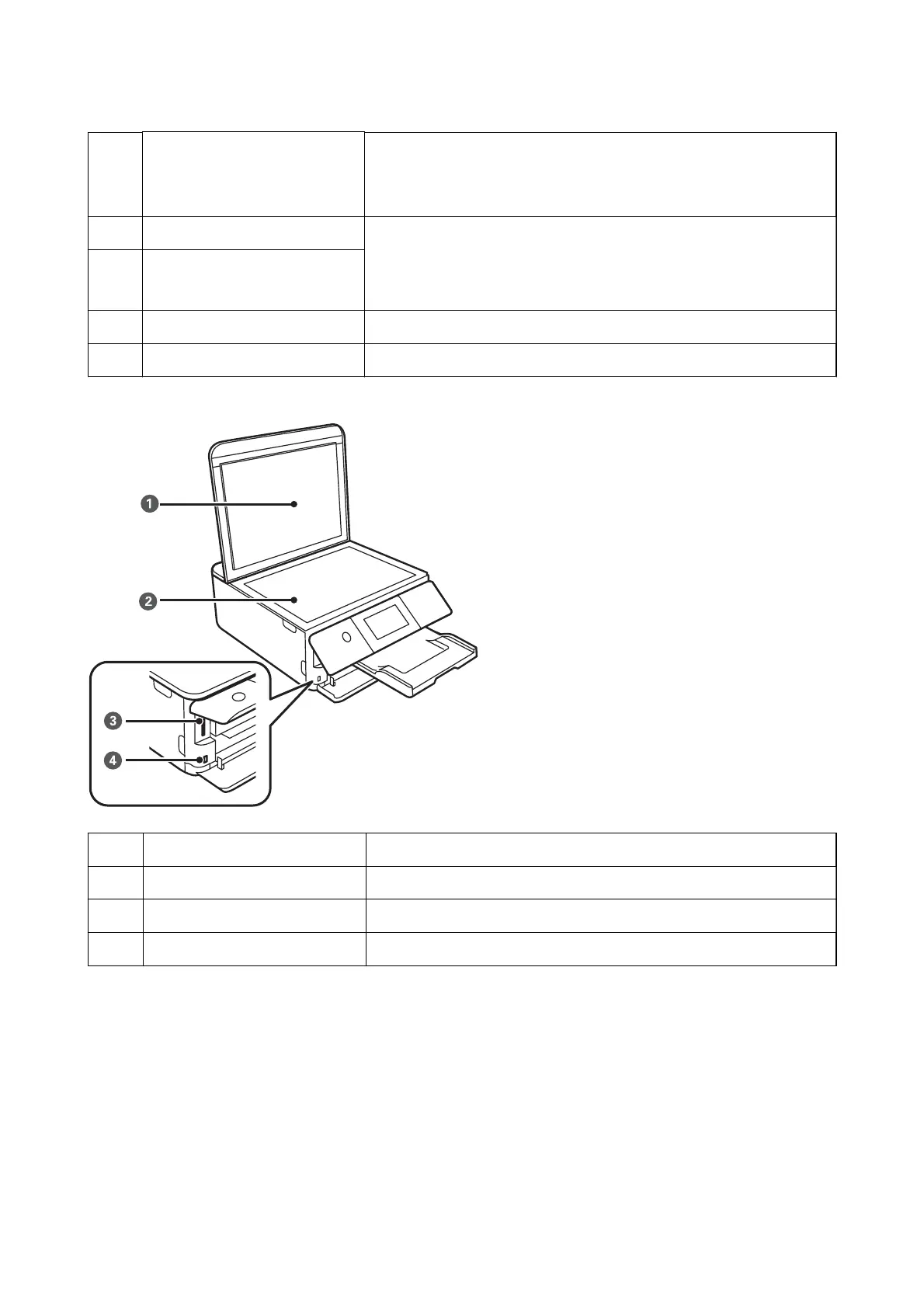B
Output tray Holds the ejected paper. When you start printing, this tray is ejected
automatically. If you tap Ye s on the screen displayed when the printer is
turned o, it is stored automatically. If it is not stored, push it in with your
hand.
C
Paper cassette 1 Loads paper.
When printing using Epson iPrint, make sure that the number printed on the
right side of the paper cassette matches the paper source setting in Epson
iPrint.
D
Paper cassette 2
E
Edge guide Feeds the paper straight into the printer. Slide to the edges of the paper.
F
Legal paper guide Slide out to load legal size paper.
A
Document cover Blocks external light while scanning.
B
Scanner glass Place the originals.
C
SD card slot Insert a memory card.
D
External interface USB port Connects an external storage device or a PictBridge capable device.
User's Guide
Printer Basics
18
