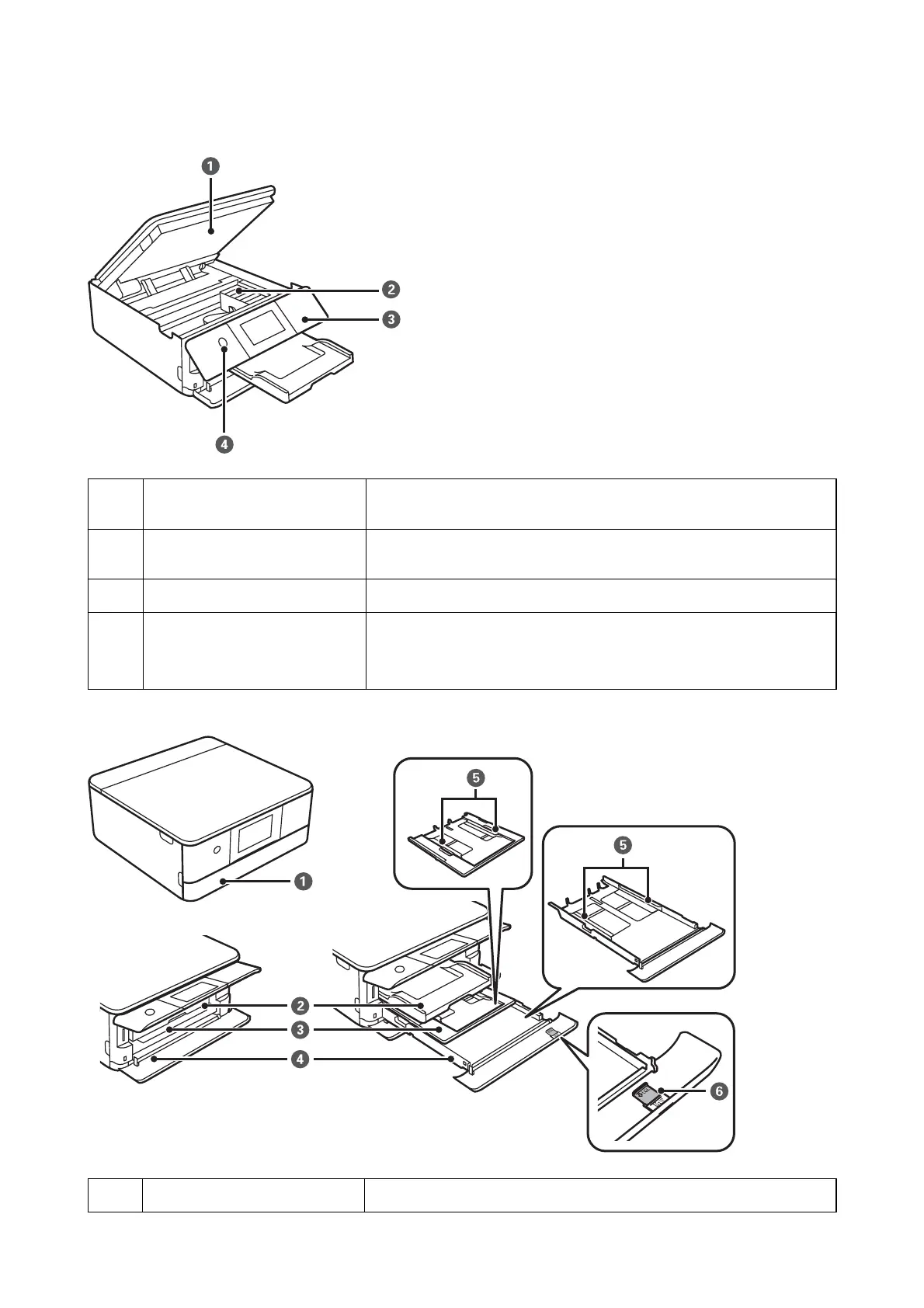A
Scanner unit Scans placed originals. Open to replace the ink cartridges or to remove
jammed paper. This unit should usually be kept closed.
B
Ink cartridge holder Install the ink cartridges. Ink is ejected from the print head nozzles
underneath.
C
Control panel Indicates the printer's status and allows you to make print settings.
D
P
(Power button/light)
Turns the printer on or o. Do not turn o while the power light is ashing
(while the printer is operating or processing data).
Unplug the power cord when the power light is o.
A
Front cover Open to load paper in the paper cassette.
User's Guide
Printer Basics
17
