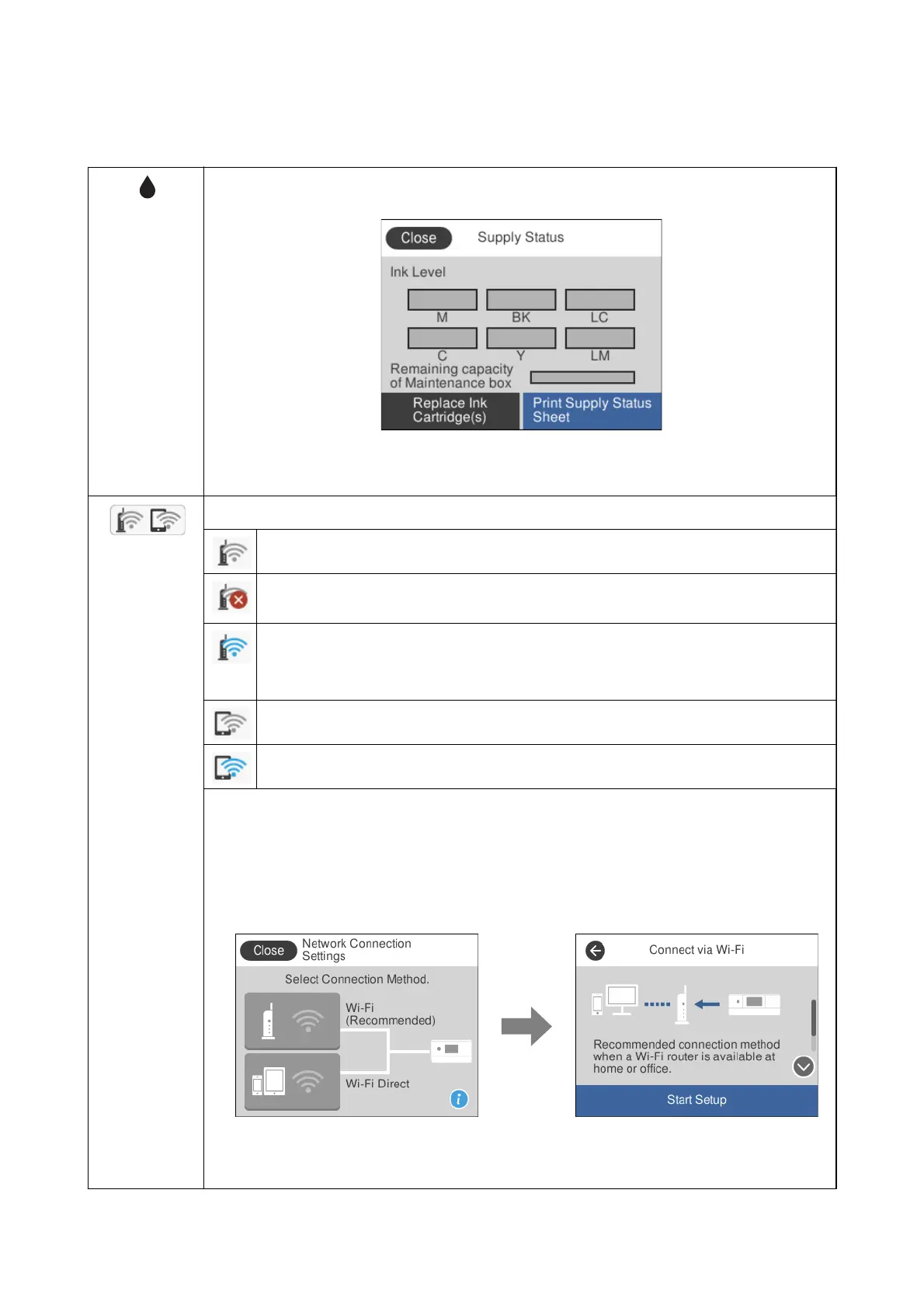Icons displayed on the home screen
Displays the Supply Status screen.
You can check the approximate ink levels and the approximate service life of the maintenance box. You
can also replace the ink cartridges or print the Supply Status Sheet.
Displays the network connection status.
The printer is not connected to a wireless (Wi-Fi) network.
The printer is searching for SSID, unset IP address, or having a problem with a wireless (Wi-Fi)
network.
The printer is connected to a wireless (Wi-Fi) network.
The number of bars indicates the signal strength of the connection. The more bars there are, the
stronger the connection.
The printer is not connected to a wireless (Wi-Fi) network in Wi-Fi Direct (Simple AP) mode.
The printer is connected to a wireless (Wi-Fi) network in Wi-Fi Direct (Simple AP) mode.
Tap to display the Network Connection Settings screen. This is the shortcut for the following menu.
Settings > Network Settings > Wi-Fi Setup
❏ When the printer is not connected to the network yet.
Tap the icon of the method you want to use to connect, and then tap Start Setup on the next screen
to display the setting menu.
❏ When the printer is connected to the network already.
Displays the information of the network settings such as the printer's IP address.
User's Guide
Printer Basics
20
