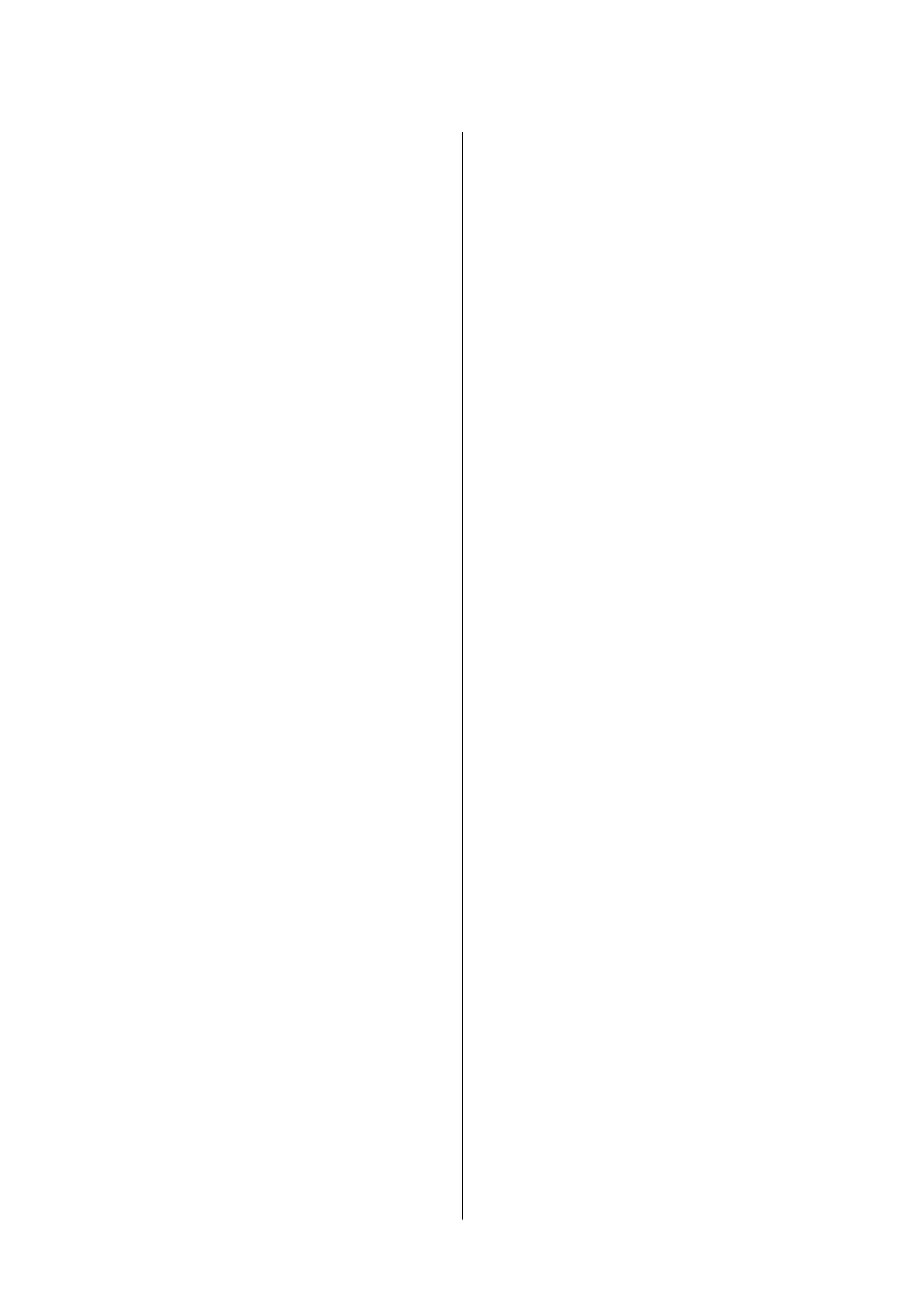Loading a CD/DVD for Printing
Printable CD/DVDs........................64
CD/DVD Handling Precautions...............64
Loading and Removing a CD/DVD.............64
Printing
Printing from the Print Photos Menu on the
Control Panel............................ 65
Basic Operations for Printing Photos......... 65
Printing in Various Layouts................ 70
Printing ID Photos.......................71
Printing Photos with a Template.............71
Menu Options for Printing from the Control
Panel.................................73
Printing from the Various prints Menu on the
Control Panel............................ 76
Printing Photos with Handwritten Notes.......76
Printing Photos onto a CD/DVD Label........77
Printing Photos onto a Jewel Case Jacket.......80
Printing Original Calendars with a Photo. . . . . . 81
Printing a Schedule...................... 82
Printing Lined Paper.....................83
Printing Original Writing Paper.............83
Printing an Original Greeting Card...........84
Printing a Coloring Book..................86
Printing from a Computer................... 86
Printing Basics - Windows.................86
Printing Basics - Mac OS..................88
Printing on 2-Sides.......................90
Printing Several Pages on One Sheet..........92
Printing to Fit the Paper Size................94
Printing Multiple Files Together (for
Windows Only).........................95
Printing One Image on Multiple Sheets to
Create a Poster (for Windows Only).......... 96
Printing Using Advanced Features...........102
Printing Photos Using Epson Easy Photo Print. .104
Printing a CD/DVD Label with Epson Print
CD.................................105
Printing from Smart Devices.................105
Using Epson iPrint......................105
Using Epson Print Enabler................107
Using AirPrint.........................107
Printing from a Digital Camera...............108
Printing from a Digital Camera Connected
by USB Cable..........................108
Printing from a Digital Camera Connected
Wirelessly............................ 109
DPOF Printing...........................110
Canceling Printing........................110
Canceling Printing - Control Panel..........111
Canceling Printing - Windows............. 111
Canceling Printing - Mac OS.............. 111
Copying
Copying Basics...........................112
Various Copying Methods.................. 112
Copying in Various Layout................112
Copying Photos........................113
Copying on a CD/DVD Label..............115
Menu Options for Copying..................117
Scanning
Scanning Using the Control Panel.............120
Scanning to a Memory Device............. 120
Scanning to a Computer (Event Manager). . . . . 121
Scanning to the Cloud...................125
Scanning to a Computer (WSD)............127
Scanning from a Computer..................129
Scanning Using Epson Scan 2..............129
Scanning from Smart Devices................135
Installing Epson iPrint...................135
Scanning Using Epson iPrint...............135
Replacing Ink Cartridges and Other
Consumables
Checking the Status of the Remaining Ink and
the Maintenance Box......................137
Checking the Status of the Remaining Ink
and the Maintenance Box - Control Panel. . . . . 137
Checking the Status of the Remaining Ink
and the Maintenance Box - Windows.........137
Checking the Status of the Remaining Ink
and the Maintenance Box - Mac OS..........137
Ink Cartridge Codes.......................138
Ink Cartridge Handling Precautions...........138
Replacing Ink Cartridges................... 140
Maintenance Box Code.....................143
Maintenance Box Handling Precautions........ 143
Replacing a Maintenance Box................144
Temporarily Printing with Black Ink...........147
Temporarily Printing with Black Ink - Windows 148
Temporarily Printing with Black Ink - Mac OS. .149
Conserving Black Ink when the Black Ink Is
Low (for Windows Only)................... 150
User's Guide
Contents
6
