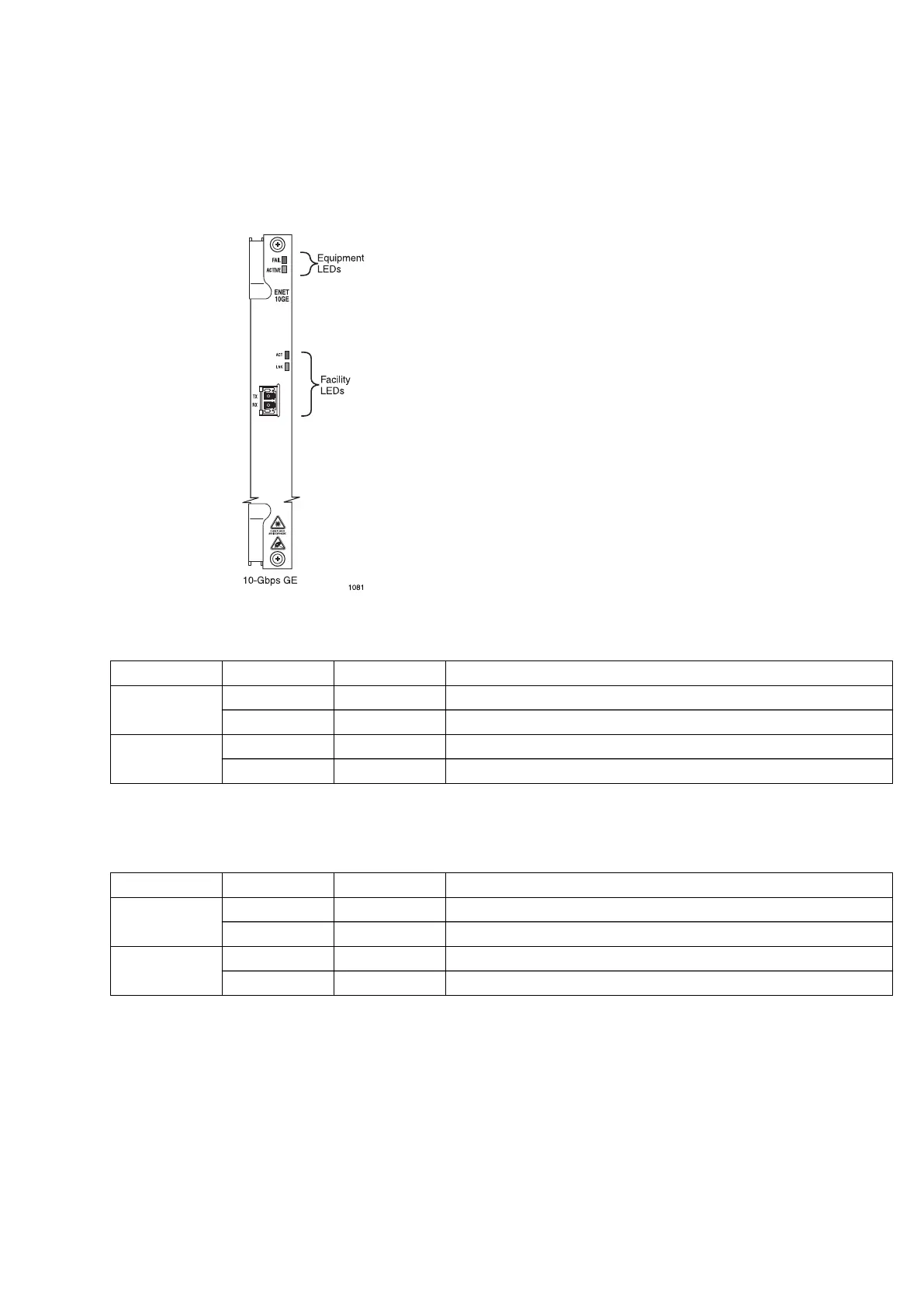Card Descriptions
6.18.1 Status LEDs
Figure 52 LEDs on 1-Port 10 Gigabit Ethernet Card
Table 144 Equipment LEDs on 1-Port 10 Gigabit Ethernet Card
Label Activity Color Description
On Red A failure exists on the card.
(1)
FAIL
Off None No failure exists on the card.
On Green This card is in service.ACTIVE
Off None This card has failed (the FAIL LED is on).
(1) A failure can be total, partial, or forced. Failure on any part of the card, including failure of any of its ports, results in
the FAIL LED being on.
Table 145 Facility LEDs on 1-Port 10 Gigabit Ethernet Card
Label Activity Color Description
On Yellow The link is transmitting or receiving frames.ACT
Off None The link has no active frame.
On Green The link is up.LNK
Off None The link is down.
6.19 4-Port 10 Gigabit Ethernet Card
The 4-port 10GE line card is designed to address the requirements for
applications and services with large volumes of network traffic. Each 4-port
10GE card is optimized to deliver Ethernet services, operates as an uplink
to other switches and routers in the network or for interconnectivity between
155
27/153 30-CRA 119 1170/1 Uen A | 2010-04-09
