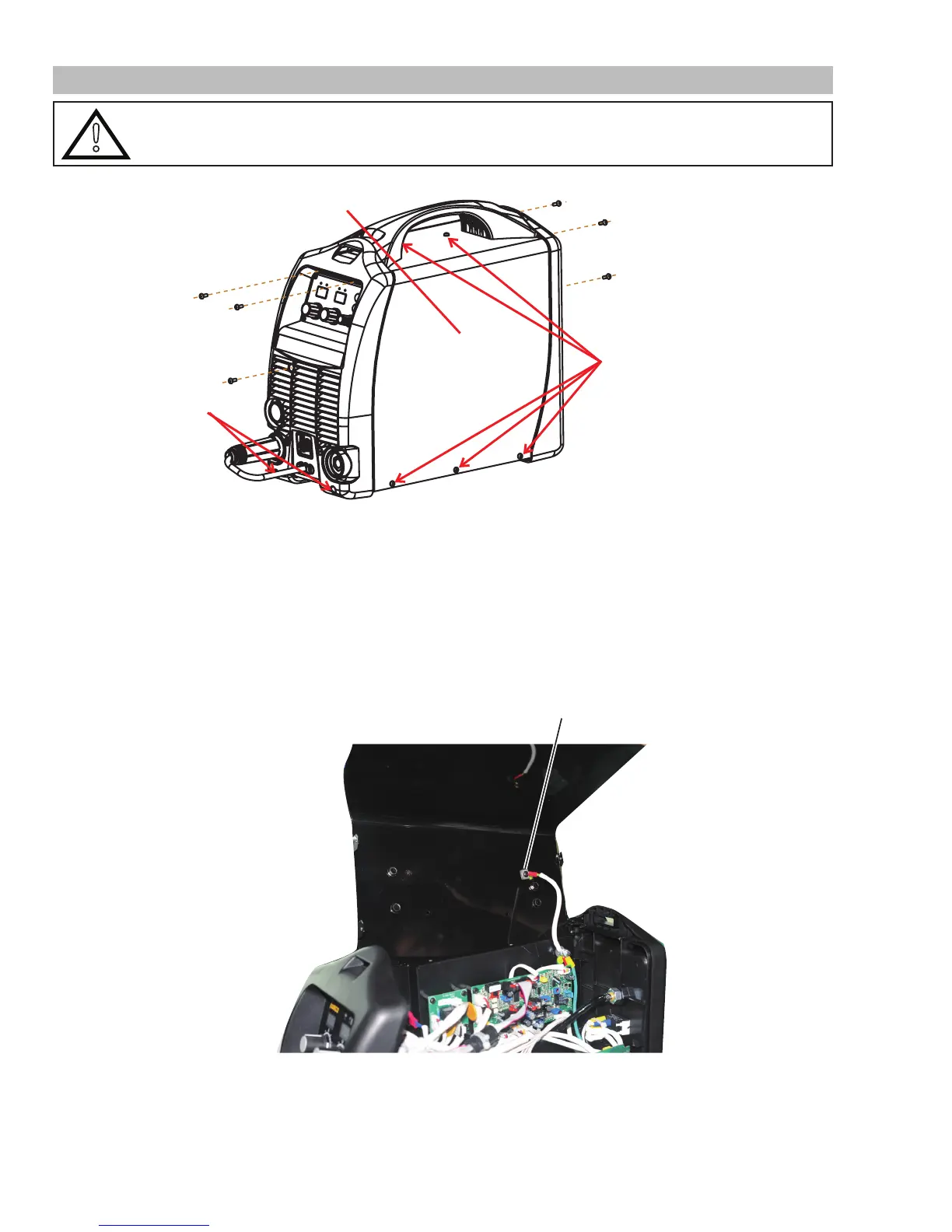ESAB FABRICATOR 141i
TROUBLESHOOTING 6-4 Manual 0-5448
6.04 Case Removal
!
WARNING
Read and follow safety information in Section 6.02 before proceeding.
1. Cover
Lossen Screws
Front & Rear
Remove Screws
Art # A-10456
a) Remove the two top screws from the front & rear mouldings.
b) Remove the centre screws from the front & rear mouldings.
c) Loosen slightly the two bottom screws from the front & rear mouldings.
d) Remove the three bottom screws and the two top screws securing the cover panel.
e) Gently lever apart the front & rear mouldings & remove the cover panel.
2. Ground screw
- Carefully lift the case to access and remove the screw which connects the ground wire to the cover.
Art # A-12169
